Import profiles and UI customizations
Important
This content is archived and is not being updated. For the latest documentation, see Microsoft Dynamics 365 product documentation. For the latest release plans, see Dynamics 365 and Microsoft Power Platform release plans.
| Enabled for | Public preview | General availability |
|---|---|---|
| Admins, makers, or analysts, automatically |  Feb 1, 2020 Feb 1, 2020 |
 Apr 1, 2020 Apr 1, 2020 |
Business value
Administrators and consultants benefit from a rich toolset that supports role-tailoring in Business Central. By having both an export and import function for profiles (organizational roles) and their corresponding user interface customizations, customers can easily back up their profile customizations before making further changes. They can replicate profiles across environments or safely explore possibilities in an online sandbox before importing into production. All this without requiring the assistance of developers.
Feature details
A step-by-step wizard walks you through the process of importing a package in three simple steps:
- Select the profile package to import. The package is a file with the .zip extension that you exported earlier from the profiles list.
- Get an overview of which profiles are in the package. Decide whether you want to overwrite any profiles in your environment that have the same Profile ID.
- See which profiles were imported successfully and which have issues that you may need to resolve.
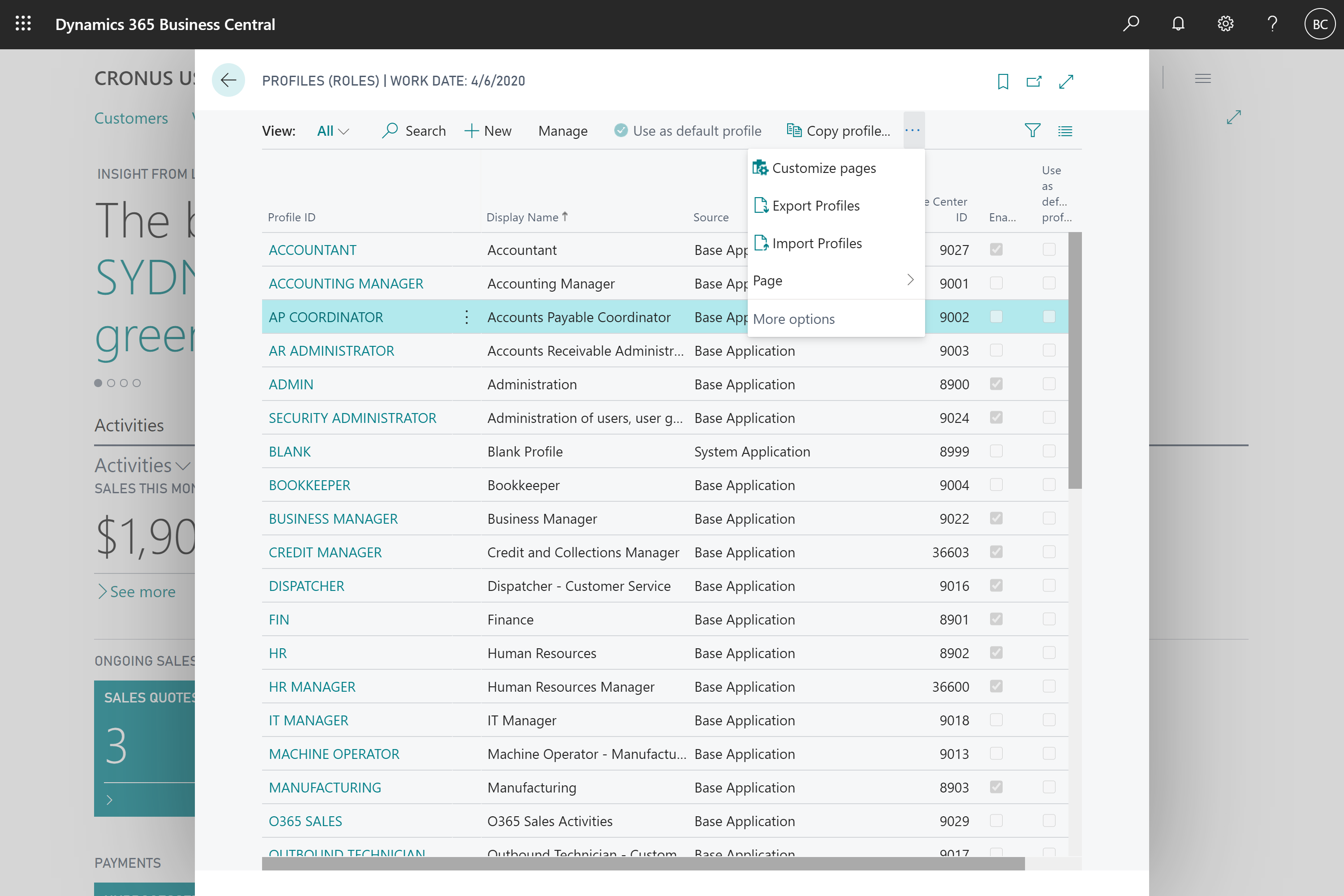
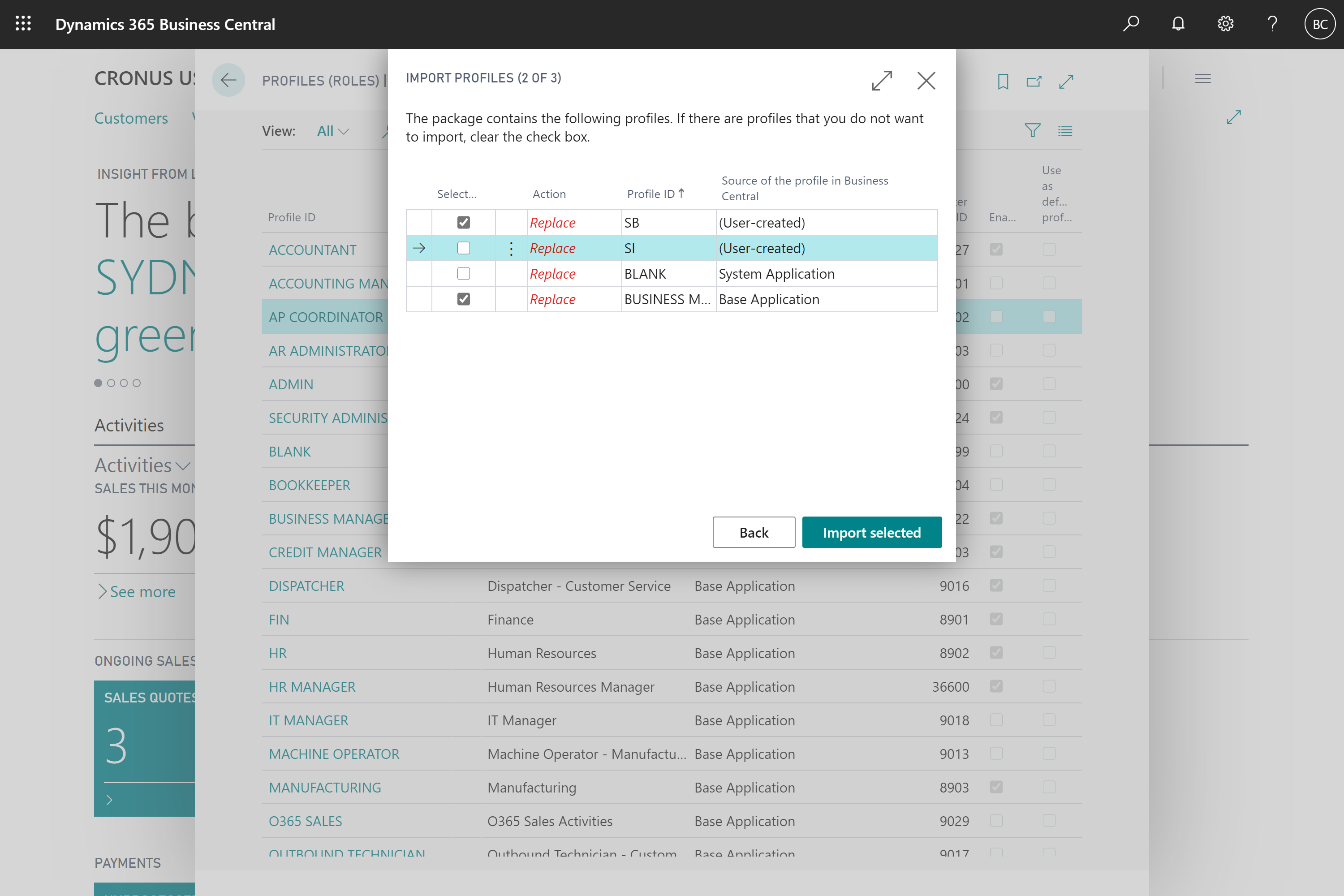
Importing a package of profiles into your environment will add or replace profiles along with their settings and page customizations.
Try it now
Sign in to your online environment here and experience the full cycle of customizing pages for a profile, exporting the changes to that profile, and then importing again.
You must have permission to modify the relevant tables to use the Import Profiles action.
Tell us what you think
Help us improve Dynamics 365 Business Central by discussing ideas, providing suggestions, and giving feedback. Use the forum at https://aka.ms/bcIdeas.
See also
Managing Profiles (docs)