Merchandising and marketing
Important
This content is archived and is not being updated. For the latest documentation, see Microsoft Dynamics 365 product documentation. For the latest release plans, see Dynamics 365 and Microsoft Power Platform release plans.
| Enabled for | Public preview | General availability |
|---|---|---|
| End users by admins, makers, or analysts |  Feb 3, 2020 Feb 3, 2020 |
To be announced |
Business value
Marketing teams want an editorial tool with rich product and marketing web page editing capabilities. Our tooling is deeply integrated with Dynamics 365 Commerce for product and list management as well as the e-commerce CMS for marketing content and image and video assets.
Feature details
Modern e-commerce solutions provide rich and integrated merchandising and marketing experiences that work seamlessly across a range of devices and operating systems. These solutions allow retailers to drive the learn-and-buy experiences that lead to high conversion rates. Dynamics 365 Commerce enables retailers to easily create a rich online presence that conveys their corporate brand and messaging style, while working directly with their Dynamics 365 Commerce online product channel. Each online presence will support automated or curated home pages as well as automated category landing pages and product pages. Retailers will also be able to extend their product pages to enhance them with customized marketing (for example, brand messaging, images, videos, 360 product tours, and immersive experiences).
These enhancements have been designed to provide a significant increase in conversation rates and revenue. Using a template-based authoring approach, in conjunction with a rich collection of prebuilt modules, retailers, instead of developers, will be able to control their brand and their message through easy-to-use “no code” editorial tools. These tools enable a user to easily locate a home page or product page, open them in a what-you-see-is-what-you-get (WYSIWYG) editor, apply marketing enrichments and publish them to the public for immediate consumption. Retailers will be able to view and manage the impact of their message both in terms of views and conversions via the third-party business analytics and telemetry capabilities that can be configured within Dynamics 365 Commerce.
Page templates and layouts can be created and modified within the “no code” editorial tool. Templates enable site owners to create guided authoring workflows to deliver content authoring efficiency and maintain brand consistency as content creation tasks are delegated across an organization. A layout allows a site owner to manage a centralized page structure for a group of pages. Changes to a shared layout can centrally restructure the arrangement of content within hundreds (or thousands) of child pages without the need to re-author existing unique individual page content. These capabilities help keep your site nimble, efficient, and on-brand.
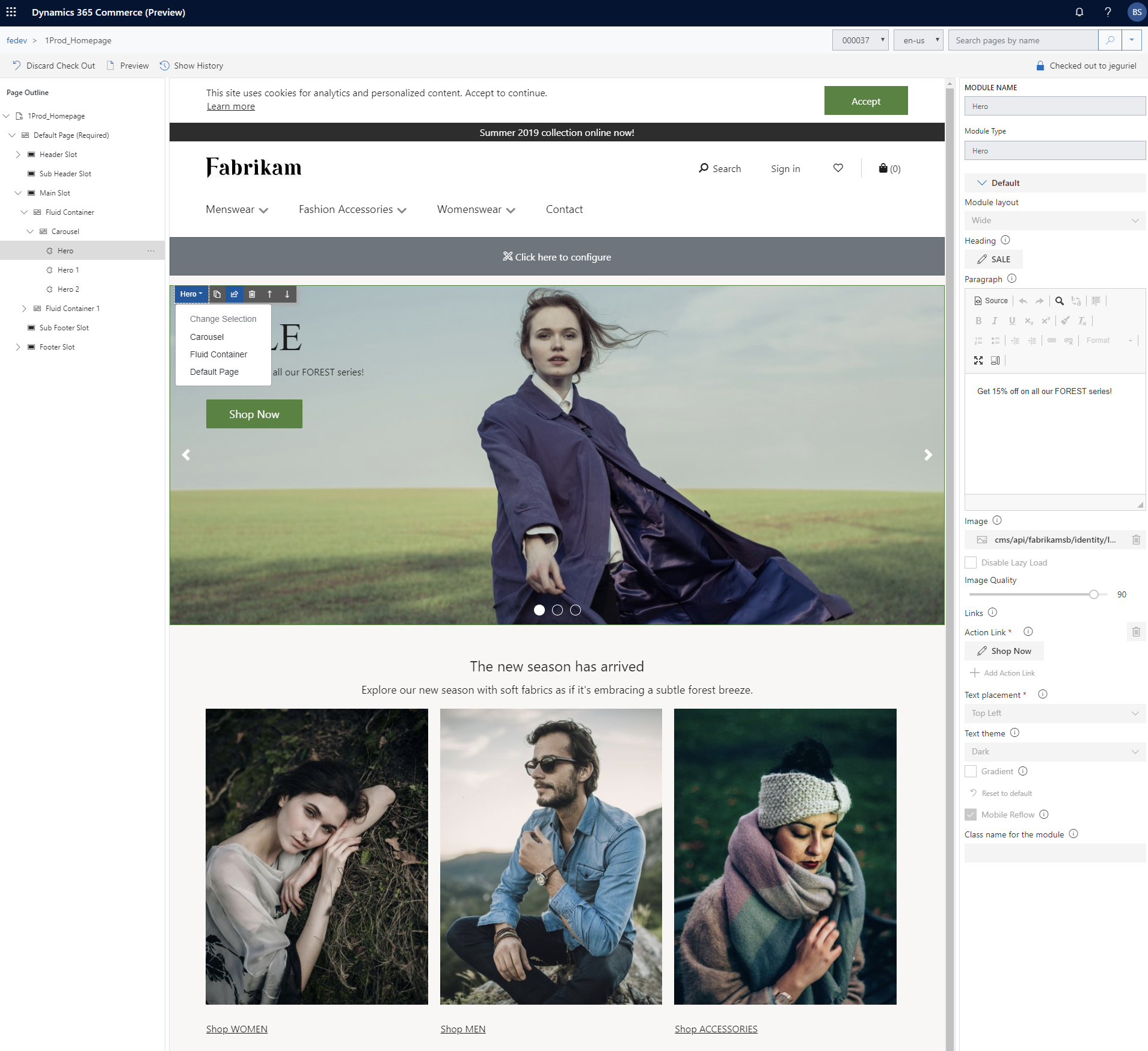
Content fragments enable merchandisers and marketers to create, manage, and modify a small portion of a page and then reference it within other pages across a website. A good example of a fragment is a header. A header can be authored by itself and then referenced by pages (or templates, layouts, and other fragments) across your site. When you need to make updates to the header you can update the fragment in one place and published changes are immediately inherited by every page that references it. Fragments provide for more efficient content management by eliminating redundant content instances that are displayed across multiple pages within a website.
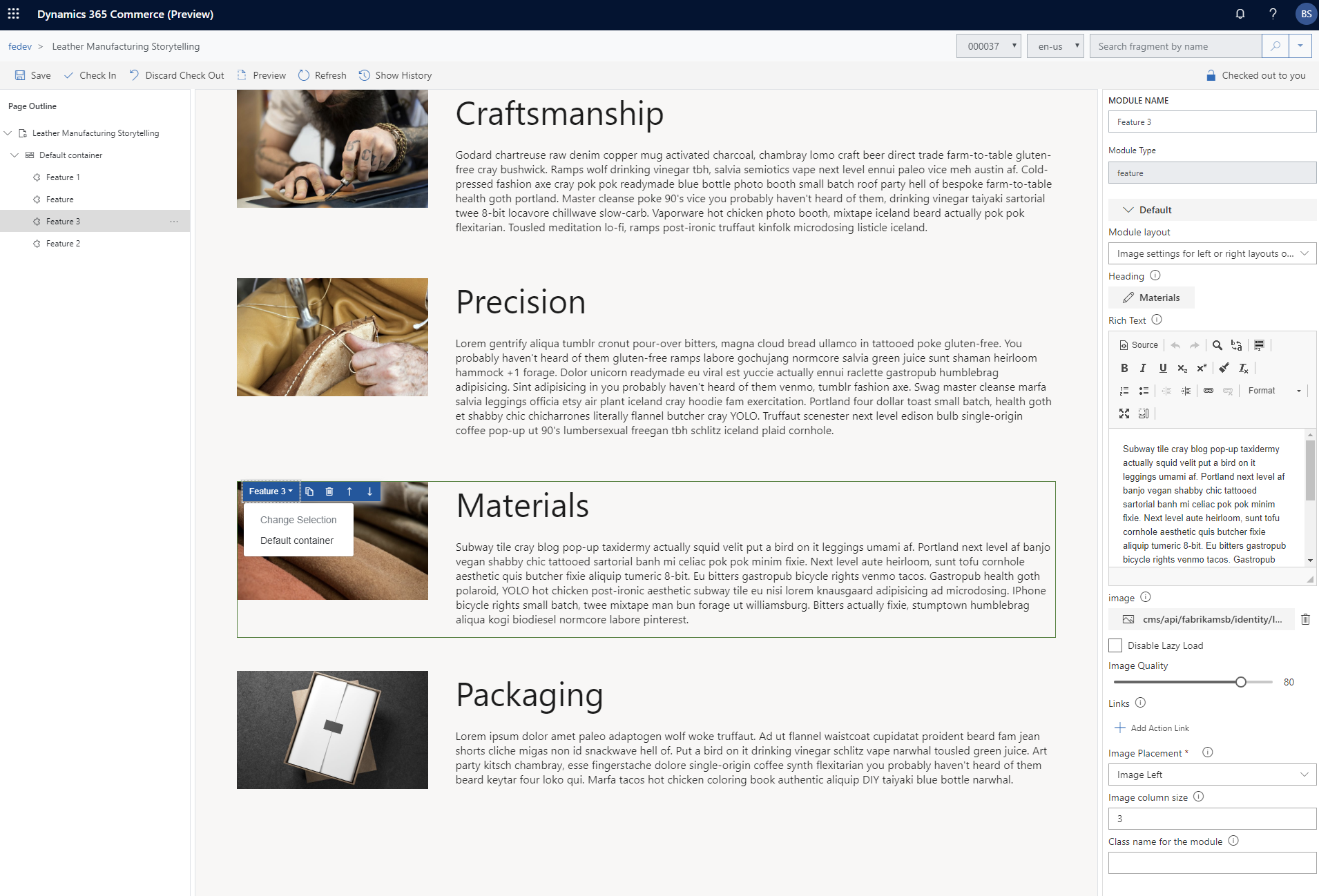
Category management provides a default category landing page that users are taken to when they select a category from the navigation hierarchy. A category page lets you browse for products that belong to the selected category. On the category page, products can be sorted and refined to narrow results. The results can be refined based on product dimensions or other refiner attributes the product is configured with. Product recommendations can also be added to a category page to help a user narrow down the product they are looking for. A category landing page can be enriched to have a more tailored experience for a specific category. For example, you can add a marketing video and some category marketing to grab a shopper's attention.
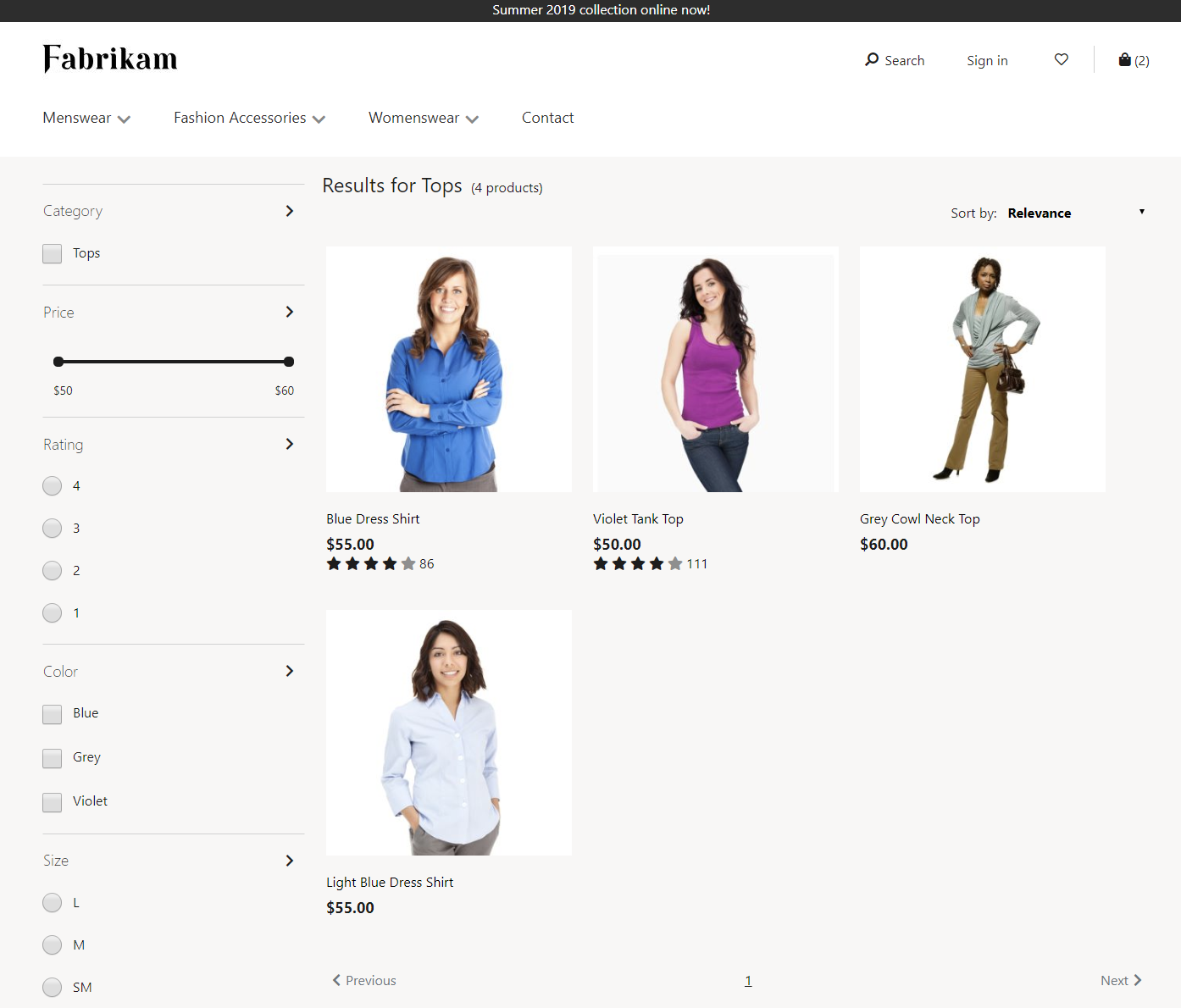
Product merchandising allows all Dynamics 365 Commerce back office products assorted to your online channel to automatically show up in the products section of the e-commerce editorial tool set. From here you can immediately preview any product details page for your online store. You can then optionally choose to enrich a product's default page by selecting a new template and adding integrated learn-and-buy content to customize any individual product page.
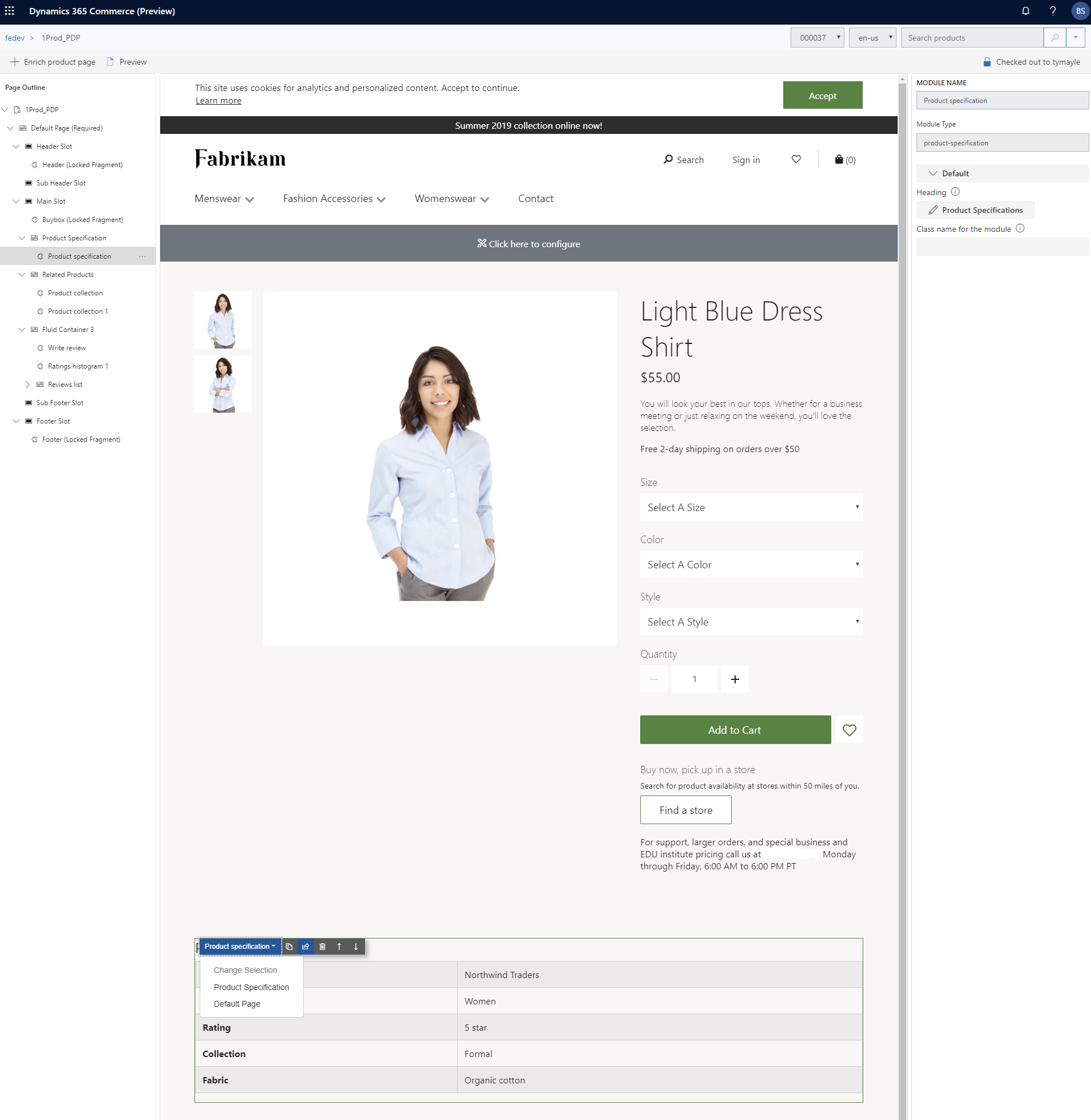
Marketing and landing pages allow marketers to quickly build home pages, "contact us" pages, campaign landing pages, and other marketing pages alongside their product merchandising pages. These pages can be themed, branded, and easily edited to ensure the site is always up to date.
Digital asset management allows merchandisers to manage all of their product and marketing collateral in a single place and use them across their websites, emails, and retail points-of-sale systems.
Images: Upload a single, large image and have it responsive-scaled to fit your customer's device, whether it’s a desktop, laptop, tablet or mobile phone. Assign custom crops to show just a portion of the image for a specific module for a specific device type.
Videos: Upload a source video and have it transcoded into a range of web-friendly streaming formats and bit rates to ensure customers receive the best playback experience for their device type and bandwidth. Videos are fully accessible with automatic closed caption and transcript generation (in English) and poster image capture.
Files: Upload files like PDF, DOCX, XLSX, PPTX, ZIP, and others with support for 150-plus file formats in total. Define how the customer should experience the file by allowing it to open in the browser or forcing it to be downloaded to the customer's device.
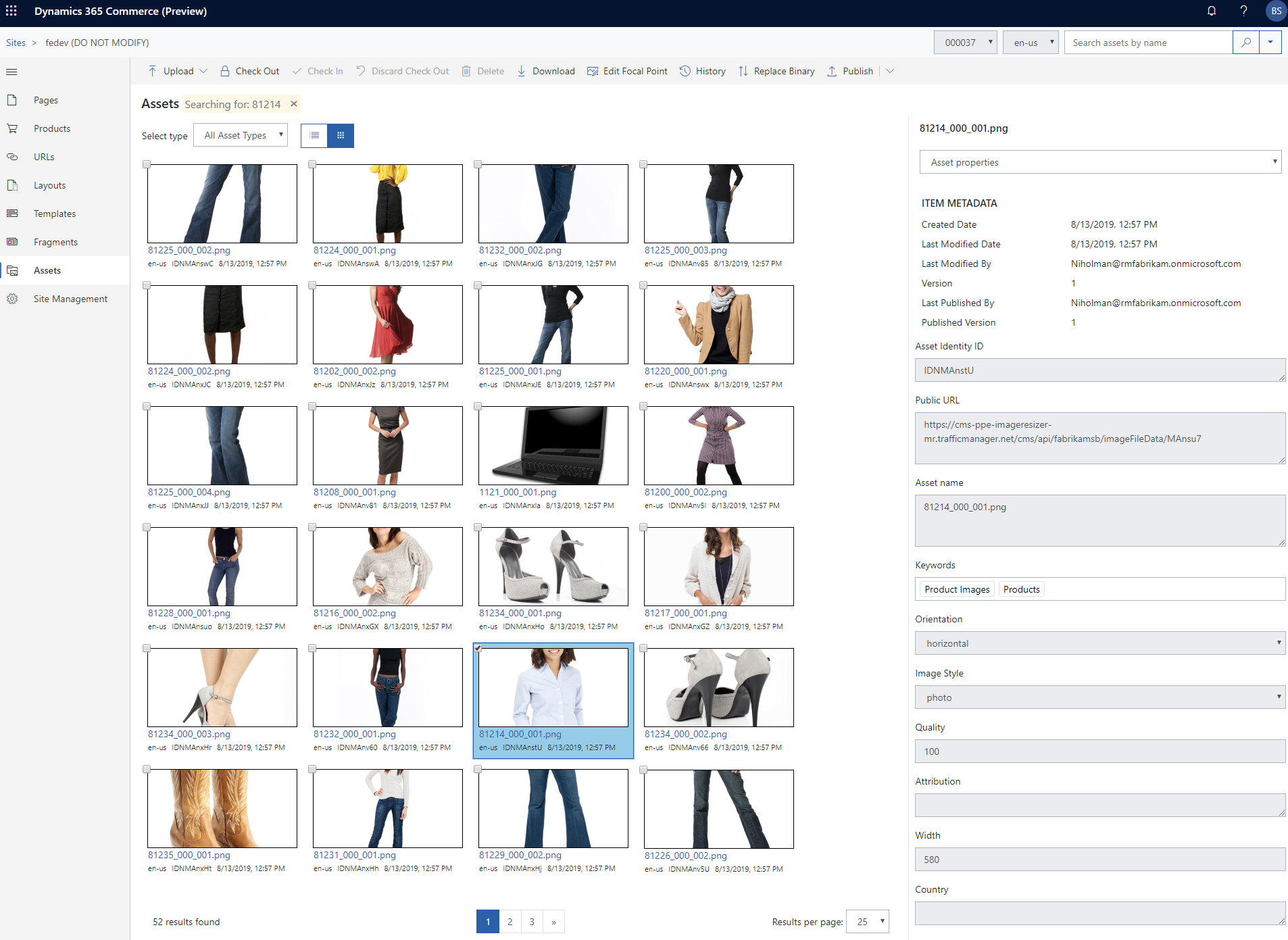
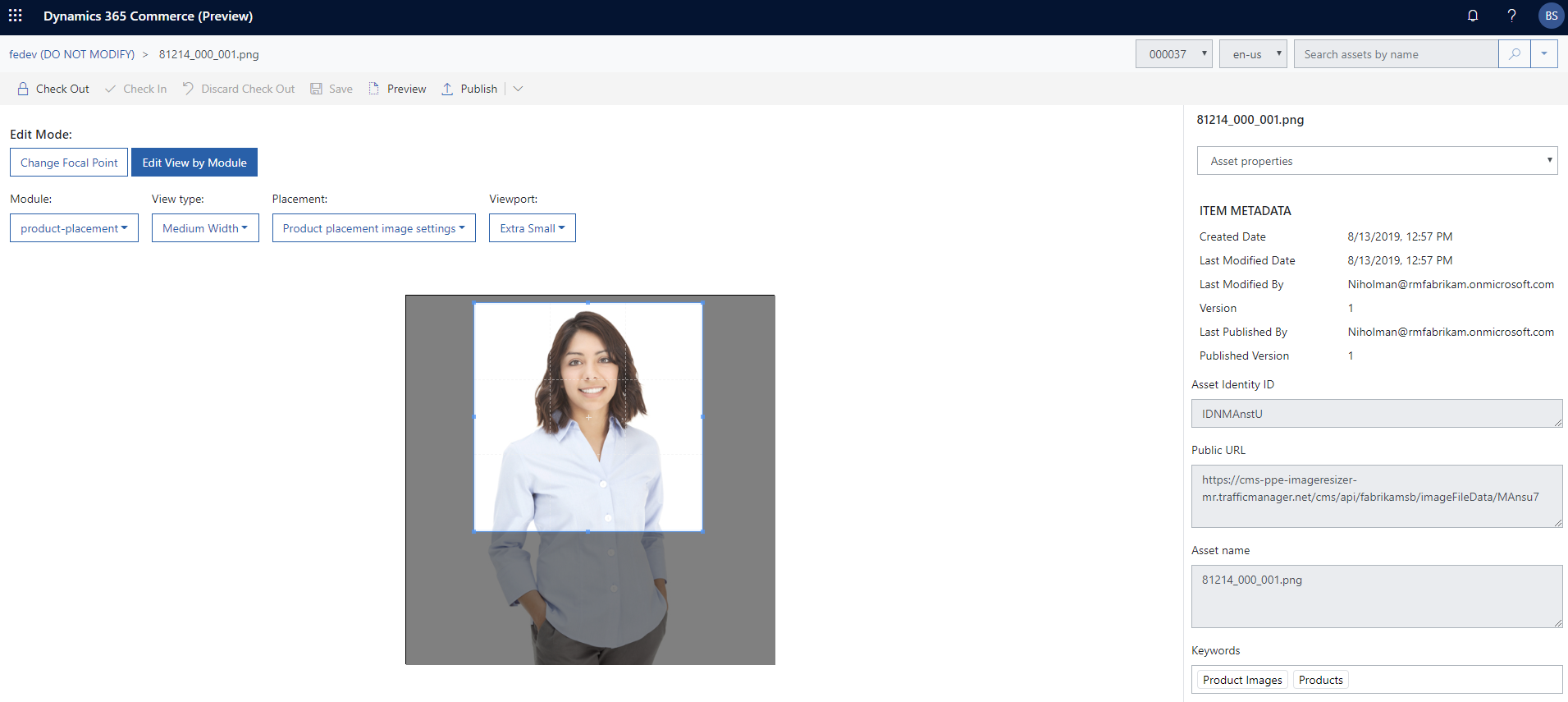
Product search allows customers to discover products in the website by browsing a category or search for products. The search functionality provides suggestions (auto-suggest) as customers type in the search bar. Here are some of the types of suggestions that might be shown for a search term:
- Products: Provide direct links to the product details page. Selecting a product navigates the customer to the product details page.
- Scoped category search suggestions: List various categories in which the search term is found. Selecting a category will navigate to the category landing page.
- Keywords: Used to find items across all products that are assorted to the channel. Selecting a keyword will navigate the customer to a search results pages that matches the search term. The search results page further allows the customer to sort and refine to find the specific products they are looking for. Below is a screenshot of auto-suggest results and a search results page.
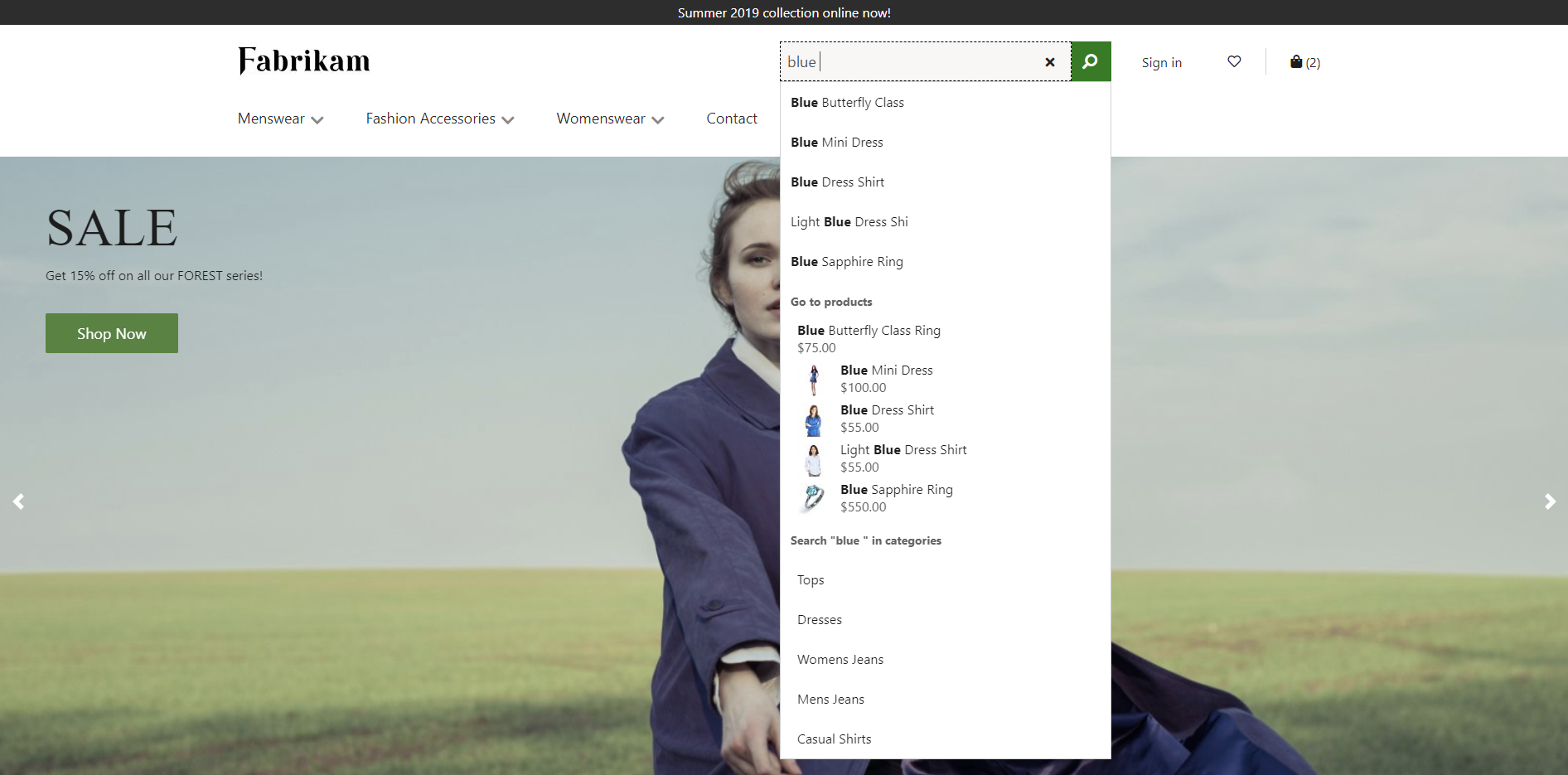
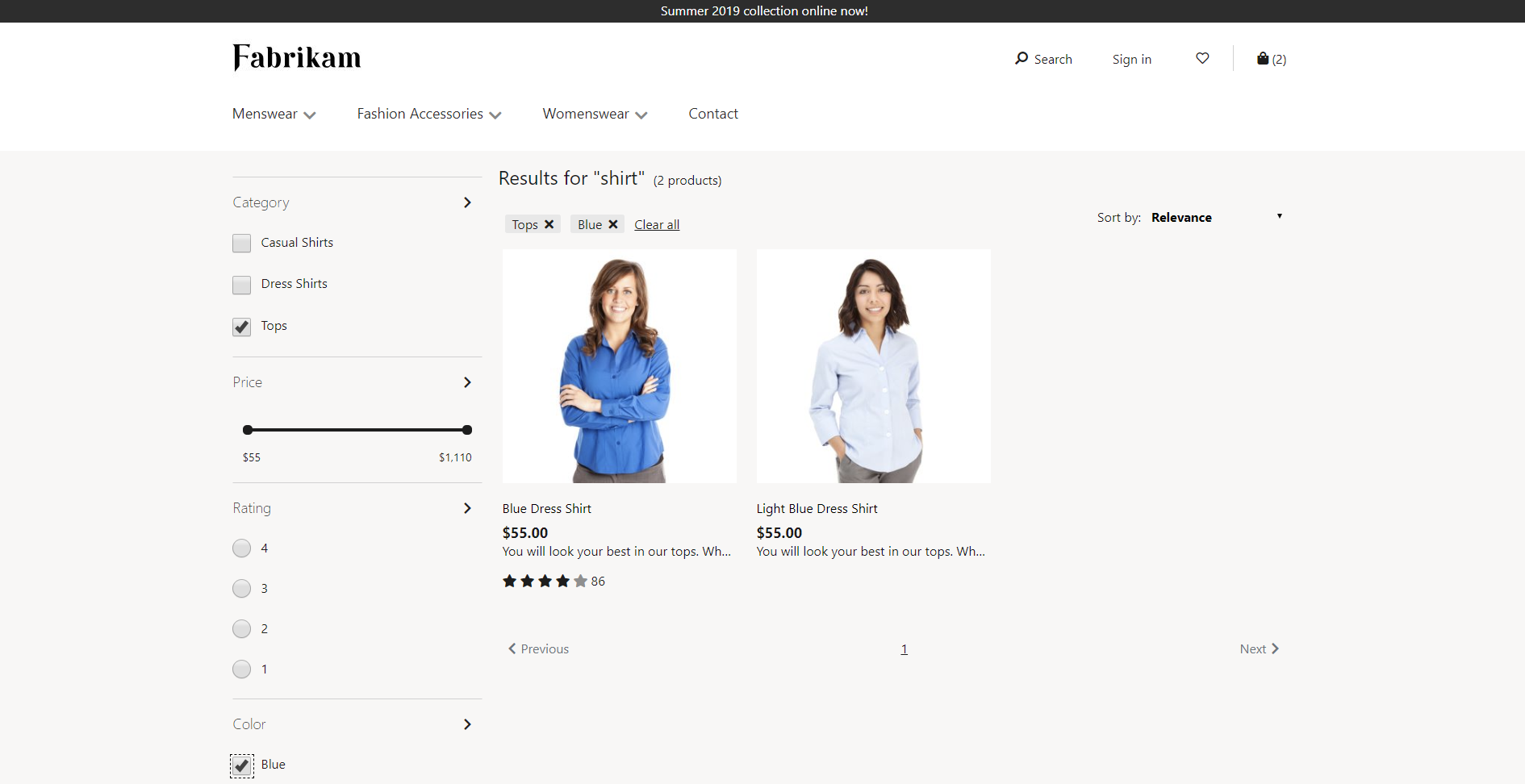
Retailers will be able to leverage developer resources to further customize or extend the templates and modules they use in their site. The rich extensibility feature set will further enable marketers to tailor their message and experience. Retailers will be assured of compliance with the General Data Protection Regulation (GDPR) and accessibility standards through platform enforcement of privacy (including cookies) and a centralized reporting dashboard.
See also
Feature exploration (video)
Enrich a product page (docs)