Surface Duo emulator release notes
You can download the latest version of the emulator from Microsoft Download Center. Refer to the installation instructions for more information.
2022.815.115 (October 26th, 2022)
This release contains the following updates:
- Adds support for Android 12L (for both Surface Duo and Surface Duo 2).
- Adds support for Macs with Apple Silicon M1 or M2.
- New icons which can be placed on the desktop.
- Significant reduction in disk usage: installed filesize reduced from 11Gb to 3.5Gb.
Tip
This release requires a recent Android Emulator version:
- 31.3.12 or newer (stable channel)
- 32.1.5 or newer (canary channel)
Please check and (if required) update your emulator via Android Studio Tools > SDK Manager > SDK Tools tab.
2022.523.3 (June 9th, 2022)
This release contains the following updates:
- Fix the incorrect value of
foldingFeaturebeing reported in Surface Duo emulator - Update the Qualifier sample in the preloaded Foldable Apps by Surface Duo
- Update the preloaded Dual Screen Experience Example
2022.510.8 (May 19th, 2022)
This release contains the following updates:
- Some bug fixes.
2022.309.8 (March 17th, 2022)
This release contains the following updates:
- Supports different screen sizes for both Surface Duo and Surface Duo 2.
- Supports running as an Android Virtual Device (AVD).
- Introduce Dual Screen Experience application and Compose NavigationRail sample.
- More app icons added to the home screen.
2022.220.1 (February 28th, 2022)
This release contains the following updates:
- Some bug fixes.
2022.105.7 (January 25th, 2022)
This release contains the following updates:
- Preload the widget from the Widget sample in the home screen.
- Some bug fixes.
2021.1203.24 (December 9th, 2021)
This release contains the following updates:
- Some bug fixes.
2021.1104.8 (November 23rd, 2021)
This release contains the following updates:
- Some bug fixes.
2021.922.5 (September 23th, 2021)
This release is the first version of the Surface Duo Android 11 emulator, which contains the following updates:
- New screen size to match Surface Duo 2
- Supports Android 11
The existing Android 10 emulator is still available from the Download Center.
2021.816.1 (August 20th, 2021)
This release contains the following updates:
- Some bug fixes.
2021.630.1 (July 28th, 2021)
This release contains the following updates:
- Some bug fixes.
- Mac users should upgrade their Android emulator to the latest version (30.7.5) for the best experience.
2021.622.2 (June 28th, 2021)
This release contains the following updates:
- Introduce Webboard, a PWA application. It uses dual-screen web preview features in Edge, which can be enabled via edge://flags to get the enhancement of dual-screen.
- Some other bug fixes.
2021.527.4 (May 28th, 2021)
This release contains the following updates:
- Localizing "Foldable Samples by Surface Duo" in French and German.
- Some other bug fixes.
2021.416.4 (April 21st, 2021)
This release contains the following updates:
- Fix the rotation issue for the emulator.
- Rename "Surface Duo Samples" to "Foldable Samples by Surface Duo" supporting wider range of foldable devices.
- Update README for the emulator with latest information.
- Some other bug fixes.
2021.317.2 (March 18th, 2021)
This release contains the following updates:
- Fix the TwoPage spanning issue in Surface Duo Samples.
- Some other bug fixes for the emulator.
2021.205.4 (February 18th, 2021)
This release contains the following updates:
- Introduce Surface Duo Samples, which is a collection of code samples built in Kotlin.
- Refresh the existing app samples.
- Some other bug fixes.
2021.114.2 (January 27th, 2021)
This release contains the following updates:
- Bring in platform update from Google.
- Fix the reset script not working in Windows issue.
- Check
ANDROID_HOMEbefore overriding Android SDK path in the launch script. - Some other bug fixes.
2020.1210.4 (December 17th, 2020)
This release contains the following updates:
- Introduced hero apps to showcase the dual screens, including TwoNote, SourceEditor, PhotoEditor, Widget.
- Preloaded Microsoft Outlook.
- Removed Calendar app.
2020.1118.1 (November 20th, 2020)
This update includes bug fixes and removes the "Tent" button to match the hinge slide control in the extended controls window.
2020.1014.2 (October 21st, 2020)
This release contains the following updates:
- 3D device posture view in the Extended controls window.
- New controls for hinge angle adjustment and changing posture.
- Fixed the rotation issue with the old emulator versions.
- Added wipe-data start option (factory reset).
- Updated the config for Number of Cores and RAM to reflect the real device.
- Surface Duo-related updates since the last release.
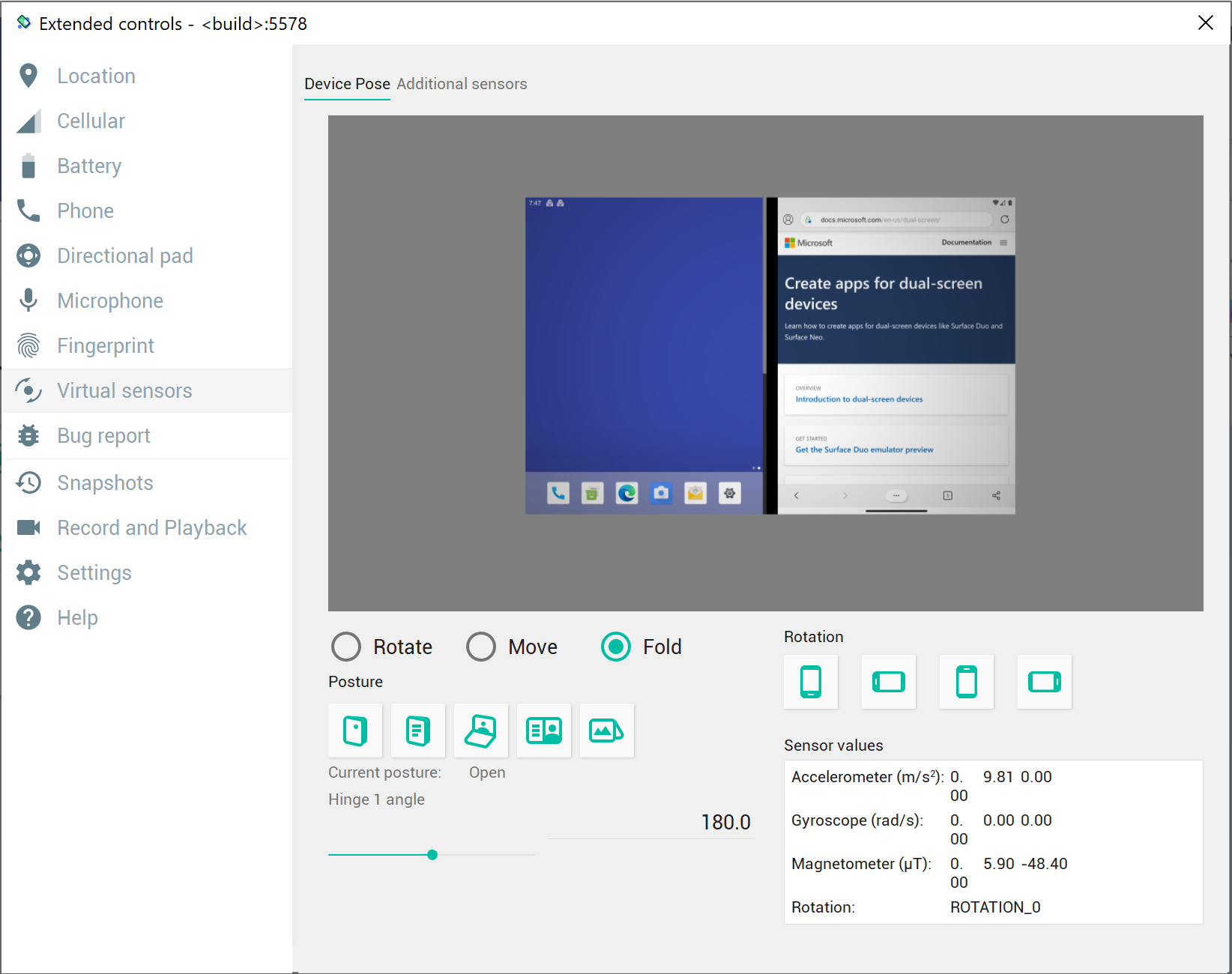
Read more in this blog post.
2020.806.1 (September 3rd, 2020)
This update includes bug fixes and adds support for dual-screen web development in Microsoft Edge. The dual-screen CSS and JavaScript APIs can be enabled by typing edge://flags in Edge and enabling the Experimental Web Platform features.
Read more in this blog post.
2020.710.3 (July 16, 2020)
This update includes bug fixes and adds support for Jetpack Window Manager.
Read more in this blog post.
2020.429.2 (May 7th, 2020)
This release contains the following updates:
- Support for using a keyboard in all posture and flip modes.
- App Drawer and App searches support.
- Improved Notifications support.
- Improved Settings and quick settings experience to support dual screens.
- Enhanced Camera experience (you can access that via the Emulator too!).
- Several platform improvements to better support app compatibility around rotation, resizing, fullscreen, and spanning scenarios.
Read more in this blog post.
2020.202.1 (February 20th, 2020)
Updates in this release:
- Changes to how size is reported to an app.
- Updates to DisplayMask API.
- Surface Duo Image Build Flavor is now a USER build and not USERDEBUG.
Read more in this blog post.
First preview release (January 31st, 2020)
The first Surface Duo emulator release includes:
- Native Java APIs to support dual-screen development, including the DisplayMask API, Hinge Angle sensor, and new device capabilities.
- Simulates postures, gestures, hinge angle, and mimics the seam between the two screens.
Change the emulated device hinge angle
This version of the emulator does not have a dedicated hinge angle control. Instead the Pressure (hPa) sensor control was re-purposed to send hinge angle change events.
You can access the pressure control from the Extended controls window (the ... ellipsis button at the bottom of the emulator toolbox). Then choose Virtual sensors > Additional sensors tab, and move the slider or edit the text box for Pressure (hPa) with values between 0 and 360.
See this hinge angle blog post for more details and a sample.
Change the emulated device posture
This version of the emulator does not have a dedicated device posture control. Instead the Relative humidity (%) sensor control is re-purposed to send posture change events.
You can access the pressure control from the Extended controls window (the ... ellipsis button at the bottom of the emulator toolbox). Then choose Virtual sensors > Additional sensors tab, edit the text box for Relative humidity (%) with values between 0 and 16 (avoid using the slider since it's hard to pick precise values).
The values correspond to these postures:
| Posture name | Value |
|---|---|
| Closed | 0 |
| Peek (Right) | 1 |
| Peek (Left) | 2 |
| Book | 3 |
| Palette | 4 |
| Flat (DPM) | 5 |
| Flat (DLM) | 6 |
| Brochure (Right) | 7 |
| Brochure (Left) | 13 |
| Tent (Right) | 8 |
| Tent (Left) | 14 |
| Ramp (Right) | 15 |
| Ramp (Left) | 16 |
| Flip-P (Right) | 9 |
| Flip-L (Right) | 10 |
| Flip-P (Left) | 11 |
| Flip-L (Left) | 12 |
Values 8 through 14 (tent and flip) can be expected to turn off one of the screens.
Read more in this blog post.