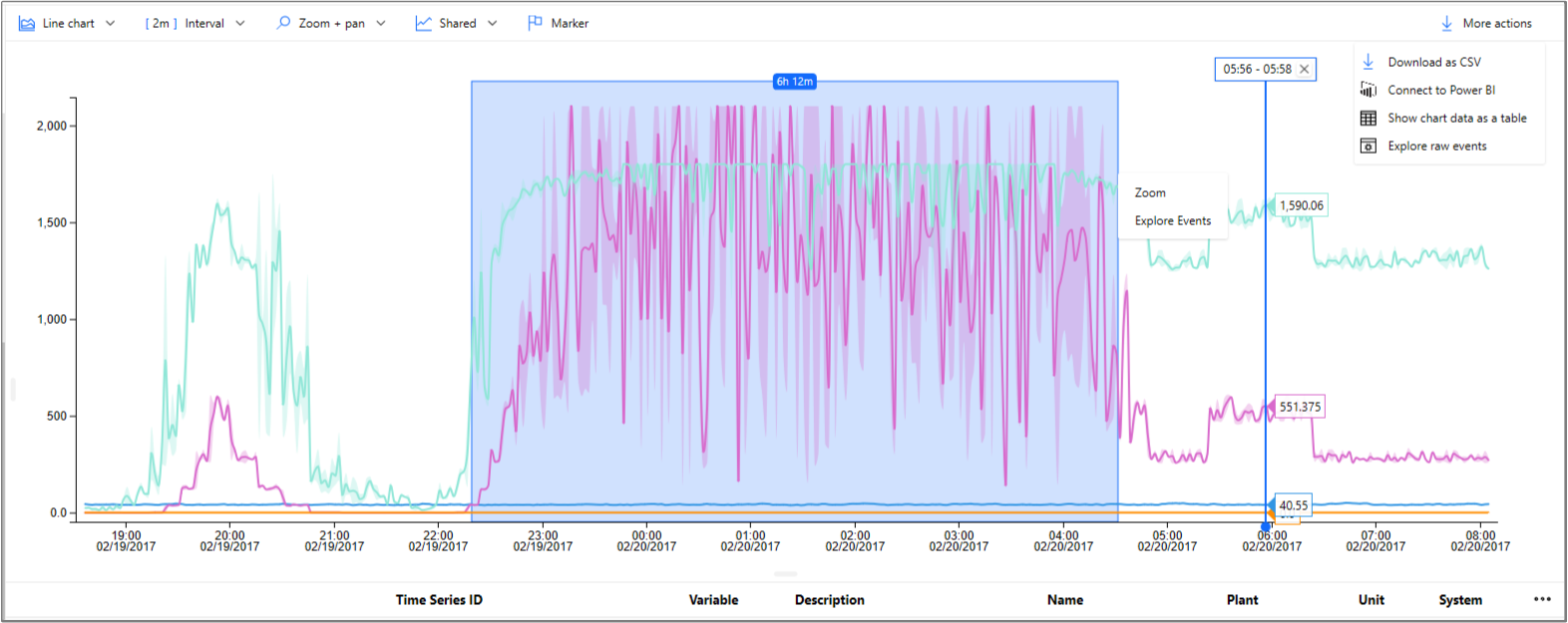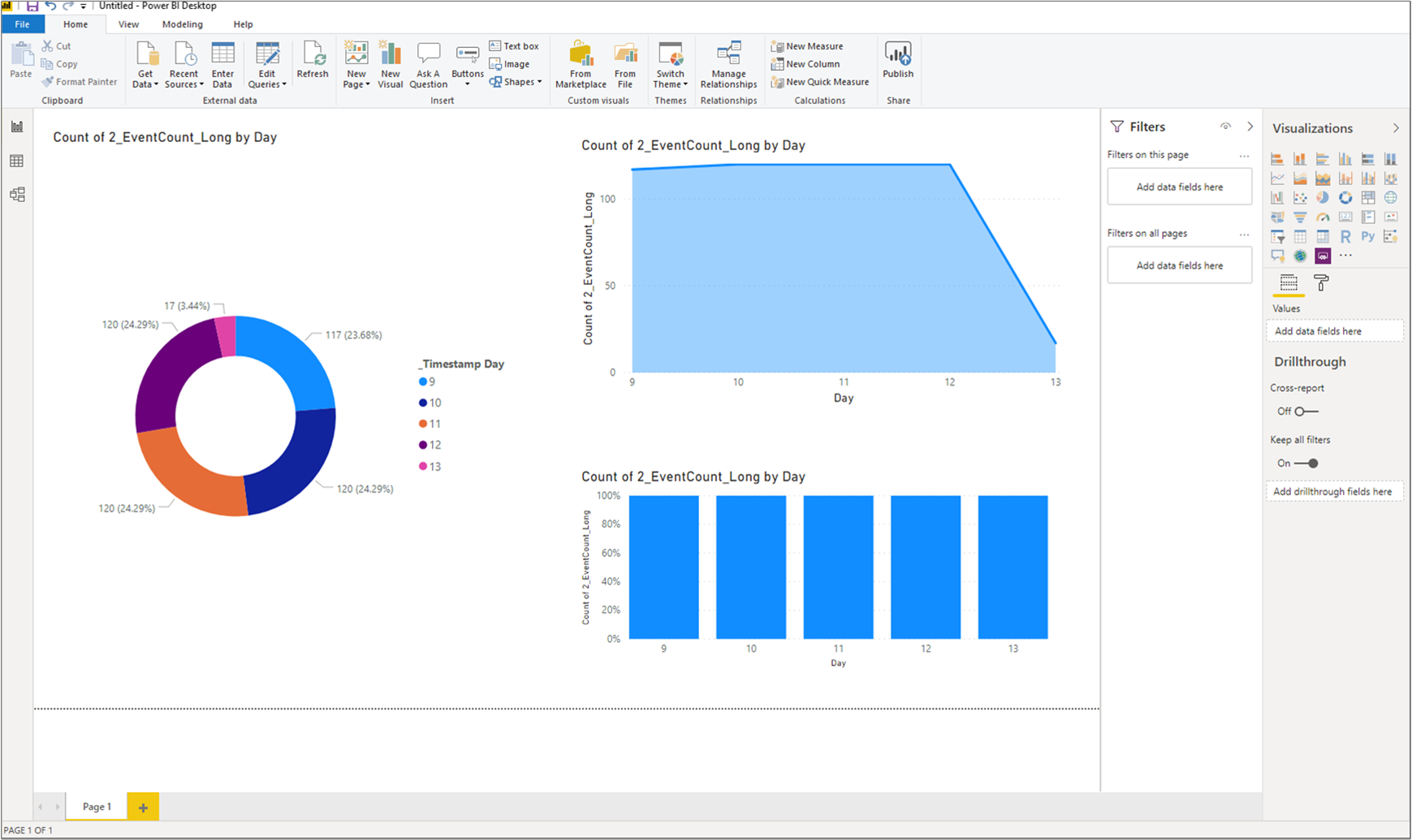Connecter Azure Time Series Insights Gen 2 à Power BI
Note
Le service Time Series Insights sera mis hors service le 7 juillet 2024. Envisagez de migrer des environnements existants vers d’autres solutions dès que possible. Pour plus d’informations sur la dépréciation et la migration, consultez notre documentation .
Recherchez-vous une solution pour mettre en corrélation vos données de série chronologique, créer des visualisations vives et partager des insights au sein de votre organisation ?
Azure Time Series Insights s’intègre désormais en toute transparence à power BI, ce qui vous offre des fonctionnalités de visualisation et de tableau de bord plus puissantes sur vos données de streaming et vous permet de partager des insights et des résultats au sein de votre organisation.
Vidéo
En savoir plus sur l’intégration d’Azure Time Series Insights à Power BI.
Résumé
En connectant vos données à Power BI, vous pouvez désormais :
- Effectuez des corrélations avec d'autres sources de données prises en charge par Power BI et accédez à un grand nombre d'options différentes de visualisation de données.
- Créez des tableaux de bord et des rapports Power BI à l’aide de vos données Time Series Insight et partagez-les avec votre organisation.
- Déverrouillez les scénarios d’interopérabilité des données de manière simple et facile à utiliser et accédez à des insights plus rapidement que jamais.
- Modifiez les données Azure Time Series Insights dans Power BI à l’aide de l’éditeur avancé puissant.
Connecteur natif
La connexion de vos données prend moins d’une minute. En exportant rapidement votre vue depuis l’Explorateur Azure Time Series Insights vers Power BI, toute personne de votre organisation peut accéder et transformer visuellement des données de manière intuitive.
Les options de configuration incluent le choix entre brut et données de niveau agrégat et la sélection d’un intervalle de temps souhaité.
Une fois les données connectées, tous les outils de visualisation et de graphique de Power BI sont disponibles pour améliorer davantage vos fonctionnalités de partage d’informations.
Lisez comment connecter Azure Time Series Insights à Power BI pour obtenir des spécificités pas à pas.
Flux de travail flexible
Utilisez le connecteur n’importe où dans votre flux de travail :
- Si vous êtes dans l’Explorateur Azure Time Series Insights, vous pouvez exporter rapidement votre vue vers Power BI.
- Si vous êtes déjà dans Power BI, augmentez vos scénarios de visualisation existants à l’aide d’Azure Time Series Insights pour interroger des données.
Pour les fonctionnalités avancées d’interrogation et de modification dans Power BI, utilisez l’éditeur avancé de Power BI.