Customer Configuration and Enablement Overview
This page describes the requirements to begin syncing BASIC jobs to LinkedIn.
Note
All API requests require authorization.
Requirements
- Provision one unique API key per customer account to be used for the job posting integration and other supported LinkedIn integrations.
- Provide the ability for customer's to enable / disable syncing of jobs to LinkedIn with LinkedIn's Job Terms & Conditions language.
- Provide the ability for customer's to enter a LinkedIn company page url to post jobs to.
Provision Customers
The Provisioning API allows you to create API keys for each of your customers. Please note that you will need to store a unique API key and a LinkedIn Developer Application id for each of your customers. For existing customers of Recruiter System Connect or Apply with LinkedIn you will be using their existing API keys.
Create Enablement Toggle
In your application’s job board settings, provide a toggle that allows your customers to opt in or out of syncing all external, public job postings and an input field for a customer to provide the LinkedIn company page url to post jobs to.
The following language needs to appear directly next to or below the toggle (in a font size and color that will be noticeable to your customers): "By posting your job to LinkedIn, you agree to LinkedIn’s Jobs Terms & Conditions.
Example Settings Page
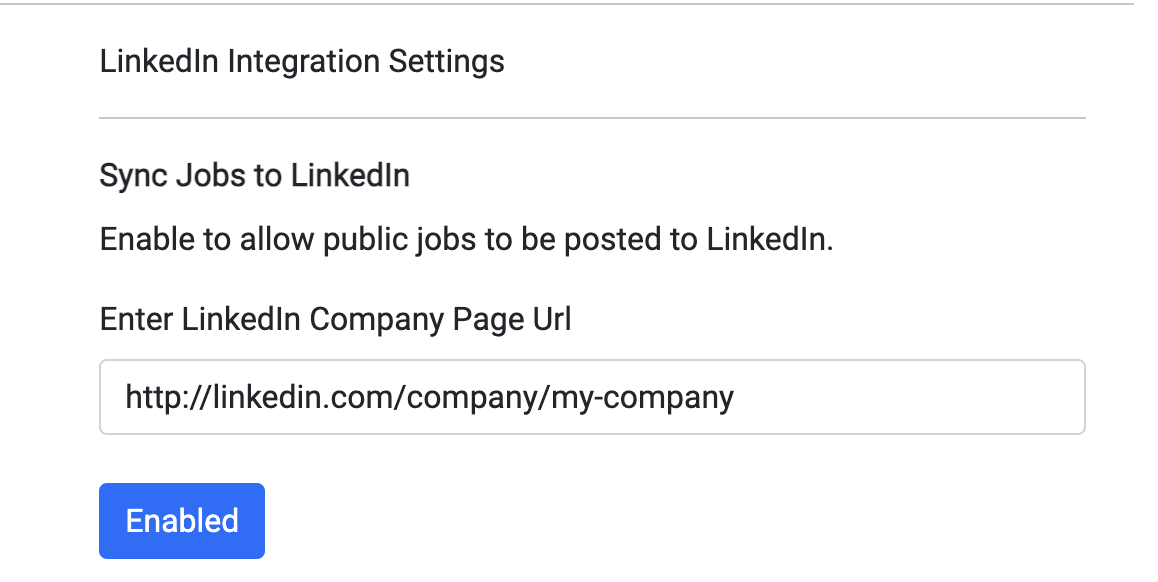
Integration Disablement
If a customer should disable the LinkedIn job posting integration from your application's job board settings, batch update jobs with a jobPostingOperationType as CLOSE. This action will close all job postings currently on LinkedIn.