Matchmaking Queue Usage
PlayFab matchmaking provides charts that help developers understand their customer's matchmaking usage patterns. The Matchmaking Usage view can be accessed within the GameManager portal under the Muliplayer->Matchmaking tab. Once a specific queue is selected, there will appear a "Usage" sub tab adjacent to the "Edit Queue" sub tab. As long as matchmaking activity is occuring in that queue, selecting the Usage tab will render various charts that depict matchmaking activity (or possibly lack thereof) within it.
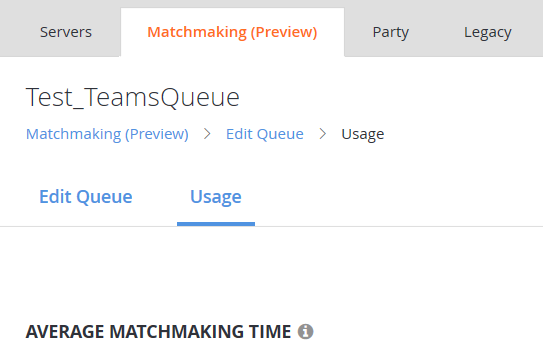
Charts
Each of the charts described below can render data over the past hour, 4 hours, day, 3 days, week, or month (4 weeks). To change the time window, click the time duration dropdown and select a different time window. All graphs will render using the same time window.
Average Matchmaking Time
This chart shows how long it takes for a match to be found in this matchmaking queue. If the time seems to take longer than expected, it's worth re-examining the rules for this queue to see if those rules are overly restrictive resulting in longer matchmaking times. It also is worth looking at the other charts to see how active this queue is and if other issues may be preventing timely matches.
Y-Axis: seconds
Average Time to Cancel a Ticket
This chart shows how long it takes to cancel a ticket. Tickets can be canceled by the matchmaking service or by players. This graph can be used in conjuction with the Canceled Ticket Rate graph to better understand not only how long tickets take to be canceled, but what is driving those cancellations and how many of each cancellation type is happening.
Y-Axis: seconds
Match Completion Rate
This chart shows how frequently matches are found for players in that matchmaking queue. If the rate is lower than expected or bouncing off of zero, that may indicate either an issue with the matchmaking service, or how the matchmaking queue rules are configured. This graph can be used in conjunction with the "Average Matchmaking Time" graph to acertain how successfully matches in this queue are occuring (or not).
Y-Axis: # of completed matches /sec
Canceled Ticket Rate
This chart shows the rate of ticket cancellations within this matchmaking queue, and also shows what cancellation types are occuring by kind. If matches are not happening as quickly or frequently as expected, this graph may indicate a higher than expected rate of ticket cancellations that is hindering the matchmaking process.
Cancellation Types
Each of the ticket cancellation types is listed below, along with its purpose and what entity initiated it.
| Cancellation Type | Description | Origin |
|---|---|---|
| Requested | A user manually canceled a ticket from this queue's matchmaking process. | User |
| Timeout | The matchmaking process for this ticket exceeded its maximum configured time to find a match. | Server |
| TicketUnmatchable | The ticket in this queue will never find a match based on its current queue rules. | Server |
| ServerAllocationFailed | A match was successfully created, but for some reason could not be allocated to a PlayFab server. | Server |
| Internal | An unknown internal error occurred. If these errors occur often, please contact support. | Server |
Y-Axis: ticket cancellations /sec
Tickets Waiting for a Match
This chart shows how many tickets are still waiting to be matched with other tickets in that queue. If this number is low, it may indicate that the matchmaking queue is not popular with users, but alternatively could indicate that new matches are occuring very quickly in this queue. If this number is high, it is worth looking at the "Average Matchmaking Time" graph to see if the high number is related to a slow matchmaking process in this queue, or if this queue is merely popular with players.
Y-Axis: # of waiting tickets
Other Common Issues Identified with Matchmaking Usage Data
As mentioned in some of the chart descriptions above, charts can be used and cross-referenced to pinpoint issues with matchmaking queues. The following table suggests how to use one or more charts to quickly diagnose common problems.
| Issue | Probable Meaning |
|---|---|
| Zero or erratic match completion rate | Queue configured incorrectly, queue doesn't match with title |
| Low match completion rate, long matchmaking times | Queue rules are too restrictive |
| High match completion rate, high ticket cancellation rate | Quitters, unsatisfactory matches |