Player Churn Prediction quickstart
Prerequisites
- Sign in to PlayFab portal.
- Navigate to your title.
Create a Churn Prediction segment and apply mitigation strategy
Note - Churn Prediction segments can only be created 48 hours after the feature has been enabled for the title.
On the Players page, select the Segments tab at the top.
Select New Segment.
Enter a descriptive name as the Segment name. For example, "MyChurnPredictionSegment".
Under Players, select Churn Prediction and then select High Risk as the churn category.
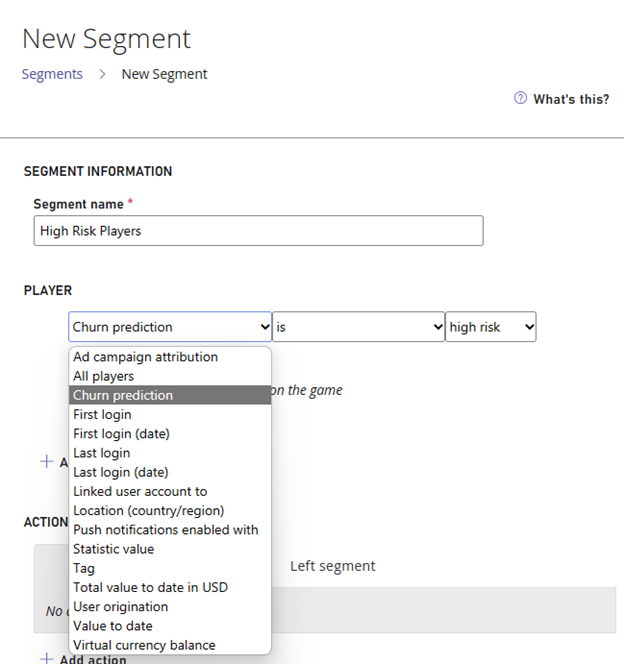
Actions, select Add Action.
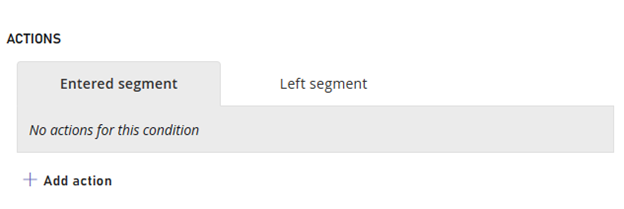
For Type, select Grant Virtual Currency.
For Virtual currency code, select GC (Game Coins).
For Amount, enter 50 as the amount you would like to grant to the player.
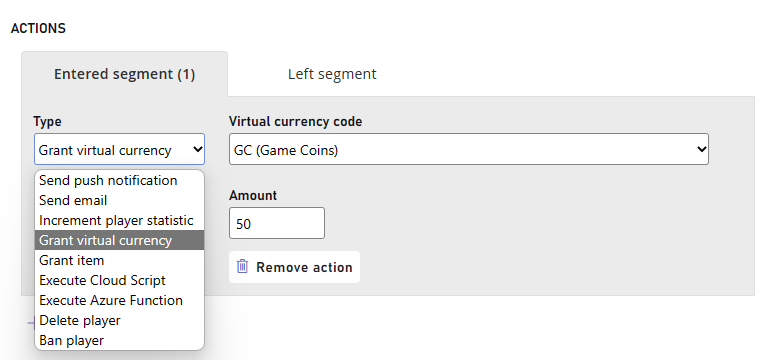
Navigate back to Segments page to see your newly created churn segment and the count of players within that segment.
You've successfully created a player segment for high-risk churn players and applied a mitigation strategy to reduce churn rate and retain your players.