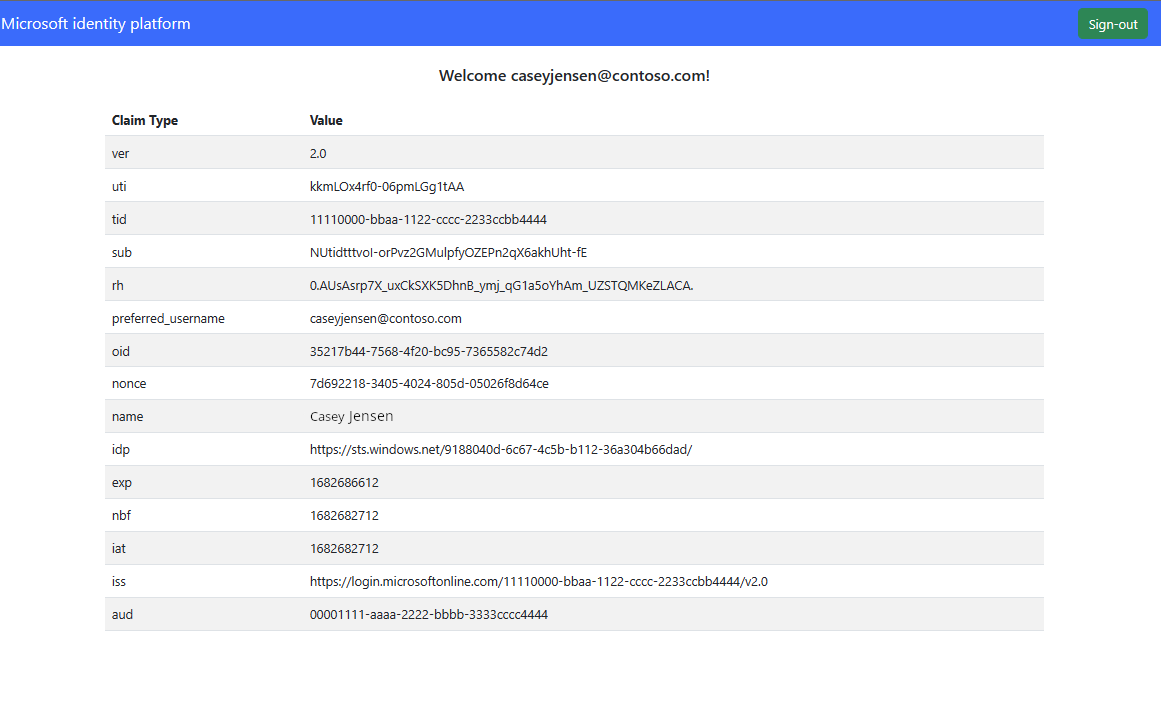Tutoriel : Ajouter une connexion et une déconnexion à une application monopage JavaScript Vanilla pour un locataire externe
Ce tutoriel est la dernière partie d’une série qui montre comment créer une application monopage (SPA) Vanilla JS et la préparer pour l’authentification à l’aide du centre d’administration Microsoft Entra. Dans la partie 3 de cette série, vous avez créé un Vanilla JS dans Visual Studio Code et l’avez configuré pour l’authentification. Cette dernière étape vous montre comment ajouter une fonctionnalité de connexion et de déconnexion à l’application.
Dans ce tutoriel, vous allez :
- Ajouter du code au fichier index.html pour créer l’interface utilisateur
- Ajouter du code au fichier signout.html pour créer la page de déconnexion
- Se connecter à l’application et s’en déconnecter
Prérequis
Ajouter du code au fichier index.html
La page principale de l’application monopage (SPA), index.html, est la première page chargée au démarrage de l’application. C’est également de la page chargée lorsque l’utilisateur sélectionne le bouton Se déconnecter.
Ouvrez public/index.html, puis ajoutez l’extrait de code suivant :
<!DOCTYPE html> <html lang="en"> <head> <meta charset="UTF-8"> <meta name="viewport" content="width=device-width, initial-scale=1.0, shrink-to-fit=no"> <title>Microsoft identity platform</title> <link rel="SHORTCUT ICON" href="./favicon.svg" type="image/x-icon"> <link rel="stylesheet" href="./styles.css"> <!-- adding Bootstrap 5 for UI components --> <link href="https://cdn.jsdelivr.net/npm/bootstrap@5.2.2/dist/css/bootstrap.min.css" rel="stylesheet" integrity="sha384-Zenh87qX5JnK2Jl0vWa8Ck2rdkQ2Bzep5IDxbcnCeuOxjzrPF/et3URy9Bv1WTRi" crossorigin="anonymous"> <!-- msal.min.js can be used in the place of msal-browser.js --> <script src="/msal-browser.min.js"></script> </head> <body> <nav class="navbar navbar-expand-sm navbar-dark bg-primary navbarStyle"> <a class="navbar-brand" href="/">Microsoft identity platform</a> <div class="navbar-collapse justify-content-end"> <button type="button" id="signIn" class="btn btn-secondary" onclick="signIn()">Sign-in</button> <button type="button" id="signOut" class="btn btn-success d-none" onclick="signOut()">Sign-out</button> </div> </nav> <br> <h5 id="title-div" class="card-header text-center">Vanilla JavaScript single-page application secured with MSAL.js </h5> <h5 id="welcome-div" class="card-header text-center d-none"></h5> <br> <div class="table-responsive-ms" id="table"> <table id="table-div" class="table table-striped d-none"> <thead id="table-head-div"> <tr> <th>Claim Type</th> <th>Value</th> <th>Description</th> </tr> </thead> <tbody id="table-body-div"> </tbody> </table> </div> <!-- importing bootstrap.js and supporting js libraries --> <script src="https://code.jquery.com/jquery-3.3.1.slim.min.js" integrity="sha384-q8i/X+965DzO0rT7abK41JStQIAqVgRVzpbzo5smXKp4YfRvH+8abtTE1Pi6jizo" crossorigin="anonymous"> </script> <script src="https://cdn.jsdelivr.net/npm/@popperjs/core@2.11.6/dist/umd/popper.min.js" integrity="sha384-oBqDVmMz9ATKxIep9tiCxS/Z9fNfEXiDAYTujMAeBAsjFuCZSmKbSSUnQlmh/jp3" crossorigin="anonymous"></script> <script src="https://cdn.jsdelivr.net/npm/bootstrap@5.2.2/dist/js/bootstrap.bundle.min.js" integrity="sha384-OERcA2EqjJCMA+/3y+gxIOqMEjwtxJY7qPCqsdltbNJuaOe923+mo//f6V8Qbsw3" crossorigin="anonymous"></script> <!-- importing app scripts (load order is important) --> <script type="text/javascript" src="./authConfig.js"></script> <script type="text/javascript" src="./ui.js"></script> <script type="text/javascript" src="./claimUtils.js"></script> <!-- <script type="text/javascript" src="./authRedirect.js"></script> --> <!-- uncomment the above line and comment the line below if you would like to use the redirect flow --> <script type="text/javascript" src="./authPopup.js"></script> </body> </html>Enregistrez le fichier.
Ajouter du code au fichier claimUtils.js
Ouvrez public/authPopup.js, puis ajoutez l’extrait de code suivant :
/** * Populate claims table with appropriate description * @param {Object} claims ID token claims * @returns claimsObject */ const createClaimsTable = (claims) => { let claimsObj = {}; let index = 0; Object.keys(claims).forEach((key) => { if (typeof claims[key] !== 'string' && typeof claims[key] !== 'number') return; switch (key) { case 'aud': populateClaim( key, claims[key], "Identifies the intended recipient of the token. In ID tokens, the audience is your app's Application ID, assigned to your app in the Azure portal.", index, claimsObj ); index++; break; case 'iss': populateClaim( key, claims[key], 'Identifies the issuer, or authorization server that constructs and returns the token. It also identifies the Azure AD tenant for which the user was authenticated. If the token was issued by the v2.0 endpoint, the URI will end in /v2.0. The GUID that indicates that the user is a consumer user from a Microsoft account is 9188040d-6c67-4c5b-b112-36a304b66dad.', index, claimsObj ); index++; break; case 'iat': populateClaim( key, changeDateFormat(claims[key]), 'Issued At indicates when the authentication for this token occurred.', index, claimsObj ); index++; break; case 'nbf': populateClaim( key, changeDateFormat(claims[key]), 'The nbf (not before) claim identifies the time (as UNIX timestamp) before which the JWT must not be accepted for processing.', index, claimsObj ); index++; break; case 'exp': populateClaim( key, changeDateFormat(claims[key]), "The exp (expiration time) claim identifies the expiration time (as UNIX timestamp) on or after which the JWT must not be accepted for processing. It's important to note that in certain circumstances, a resource may reject the token before this time. For example, if a change in authentication is required or a token revocation has been detected.", index, claimsObj ); index++; break; case 'name': populateClaim( key, claims[key], "The principal about which the token asserts information, such as the user of an application. This value is immutable and can't be reassigned or reused. It can be used to perform authorization checks safely, such as when the token is used to access a resource. By default, the subject claim is populated with the object ID of the user in the directory", index, claimsObj ); index++; break; case 'preferred_username': populateClaim( key, claims[key], 'The primary username that represents the user. It could be an email address, phone number, or a generic username without a specified format. Its value is mutable and might change over time. Since it is mutable, this value must not be used to make authorization decisions. It can be used for username hints, however, and in human-readable UI as a username. The profile scope is required in order to receive this claim.', index, claimsObj ); index++; break; case 'nonce': populateClaim( key, claims[key], 'The nonce matches the parameter included in the original /authorize request to the IDP. If it does not match, your application should reject the token.', index, claimsObj ); index++; break; case 'oid': populateClaim( key, claims[key], 'The oid (user’s object id) is the only claim that should be used to uniquely identify a user in an Azure AD tenant. The token might have one or more of the following claim, that might seem like a unique identifier, but is not and should not be used as such.', index, claimsObj ); index++; break; case 'tid': populateClaim( key, claims[key], 'The tenant ID. You will use this claim to ensure that only users from the current Azure AD tenant can access this app.', index, claimsObj ); index++; break; case 'upn': populateClaim( key, claims[key], '(user principal name) – might be unique amongst the active set of users in a tenant but tend to get reassigned to new employees as employees leave the organization and others take their place or might change to reflect a personal change like marriage.', index, claimsObj ); index++; break; case 'email': populateClaim( key, claims[key], 'Email might be unique amongst the active set of users in a tenant but tend to get reassigned to new employees as employees leave the organization and others take their place.', index, claimsObj ); index++; break; case 'acct': populateClaim( key, claims[key], 'Available as an optional claim, it lets you know what the type of user (homed, guest) is. For example, for an individual’s access to their data you might not care for this claim, but you would use this along with tenant id (tid) to control access to say a company-wide dashboard to just employees (homed users) and not contractors (guest users).', index, claimsObj ); index++; break; case 'sid': populateClaim(key, claims[key], 'Session ID, used for per-session user sign-out.', index, claimsObj); index++; break; case 'sub': populateClaim( key, claims[key], 'The sub claim is a pairwise identifier - it is unique to a particular application ID. If a single user signs into two different apps using two different client IDs, those apps will receive two different values for the subject claim.', index, claimsObj ); index++; break; case 'ver': populateClaim( key, claims[key], 'Version of the token issued by the Microsoft identity platform', index, claimsObj ); index++; break; case 'auth_time': populateClaim( key, claims[key], 'The time at which a user last entered credentials, represented in epoch time. There is no discrimination between that authentication being a fresh sign-in, a single sign-on (SSO) session, or another sign-in type.', index, claimsObj ); index++; break; case 'at_hash': populateClaim( key, claims[key], 'An access token hash included in an ID token only when the token is issued together with an OAuth 2.0 access token. An access token hash can be used to validate the authenticity of an access token', index, claimsObj ); index++; break; case 'uti': case 'rh': index++; break; default: populateClaim(key, claims[key], '', index, claimsObj); index++; } }); return claimsObj; }; /** * Populates claim, description, and value into an claimsObject * @param {string} claim * @param {string} value * @param {string} description * @param {number} index * @param {Object} claimsObject */ const populateClaim = (claim, value, description, index, claimsObject) => { let claimsArray = []; claimsArray[0] = claim; claimsArray[1] = value; claimsArray[2] = description; claimsObject[index] = claimsArray; }; /** * Transforms Unix timestamp to date and returns a string value of that date * @param {string} date Unix timestamp * @returns */ const changeDateFormat = (date) => { let dateObj = new Date(date * 1000); return `${date} - [${dateObj.toString()}]`; };Enregistrez le fichier.
Ajouter du code au fichier signout.html
Ouvrez public/signout.html, puis ajoutez l’extrait de code suivant :
<!DOCTYPE html> <html lang="en"> <head> <meta charset="UTF-8"> <meta name="viewport" content="width=device-width, initial-scale=1.0"> <title>Azure AD | Vanilla JavaScript SPA</title> <link rel="SHORTCUT ICON" href="./favicon.svg" type="image/x-icon"> <!-- adding Bootstrap 4 for UI components --> <link rel="stylesheet" href="https://stackpath.bootstrapcdn.com/boot8strap/4.4.1/css/bootstrap.min.css" integrity="sha384-Vkoo8x4CGsO3+Hhxv8T/Q5PaXtkKtu6ug5TOeNV6gBiFeWPGFN9MuhOf23Q9Ifjh" crossorigin="anonymous"> </head> <body> <div class="jumbotron" style="margin: 10%"> <h1>Goodbye!</h1> <p>You have signed out and your cache has been cleared.</p> <a class="btn btn-primary" href="/" role="button">Take me back</a> </div> </body> </html>Enregistrez le fichier .
Ajouter du code au fichier ui.js
Une fois l’autorisation configurée, l’interface utilisateur peut être créée pour permettre aux utilisateurs de se connecter et de se déconnecter lorsque le projet est exécuté. Pour générer l’interface utilisateur de l’application, Bootstrap est utilisé pour créer une interface utilisateur réactive qui contient un bouton de Connexion et de Déconnexion .
Ouvrez public/ui.js, puis ajoutez l’extrait de code suivant :
// Select DOM elements to work with const signInButton = document.getElementById('signIn'); const signOutButton = document.getElementById('signOut'); const titleDiv = document.getElementById('title-div'); const welcomeDiv = document.getElementById('welcome-div'); const tableDiv = document.getElementById('table-div'); const tableBody = document.getElementById('table-body-div'); function welcomeUser(username) { signInButton.classList.add('d-none'); signOutButton.classList.remove('d-none'); titleDiv.classList.add('d-none'); welcomeDiv.classList.remove('d-none'); welcomeDiv.innerHTML = `Welcome ${username}!`; }; function updateTable(account) { tableDiv.classList.remove('d-none'); const tokenClaims = createClaimsTable(account.idTokenClaims); Object.keys(tokenClaims).forEach((key) => { let row = tableBody.insertRow(0); let cell1 = row.insertCell(0); let cell2 = row.insertCell(1); let cell3 = row.insertCell(2); cell1.innerHTML = tokenClaims[key][0]; cell2.innerHTML = tokenClaims[key][1]; cell3.innerHTML = tokenClaims[key][2]; }); };Enregistrez le fichier .
Ajouter du code au fichier styles.css
Ouvrez public/styles.css, puis ajoutez l’extrait de code suivant :
.navbarStyle { padding: .5rem 1rem !important; } .table-responsive-ms { max-height: 39rem !important; padding-left: 10%; padding-right: 10%; }Enregistrez le fichier .
Exécuter votre projet et vous connecter
Tous les extraits de code requis ont été ajoutés, de sorte que l’application peut maintenant être appelée et testée dans un navigateur web.
Ouvrez un nouveau terminal et exécutez la commande suivante pour démarrer votre serveur Web express.
npm startOuvrez un nouveau navigateur privé, puis entrez-y l’URI de l’application,
http://localhost:3000/.Sélectionnez Vous n’avez pas encore de compte ? Créez-en un, ce qui démarre le flux d’inscription.
Dans la fenêtre Créer un compte, saisissez l’adresse e-mail enregistrée auprès de votre locataire externe, qui lance le processus d’inscription en tant qu’utilisateur de votre application.
Une fois que vous avez entré un code secret à usage unique provenant du locataire externe, un nouveau mot de passe et d’autres détails du compte, ce flux d’inscription est terminé.
- Si une fenêtre s’affiche pour vous inviter à Rester connecté, choisissez Oui ou Non.
La SPA affiche maintenant un bouton indiquant Demander des informations de profil. Sélectionnez-la pour afficher les données de profil.
Se déconnecter de l’application
- Pour vous déconnecter de l’application, sélectionnez Se déconnecter dans la barre de navigation.
- Une fenêtre s’affiche pour vous demander de quel compte vous déconnecter.
- Une fois la déconnexion réussie, une dernière fenêtre s’affiche pour vous conseiller de fermer toutes les fenêtres de navigateur.