Sécurité de transport avec l'authentification Windows
Le scénario suivant montre un client et un service Windows Communication Foundation (WCF) sécurisés par la sécurité. Pour plus d’informations sur la programmation, consultez Procédure : Sécuriser un service à l’aide d’informations d’identification Windows.
Un service Web d'intranet affiche des informations de ressources humaines. Le client est une application Windows Form. L'application est déployée dans un domaine sécurisé par un contrôleur Kerberos.
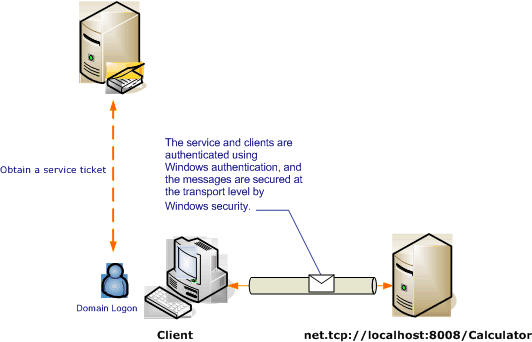
| Caractéristique | Description |
|---|---|
| Mode de sécurité | Transport |
| Interopérabilité | WCF uniquement |
| Authentification (serveur) Authentification (client) |
Oui (à l'aide de l'authentification intégrée Windows) Oui (à l'aide de l'authentification intégrée Windows) |
| Intégrité | Oui |
| Confidentialité | Oui |
| Transport | NET.TCP |
| Liaison | NetTcpBinding |
Service
La configuration et le code ci-dessous sont conçus pour s'exécuter indépendamment. Effectuez l’une des opérations suivantes :
Créez un service autonome à l'aide du code sans configuration.
Créez un service à l'aide de la configuration fournie, mais ne définissez pas de point de terminaison.
Code
Le code ci-dessous montre comment créer un point de terminaison de service qui utilise une sécurité Windows.
// Create the binding.
NetTcpBinding binding = new NetTcpBinding();
binding.Security.Mode = SecurityMode.Transport;
binding.Security.Transport.ClientCredentialType =
TcpClientCredentialType.Windows;
// Create the URI for the endpoint.
Uri netTcpUri = new Uri("net.tcp://localhost:8008/Calculator");
// Create the service host and add an endpoint.
ServiceHost myServiceHost = new ServiceHost(typeof(Calculator), netTcpUri);
myServiceHost.AddServiceEndpoint(typeof(ServiceModel.ICalculator), binding, "");
// Open the service.
myServiceHost.Open();
Console.WriteLine("Listening...");
Console.ReadLine();
// Close the service.
myServiceHost.Close();
' Create the binding.
Dim binding As New NetTcpBinding()
binding.Security.Mode = SecurityMode.Transport
binding.Security.Transport.ClientCredentialType = TcpClientCredentialType.Windows
' Create the URI for the endpoint.
Dim netTcpUri As New Uri("net.tcp://localhost:8008/Calculator")
' Create the service host and add an endpoint.
Dim myServiceHost As New ServiceHost(GetType(ServiceModel.Calculator), netTcpUri)
myServiceHost.AddServiceEndpoint(GetType(ServiceModel.ICalculator), binding, "")
' Open the service.
myServiceHost.Open()
Console.WriteLine("Listening...")
Console.ReadLine()
' Close the service.
myServiceHost.Close()
Configuration
La configuration ci-dessous peut être utilisée à la place du code pour paramétrer le point de terminaison de service :
<?xml version="1.0" encoding="utf-8"?>
<configuration>
<system.serviceModel>
<behaviors />
<services>
<service behaviorConfiguration="" name="ServiceModel.Calculator">
<endpoint address="net.tcp://localhost:8008/Calculator"
binding="netTcpBinding"
bindingConfiguration="WindowsClientOverTcp"
name="WindowsClientOverTcp"
contract="ServiceModel.ICalculator" />
</service>
</services>
<bindings>
<netTcpBinding>
<binding name="WindowsClientOverTcp">
<security mode="Transport">
<transport clientCredentialType="Windows" />
</security>
</binding>
</netTcpBinding>
</bindings>
<client />
</system.serviceModel>
</configuration>
Client
La configuration et le code ci-dessous sont conçus pour s'exécuter indépendamment. Effectuez l’une des opérations suivantes :
Créez un client autonome à l'aide du code (et du code client).
Créez un client qui ne définit pas d'adresse de point de terminaison. Au lieu de cela, utilisez le constructeur client qui accepte le nom de configuration comme argument. Par exemple :
CalculatorClient cc = new CalculatorClient("EndpointConfigurationName");Dim cc As New CalculatorClient("EndpointConfigurationName")
Code
Le code ci-dessous crée le client. La liaison est configurée de manière à utiliser la sécurité du mode de transport, avec le transport TCP et avec le type Windows d’informations d’identification du client.
// Create the binding.
NetTcpBinding myBinding = new NetTcpBinding();
myBinding.Security.Mode = SecurityMode.Transport;
myBinding.Security.Transport.ClientCredentialType =
TcpClientCredentialType.Windows;
// Create the endpoint address.
EndpointAddress myEndpointAddress = new
EndpointAddress("net.tcp://localhost:8008/Calculator");
// Create the client. The code for the calculator client
// is not shown here. See the sample applications
// for examples of the calculator code.
CalculatorClient cc =
new CalculatorClient(myBinding, myEndpointAddress);
try
{
cc.Open();
// Begin using the client.
Console.WriteLine(cc.Add(100, 11));
Console.ReadLine();
// Close the client.
cc.Close();
}
' Create the binding.
Dim myBinding As New NetTcpBinding()
myBinding.Security.Mode = SecurityMode.Transport
myBinding.Security.Transport.ClientCredentialType = TcpClientCredentialType.Windows
' Create the endpoint address.
Dim myEndpointAddress As New EndpointAddress("net.tcp://localhost:8008/Calculator")
' Create the client. The code for the calculator client
' is not shown here. See the sample applications
' for examples of the calculator code.
Dim cc As New CalculatorClient(myBinding, myEndpointAddress)
cc.Open()
' Begin using the client.
Try
cc.Open()
Console.WriteLine(cc.Add(100, 11))
Console.ReadLine()
' Close the client.
cc.Close()
Catch tex As TimeoutException
Console.WriteLine(tex.Message)
cc.Abort()
Catch cex As CommunicationException
Console.WriteLine(cex.Message)
cc.Abort()
Finally
Console.WriteLine("Closed the client")
Console.ReadLine()
End Try
Configuration
La configuration ci-dessous peut être utilisée à la place du code pour créer le client.
<?xml version="1.0" encoding="utf-8"?>
<configuration>
<system.serviceModel>
<bindings>
<netTcpBinding>
<binding name="NetTcpBinding_ICalculator" >
<security mode="Transport">
<transport clientCredentialType="Windows" />
</security>
</binding>
</netTcpBinding>
</bindings>
<client>
<endpoint address="net.tcp://localhost:8008/Calculator"
binding="netTcpBinding"
bindingConfiguration="NetTcpBinding_ICalculator"
contract="ICalculator"
name="NetTcpBinding_ICalculator">
</endpoint>
</client>
</system.serviceModel>
</configuration>