Data Capture Rules for Mobile Apps
Note
Available in SDK versions starting from:
- 3.0.0 for Android
- 3.0.0 for iOS
- 4.0.0 for React Native
If you're using an earlier version, you can view those configurations on your Clarity portal, but they won't take effect until you upgrade your Clarity SDK version.
Data capture rules in Microsoft Clarity define how user interactions and behavioral data are collected and processed within the platform. These rules ensure that captured data is relevant, respects user preferences, and aligns with varying client requirements.
Project administrators can configure what data is captured by setting up custom rules. You can find the data capture rules in Settings -> Setup .
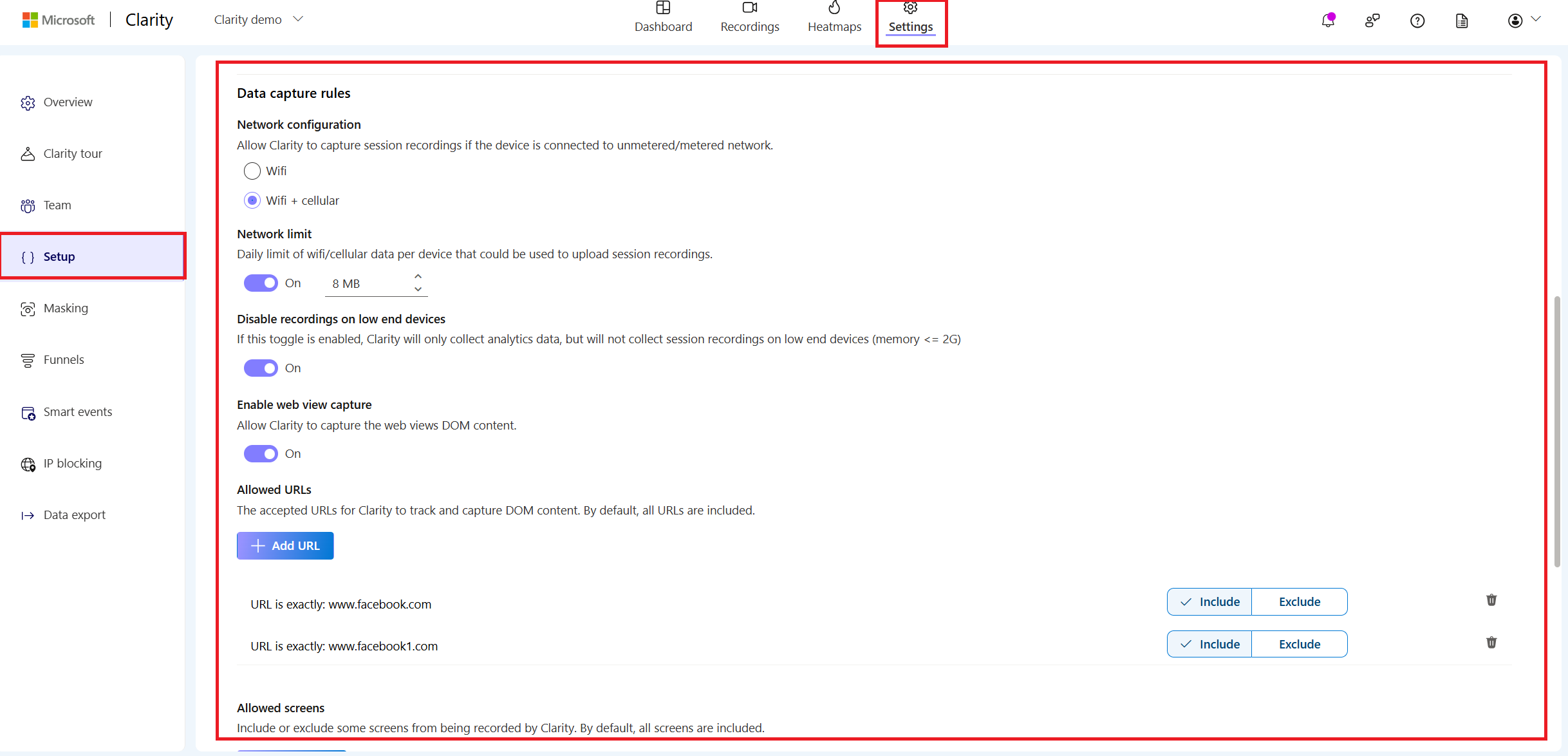
The available data capture rules include:
Network configuration: The setting which allows Clarity to capture session recordings according to the type of network the client app is connected to.
Network limit: The maximum daily Wi-Fi or cellular data limit per device for uploading session recordings. Once the limit is reached, Clarity stops capturing session recordings but still captures analytics data.
Disable recordings on low end devices: When this toggle is enabled, the Clarity SDK doesn't collect session recordings on low-end devices, which are defined as Android devices with less than 4 GB of memory and iOS devices with less than 3 GB of memory..
Enable web view capture: This setting is especially useful for apps with both web views and native components. When the toggle is on, it allows Clarity to capture the DOM content of all web views on your app.
Allowed URLs: The accepted URLs for Clarity to track and capture DOM content. By default, all URLs are included.
Allowed screens: Include or exclude specific screens from recording by Clarity. By default, Clarity records all screens unless specified otherwise.
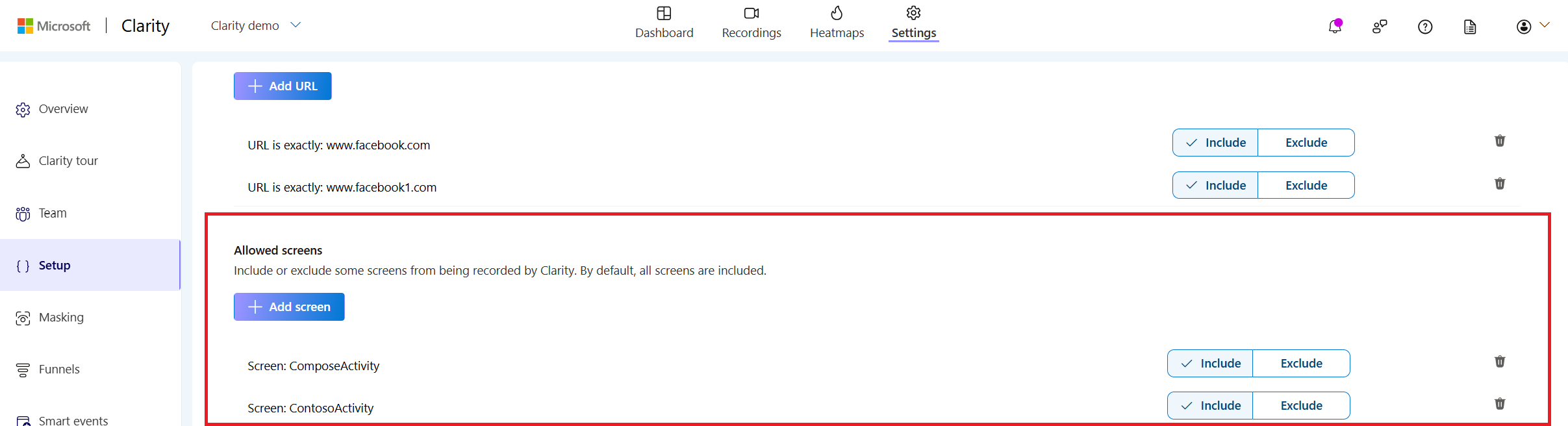
Note
Custom rules do not apply retroactively on past recordings.
FAQ
For more answers, refer to FAQ.