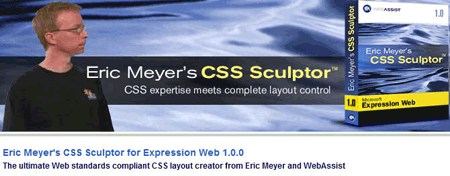CSS Sculptor by Eric Meyer for Expression Web 1 and Expression Web 2 BETA
We're excited to announce that Eric Meyer (https://meyerweb.com/ and https://www.complexspiral.com/), internationally recognized authority on HTML, CSS, and web standards, and author of some of the essential books on CSS (as if you didn't already know all that!), has released a pre-release version of his CSS Sculptor for Expression Web.
The CSS Sculptor for Expression Web helps you create custom web standards compliant, CSS-based layouts. Finally, you can confidently and resolutely abandon your antiquated table-based layouts and start churning out CSS layouts like nobody's business!
To work with the CSS Sculptor, close Expression Web (version 1, or version 2 BETA), download the CSS Sculptor installer, and then run the CSS Sculptor installer. Once the installation is done, start Expression Web (either version 1 or version 2 BETA), and you will have two new menu items. On the Insert menu, you will have a new WebAssist submenu, like this (shown in Expression Web 2 BETA):
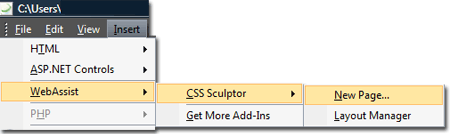
And on the File menu, you will have a new command named New CSS Sculptor Page, like this:
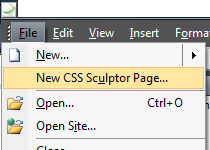
Keep an eye on this blog for another post in which we walk you through using this cool new tool! After you try the tool out, give Eric your feedback directly by commenting on his own blog post about this tool:
https://meyerweb.com/eric/thoughts/2008/03/06/expressive-sculptor/
And join in a discussion about the tool, or seek out help or advice, on the new Expression Web forum:
https://meyerweb.com/eric/thoughts/2008/03/06/expressive-sculptor/
correction! The new forum for Expression Web is at: https://forums.expression.microsoft.com/en-US/web/threads/
And as always, let us know what you think!
Anna
Comments
Anonymous
March 10, 2008
PingBack from http://msdnrss.thecoderblogs.com/2008/03/10/css-sculptor-by-eric-meyer-for-expression-web-1-and-expression-web-2-beta-2/Anonymous
January 23, 2010
The comment has been removedAnonymous
January 23, 2010
If you bought sculptor its merely not sold at the moment, it is however supported if you bought it. If you login to the website you can put in a ticket, your purchase should show up in your account when you login. If you have no joy let me know. Would have to see the page in question or the code. You might like to dl and try these out. http://www.frontpage-to-expression.com/site-templates/ They are based on Eric's sculptor addin but tweaked see if you have any problem with one of those. hth Tina