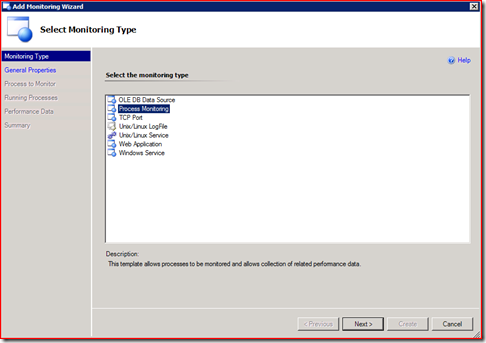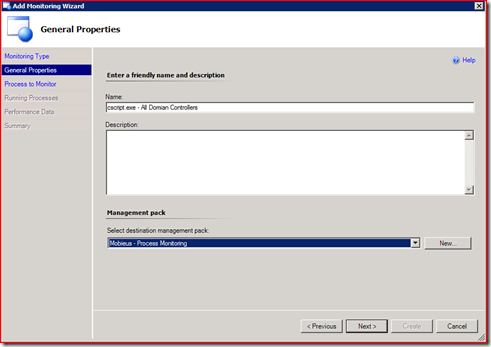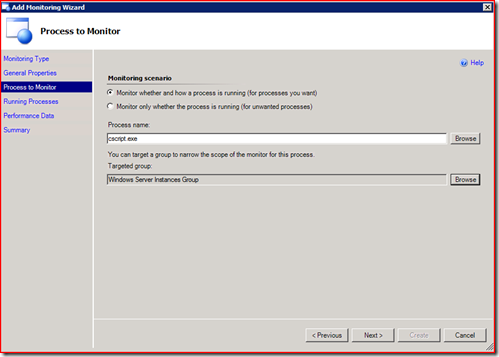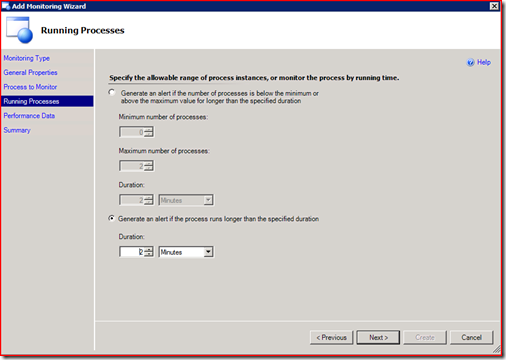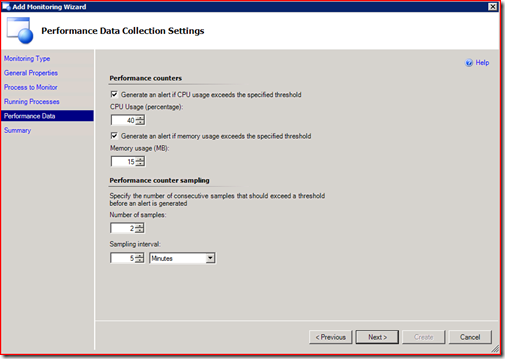OpsMgr R2 - Process Monitoring
With the anticipated release of R2, the current beta has revealed some very simple, yet highly effective improvements. My favorite is the addition of the Process Monitoring Management Pack Template. Although the functionality is reproducible in SP1, it is far easier to configure. One particular problem I always encounter by end-users is the presence of the cscript.exe process. Sometimes 1 instance, sometimes 4. The variability, depending on deployed management packs, always has and still makes many server owners and security personnel nervous. We now can monitor it. Below I quickly demonstrate how fast and it easy to monitor a particular process and target all Windows Servers:
1. Launch the Operations Console and go to Authoring / Management Pack Templates / Process Monitoring:
2. Right-click and choose 'Add Monitoring Wizard' and choose 'Process Monitoring' then click Next:
3. Fill in all General Properties:
4. You can monitor expected processes or for the presence of process you don't want running. In this example we will monitor for a known process, cscript.exe:
5. Next you can define when an Alert is generated, either on the number of processes, maximum and minimums or for duration. The latter is excellent for diagnosing out favorite generic Alert that a script field :-) In the example below, we want an alert generated if any cscript.exe process runs for more than 120 seconds:
6. Next we can define what performance data is collected:
7. After reviewing the summary, click Create.
Simple, flexible and powerful! Excellent for monitoring non-Microsoft processes.
Comments
- Anonymous
May 19, 2009
are there any plans to allow the Memory usage threshold to be more than 100 MB?