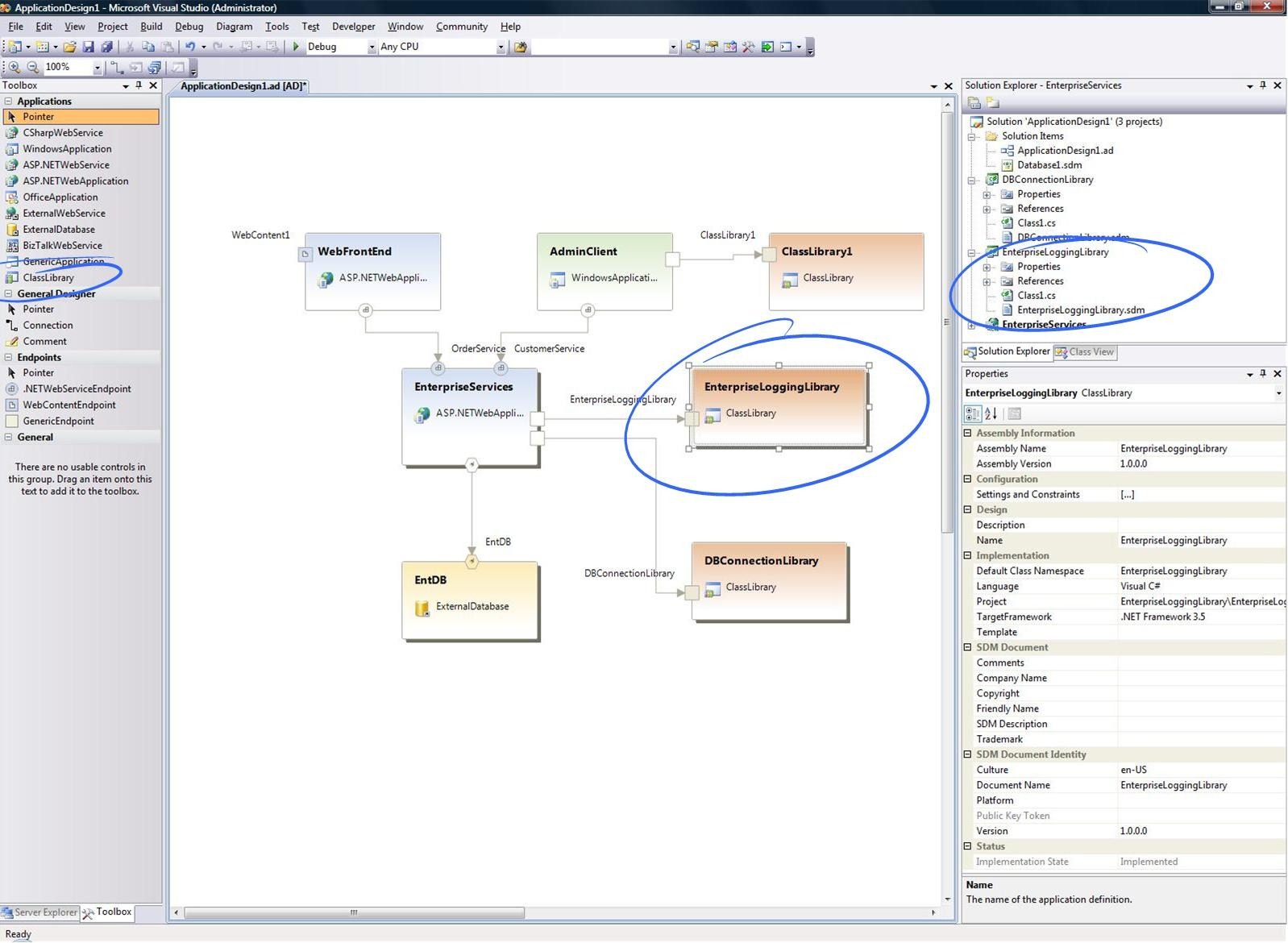Team Architect Power Tools
Over the course of VS2005 and now “Orcas”, we’ve received a good amount of feedback on the Distributed System Designers. A lot of the feedback revolved around:
· Support visualization & synchronization of class libraries on the Application Designer (AD).
· Generalizing the above point – support visualization/synchronization for <Insert custom type here>
· Release features “out-of-band”
In an effort to address some of these requests, and deliver incremental value to you, we’ve been planning and working on a Team Architect Power Tools release for “Orcas”.
Our first Power Tool is – “Visualize class libraries on the AD/SD” (straight from the TFS work item J)
A picture is worth …
(Click on the picture for a larger image)
Currently
planned scenarios:
· View Class Library projects on the AD (Note: projects = Visual Studio Class Library projects)
· View references to Class Library projects as connections on the AD
· Create Class Library projects from the AD
· Create references to Class Library projects from the AD
· Synchronize properties between Class Library projects and their representative applications on the AD
o (Notice the properties in the grid e.g. Class Namespace, Language, Assembly Name etc.)
· Create and use Class Library applications and references on the System Designer (SD)
· Navigate to the class diagram for a Class Library application.
Disclaimers and other clarifications:
· These Power Tools require “Orcas” – they will not work on VS2005. We built the infrastructure to support such “out-of-band” development in “Orcas”
o Link to Orcas Beta 1
· Since we’re still working on this – some of the details may change.
· The Power Tools will be unsupported. We will however, try to answer your questions through the forums.
Feedback
Please give us feedback on this feature. We’re still building this, and would love to incorporate some of that feedback into our current and future plans.
· Does this Power Tool address/support some or all of your requirements for Class Library visualization?
· Are the properties and their synchronization useful?
· What’s missing?
· Any other thoughts related to this feature or Power Tools in general?
How to provide feedback?
· Respond to this blog entry.
· Post to the forum entry related to this post.
I’ll have more details in my following posts, and we hope to release a CTP of this soon.
Comments
Anonymous
May 14, 2007
I've just posted an entry on our Power Tools for "Orcas", and we're looking for feedback. http://blogs.msdn.com/vsarch/archive/2007/05/14/team-architect-power-tools.aspAnonymous
May 14, 2007
Technorati Tags: vsts , dsl tools , team architect , powertoy , power tool , software visualization SuhailAnonymous
May 14, 2007
Suhail just posted, on the VS Team Architect blog , details of a power tool that the team has been workingAnonymous
May 15, 2007
Grant Holliday on Permissions required for TFS Event Subscriptions. The SRL Team Blog on How to prevent...Anonymous
May 17, 2007
The comment has been removedAnonymous
May 17, 2007
The comment has been removed