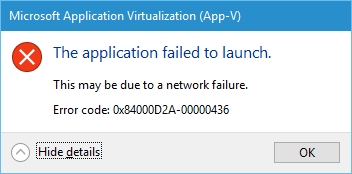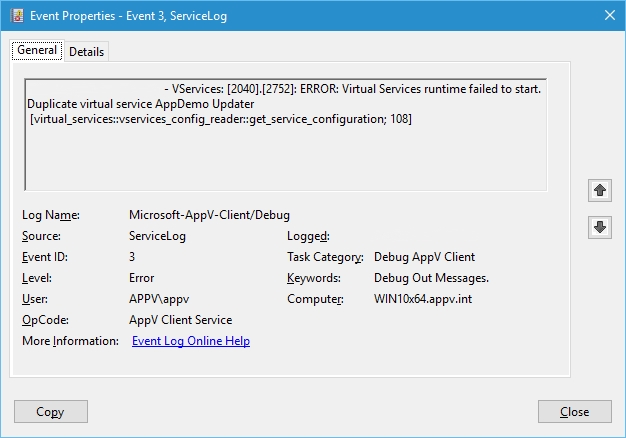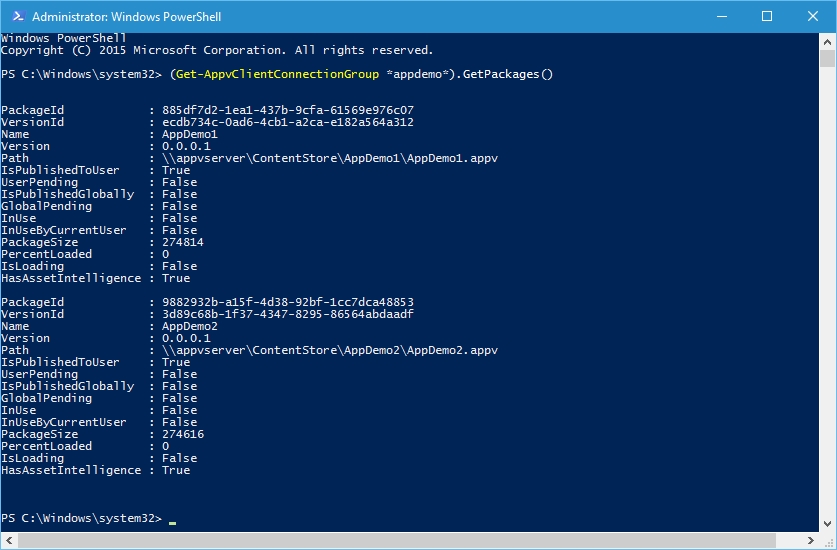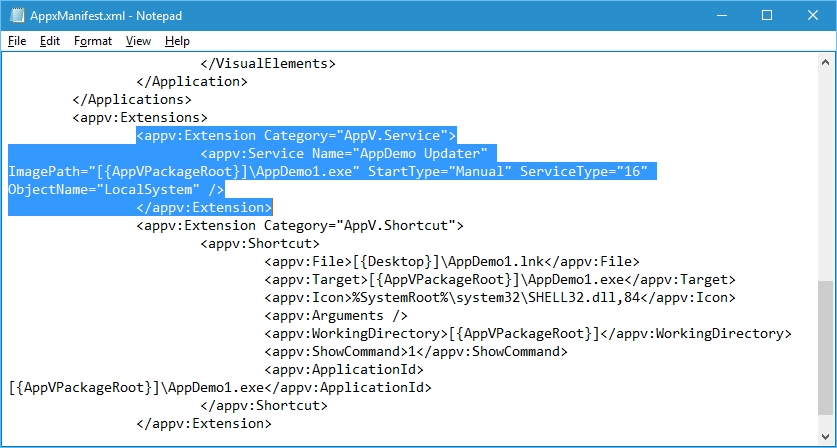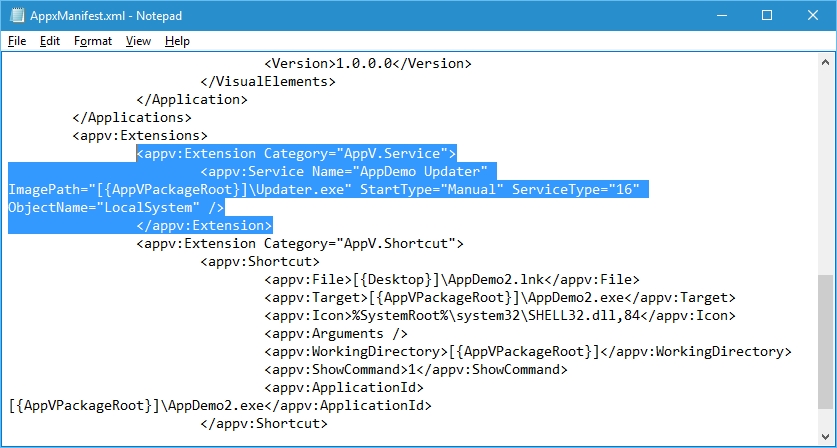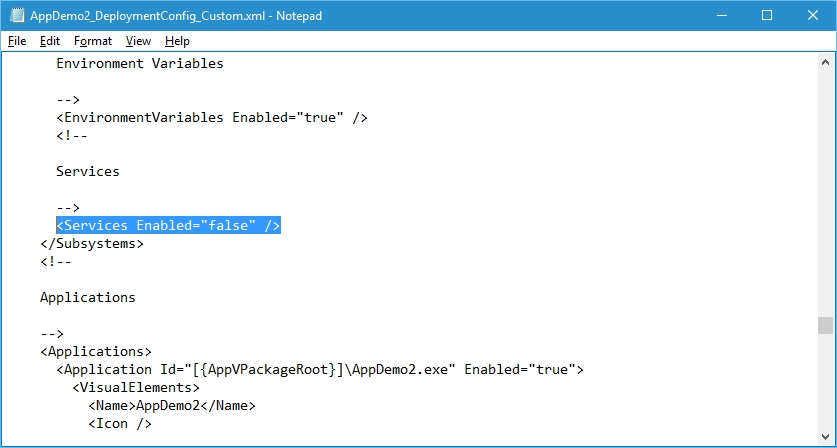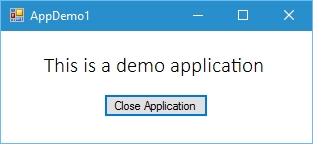App-V 5 – Virtual Service subsystem failure 2A-00000436
Hi all,
An error I came across recently was the following error message that’s presented to the user after launching an application.
App-V 5.1 Client - 0x84000D2A-0x00000436 / 0x84000D2A-00000436
If you look in the event log you will see the following message:
Process 68 failed to start due to Virtual Services subsystem failure. Package ID {3AAC90AC-7517-496E-A137-60301CB41ADC}. Version ID {57CB1B48-10D6-4DF4-B90D-2483DA241CA2}. Error: 0x84000D2A-0x436
Whenever we receive these messages you need to do a debug on what the error code translates to and which debug event log to enable.
The error code translates to the following:
Code: 84000D2A-00000436
Result: Error
Type: Windows
HRESULT: 0x00000436
# for hex 0x436 / decimal 1078
ERROR_DUPLICATE_SERVICE_NAME winerror.h
# The name is already in use as either a service name or a
# service display name.
# as an HRESULT: Severity: SUCCESS (0), FACILITY_NULL (0x0), Code 0x436
# for hex 0x436 / decimal 1078
ERROR_DUPLICATE_SERVICE_NAME winerror.h
# The name is already in use as either a service name or a
# service display name.
From a debug perspective you can enable the following log:
App-V 5.1 - Microsoft-AppV-Client/Debug (ServiceLog)
In the debug event log, you will see the following message:
From the error message the only way that this error message can occur is if the application that your trying to launch is in a connection group and the "Duplicate virtual service AppDemo Updater" gives this away.
If you check the connection group, you will see there are two packages in the connection group.
If you open up each package and check the AppxManifest.xml you can see the Virtual Services configuration both have the same Service Name of "AppDemo Updater".
AppDemo1 – AppxManifest.xml
AppDemo2 – AppxManifest.xml
Now we know the cause how can you fix this? Well it’s the deployment configuration file to the rescue. The deployment configuration file has a flag which states whether the services are enabled, if you set this to "false" the Services in that package won’t be deployed (Note: Its been disabled in the AppDemo2 package).
When you deploy the package to the machine only the package with Services Enabled="true" will be available in the connection group.
Once this is done then the application launches as expected.
Hope this helps you troubleshoot and fix this error if you come across it.
David Falkus | Senior Premier Field Engineer | Application Virtualization, PowerShell, Windows Shell