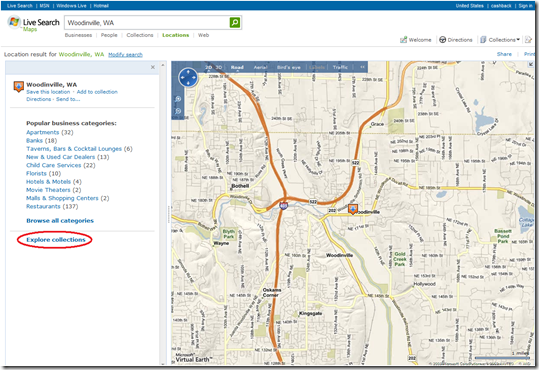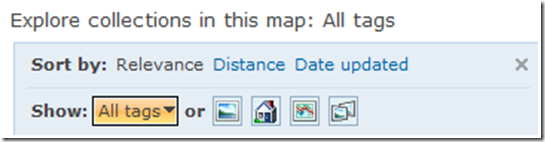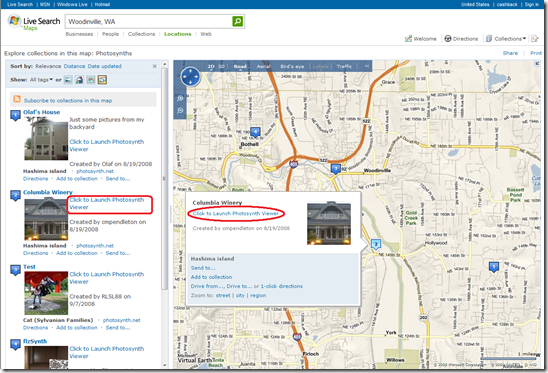Photosynth Exploration in Live Search Maps
Finding cool Photosynth’s just got a heck of a lot easier. We’ve just introduced a new way to explore Photosynth’s as a part of our Collection Explorer feature on Live Search Maps.
2 things - (1) how do you find Photosynths and (2) how did they get there??
Alright, so in order to find Photosynths in Live Search Maps you’ll search for a location – Woodinville, WA, for example. In the welcome pane, you’ll see a link for “Explore Collections” which you click and begin seeing all kinds of collections. You can then improve your search using a helpful toolbar based on tags, collections with photos, collections with 3D models, collections with MapCruncher layers, and collections with Photosynths! Additionally, you can sort these by relevance (if you input a search term), distance from the center of the map, date added and last updated.
Click the Photosynth button and you’ll see a search result list of Photosynth collections. There are two places to launch the Photosynth viewer for a collection item from Live Search Maps – in the search results and in the rollover for each pushpin. These links will send you over to Photosynth.com to view the Synth.
Ok, second question, how did they get there? Remember when we launched Photosynth and Photosynther availability to the public and I wrote “Photosynth Released - Now, Let's Mash it with Virtual Earth?” Well, in that blog I mentioned that if you would geo-annotate a synth it would be indexed into Live Search Maps in the future. Done.
If you’ve made any Photosynth’s you can go back to Photosynth.com, login with your Window’s Live ID and give the Synth a placement on the map. This will index into Live Search Maps and people will find your synths just like I found the Columbia Winery Synth I uploaded some time ago.
CP
Comments
- Anonymous
November 09, 2008
The comment has been removed - Anonymous
November 10, 2008
The comment has been removed