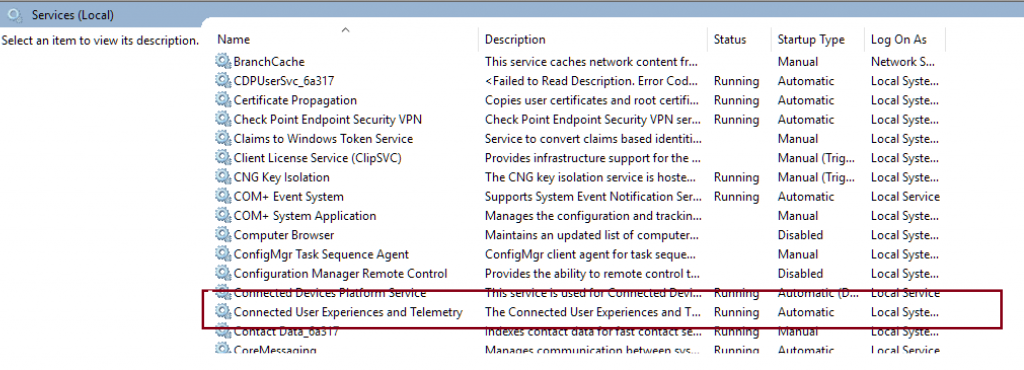A new version of the Deployment script (Version 1.9) is now available
Today, June 1, 2017, we released a new version of the Upgrade Readiness Deployment script. This article explains the changes to the new script. You can find the latest script on the Microsoft Download Center.
Issue 1: Commercial ID validation failing on certain PowerShell versions.
We introduced a check to validate the commercial ID in version 1.8. That function was not working on PowerShell versions earlier than PowerShell 4.0. This is now fixed in this release and has been tested on PowerShell version 2.0 or later.
Issue 2: Collection of computer metadata
We recently identified that on some Windows 10 machines, the scheduled task that collects the device metadata information was not always running on the machine. To make sure that the computer metadata information is collected, the deployment script runs the associated process on the machine as part of running the deployment script.
If there are any issues you will see the following error codes:
- 51: devicecensus.exe failed with unexpected exception - If you see this error code, run the Device task in the Task Scheduler Library, under Microsoft->Windows->Device Information.
- 52: devicecensus.exe not found at path %windir%\System32 – If you see this error code, make sure that the file exists in the path specified.
Issue 3: Connected User Experience and Telemetry service is not running
The Connected User Experience and Telemetry service needs to be running on the machine for the data to be sent to Microsoft. The script checks to see if this service is running on the machine and returns the error code 50 in the case that it is not running. To resolve this issue, start the Connected User Experience and Telemetry service and rerun the deployment script.