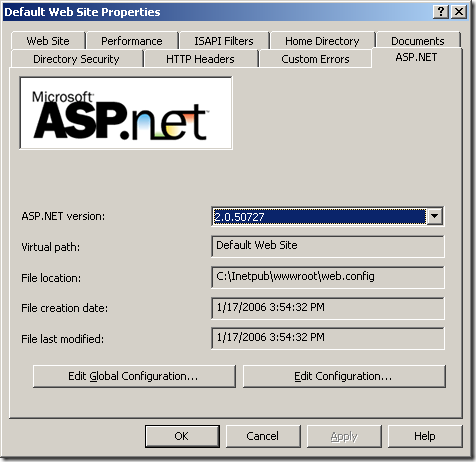ASP.NET Tab Missing
A common issue we see customers having is after installing ASP.NET 2.0, the ASP.NET Tab is missing from IIS.
This tab is used for setting the version of ASP.NET and a lot of other things.
When this tab is missing, it can be rather difficult to get it to appear. So we now have a way to fix this quickly and easily. Just download the file from this link and follow the steps below:
This tool will run and fix the problem and get the tab to appear properly. The steps to run this tool are:
- Close the IIS Management Console (inetmgr) and *any* other open MMCs.
- Run the asptabtest.vbs. It will check various known issues, correct some of them, and write results to a log file. Use the output to determine whether the issue is resolved, and if not, what steps to take next.
- Also note that after making any corrective changes to COM/DCOM settings, specifically DCOM security settings, make sure to either terminate (kill) ****ALL**** dllhost.exe processes, OR reboot the computer ****BEFORE**** testing again. Otherwise you may have well 'fixed' the problem, but a latent dllhost will prevent things from working. This is seen consistently when DCOM permissions were the problem.
Below is the output log of a working machine to give you an idea of the things it checks:
Bellow is what the output log of a working machine will look like... It also shows the different things the script checks.
PASS: The value of Enable32BitAppOnWin64 in metabase is set to: False
PASS: The current value of Restrict_Run is: 0
PASS: Successfully registered mmcaspext.dll
PASS: Successfully registered AspNetMMC
Microsoft (R) .NET Framework Assembly Registration Utility 2.0.50727.1433
Copyright (C) Microsoft Corporation 1998-2004. All rights reserved.
Types registered successfully
Assembly exported to 'C:\WINDOWS\Microsoft.NET\Framework\v2.0.50727\AspNetMMCExt.tlb', and the type library was registered successfully
PASS: Successfully registered Assembly
Running aspmantst.exe to test the ASP.NET Tab snap-in
Attempting to create the object as CLSCTX_LOCAL_SERVER.
Object created. Attempting to call method.
Method succeded. Result:
1.1.4322.0,C:\WINDOWS\Microsoft.NET\Framework\v1.1.4322\aspnet_isapi.dll,2.0.50727.0,c:\WINDOWS\Microsoft.NET\Framework\v2.0.50727\aspnet_isapi.dll
Attempting to create the object as CLSCTX_REMOTE_SERVER to IIS6EN1.
Object created. Attempting to call method.
Method succeded. Result:
1.1.4322.0,C:\WINDOWS\Microsoft.NET\Framework\v1.1.4322\aspnet_isapi.dll,2.0.50727.0,c:\WINDOWS\Microsoft.NET\Framework\v2.0.50727\aspnet_isapi.dll
Attempting to create the object as CLSCTX_INPROC_SERVER.
Object created. Attempting to call method.
Method succeded. Result:
1.1.4322.0,C:\WINDOWS\Microsoft.NET\Framework\v1.1.4322\aspnet_isapi.dll,2.0.50727.0,c:\WINDOWS\Microsoft.NET\Framework\v2.0.50727\aspnet_isapi.dll
Special thanks to Jeremy and Vandana for creating the tool.
Comments
Anonymous
April 17, 2008
You've been kicked (a good thing) - Trackback from DotNetKicks.comAnonymous
April 17, 2008
One of the reasons the tab disappears is if you install VMWare on a 32 bit windows version. VMware actually tries to treat IIS as running on 64 bits, and adds a key 'Enable32BItAppOnWin64' in the IIS metabase, and set is to true. This will cause the ASP.NET tab to disappear. See this blogpost for more info: http://weblogs.asp.net/plip/archive/2006/05/25/Where_2700_s-the-ASP.NET-Tab-in-IIS_3F00_-It_2700_s-Missing_2100_-I_2700_ve-installed-.NET-2.0-2E002E002E00.aspxAnonymous
April 17, 2008
Erik, That is a great point. Thanks for pointing out another situation where this could happen.Anonymous
April 17, 2008
.NET ASP.NET 应用程序的扩展策略 Web Adobe AIR for JavaScript Developers Pocketguide Are you sure your unload handlerAnonymous
April 17, 2008
.NETASP.NET应用程序的扩展策略WebAdobeAIRforJavaScriptDevelopersPocketguideAreyousureyourun...Anonymous
April 17, 2008
Thank you for this. It fixed my issueAnonymous
April 17, 2008
Franklin, really glad to hear it.Anonymous
April 18, 2008
A common issue we see customers having is after installing ASP.NET 2.0, the ASP.NET Tab is missing fromAnonymous
April 22, 2008
Remember this problem ? Well, Tom (and Jeremy and Vandana) has a solution     Carlo Quote ofAnonymous
April 22, 2008
PROBLEM DESCRIPTION =================== On a Windows 2003 64bit machine with both .NET Framework 1.1Anonymous
April 30, 2008
The comment has been removedAnonymous
April 30, 2008
Learning, I'm really glad it worked for you. Thanks for letting me know about the Enable32BitAppOnWin64 check.Anonymous
May 29, 2008
didnt work for me i think: FAIL: Registering Assembly failed with exit code: 100Anonymous
May 29, 2008
The comment has been removedAnonymous
June 10, 2008
Vi è mai capitato che nella console di amministrazione di IIS per una certa web application sparisseAnonymous
June 28, 2008
I got the following messages in my asptabtest_log.txt and am not sure how to solve them: Running aspmantst.exe to test the ASP.NET Tab snap-in Attempting to create the object as CLSCTX_LOCAL_SERVER. Create failed. hr: 80040154. QIhr: 80040154. GLE: 1008 Attempting to create the object as CLSCTX_REMOTE_SERVER to BUSCOEUS. Create failed. hr: 80040154. QIhr: 80040154. GLE: 1008 Any help would be greately appreciated!Anonymous
June 29, 2008
Zoya, I'll check on this and let you know.Anonymous
July 08, 2008
I get the same thing - any help would be appreciated. ThanksAnonymous
July 08, 2008
Zoya and Rich, REGDB_E_CLASSNOTREG. LOCAL_SERVER is going to use DCOM. Does the CLS_CTX_INPROC_SERVER work or fail? Make sure you have the right version registered (64/32). The script should have done this for us, so I'm not sure why it would show not registered. Might want to run the registration steps manually and verify output.Anonymous
July 08, 2008
If failed "Create failed. hr: 80070002 IIhr:80070002. GLE: 0 Everything above that Passed except like "Learning To Fly" I had to remove the section that starts:GetObject("IIS://LocalHost/WsSVC/AppPools") I get a failure on GetObject("IIS://LocalHost/W3SVC/AppPools") "The System cannot find the specified path"Anonymous
July 08, 2008
I gave the wrong code above. For CLSCTX_INPROC_SERVER it failed with 80131040Anonymous
July 08, 2008
Not sure if this will give you any helpful information but if I go to a machine with .NET installed and a working IIS and connect back to my machine in IIS the ASP.NET tab is there, but completely empty.Anonymous
July 14, 2008
I had the same errors with Zoya. But a restart solved the problem and now I have the ASP.Net tab. Thanks to Tom.Anonymous
August 05, 2008
Arrggh! I ran this on Windows Server 2003 (Virtual Server) and I got the ASP.NET tab, but now none of my websites run - "SERVICE UNAVAILABLE". Error message in the event log: ISAPI Filter 'C:Program Files (x86)ParallelsPleskisapiisapi_redirect.dll' could not be loaded due to a configuration problem. The current configuration only supports loading images built for a AMD64 processor architecture. The data field contains the error number. To learn more about this issue, including how to troubleshooting this kind of processor architecture mismatch error, see http://go.microsoft.com/fwlink/?LinkId=29349. HELP! My websites are DEAD and I have no idea how to fix, because I have no restore function on the VPS.Anonymous
August 06, 2008
Pierz, This is complaining because you are trying to load a 32-bit filter and the web server is running in 64-bit mode. So either you need to unload this filter, or change your web server to run in 32-bit mode.Anonymous
August 06, 2008
Thanks for this tool, but I get these errors: C:downloadtoolsaspmantst.exe Attempting to create the object as CLSCTX_LOCAL_SERVER. Create failed. hr: 80070002. QIhr: 80070002. GLE: 1008 Attempting to create the object as CLSCTX_REMOTE_SERVER to USBB-UITSALES. Create failed. hr: 80070002. QIhr: 80070002. GLE: 0 Attempting to create the object as CLSCTX_INPROC_SERVER. Create failed. hr: 80070002. QIhr: 80070002. GLE: 0 rebooted and tried again, but same error. This is Server 2003 Enterprise Edition Service Pack 1. Previously with framework 2.0 the tab was showing. But removed the .net framework 2.0 and installed 3.5 which has loaded 2.0 sp1, 3.0 sp1 and 3.5.Anonymous
August 06, 2008
Bill, Try running this manually and see where it errors out. Maybe that will help. That error is: The system cannot find the file specified.Anonymous
August 07, 2008
Tom, I was just looking at your reply to Bill and was wondering what you were referring to as far as "running manually" I'm getting the exact same error as Bill. Thanks!!Anonymous
August 07, 2008
Rob and Bill, Try running filemon at the same time as the tool and see what file we cannot find. That should help. My thinking is that it is the aspmmcext.dll file. And maybe uninstalling 2.0 caused that to happen. You can get filemon from: http://technet.microsoft.com/en-us/sysinternals/bb896642.aspxAnonymous
August 07, 2008
Running this script has caused me serious problems on our virtual server - my own fault for not backing up before running a script that makes diect writes to the registry. I thought that I'd fixed it with that MS kb article, but I've found that Plesk is not working any more, and there are problems with one of the websites as well. These erros all appear to relate to the fact that our server is 64 bit (Windows 2003). Running the 32-bit version of ASP.NET solved some problems, but PHP is falling over. Can you provide an outline of steps to take to reverse changes made by the script? I have already unregistered the ASPNET snap-in dll (no ASPNET tab any more, but that's the least of my problems now). If I can't sort this out soon, I may be forced to wipe clean and start again, which will cost lots of time and $$...Anonymous
August 08, 2008
Tom, looks like the file you tried to load is missing. thanks.Anonymous
August 08, 2008
Looks like it doesn't find: <user>Application DataMicrosoftCLR Security Configv2.0.50727.42security.config What's wierd is that add/remove pgms shows .net framework 2.0 sp1 (187MB), 3.0 sp1 (245MB) and 3.5 (25MB), but I do not find any folders under <user>Application DataMicrosoftCLR Security Config created when I loaded 3.5. in fact I do not find security.config in any folder newer than 2006 - v2.0.50215.44 http://www.microsoft.com/downloads/details.aspx?FamilyId=333325FD-AE52-4E35-B531-508D977D32A6&displaylang=enAnonymous
August 08, 2008
I see C:WINDOWSMicrosoft.NETFrameworkv2.0.50727 C:WINDOWSMicrosoft.NETFrameworkv3.0 C:WINDOWSMicrosoft.NETFrameworkv3.5 but the corresponding ..Application DataMicrosoftCLR Security Config files were not addedAnonymous
August 11, 2008
The comment has been removedAnonymous
August 11, 2008
Thank you Tom, I appreciate the time you've taken to explain all this. The only bit I didn't know how to do was the unregistering of the type library. I have no idea how the script caused such a meltdown - I got Plesk to work again by assigning it to Apache and then back to IIS. It seems odd that Plesk was even affected, given that it is PHP-driven... Anyways, the ship is righted, we sail on! Thanks again - let it be a cautionary tale - always back up before running something you don't understand... :(Anonymous
August 12, 2008
fyi, the 3.5 install is consistent. on XP, it does not create the CLR Security folders either.Anonymous
August 20, 2008
Tom Trying to find the attachment (file) to this blog, unable to find a linkAnonymous
August 21, 2008
Chuck, Look for asptabtest.zip just below the first image.Anonymous
August 26, 2008
Tom, is it a bug with the 3.5 framework that it does not create the CLR folders or is this the new approach? Do you plan to update asptabtest to include this scenario? thanks, BillAnonymous
August 26, 2008
Bill, If you mean, like why 3.5 doesn't have mscorwks and things like that in it, then take a look at: http://blogs.msdn.com/tom/archive/2008/01/23/net-framework-versions-and-sos-dll.aspxAnonymous
August 27, 2008
Tom, Is it possible the CLR was removed when I removed .net framework 2.0? 3.5 includes 2.0 sp1 so I thought it would be sufficient. I search for CLR in MS Downloads but haven't found it separately. Windows update for server 2003 hasn't detected it missing or give me an update to load it. How can I reload the CLR? Could asptabtest give a warning when it doesn't find <user>Application DataMicrosoftCLR Security Configv2.0.50727.42security.config that the CLR is missing? thanks, BillAnonymous
August 28, 2008
Bill, So do you have a %windows%microsoft.netframeworkv2.0.50727 folder at all now? That would be what to check for.Anonymous
August 28, 2008
Thank you this fixed my problem. I had a critical server down and thanks to you it is back up.Anonymous
August 29, 2008
yes, we have C:WINDOWSMicrosoft.NETFrameworkv2.0.50727 When I ran filemon asptabtest appeared to error when tried to access <user>Application DataMicrosoftCLR Security Configv2.0.50727.42security.configAnonymous
September 03, 2008
There is no (obvious) attachment to this post!!!!!Anonymous
September 04, 2008
Andy, Sorry it is hard to find. It is located at: http://pwhpqg.bay.livefilestore.com/y1pqRdLa5dboL8c1RZTWVn-Cb0SQZ4_Y1ZxZJq13aDULl4mzF93GRe3r3axGlXskzKY8YDm9HqaT90/asptabtest.zip?downloadAnonymous
September 05, 2008
Tom, do you think it is a bug in the 3.5 framework install that it doesn't include <user>Application DataMicrosoftCLR Security Configv2.0.50727.42security.config or should asptabtest be modified to not error when it doesn't find that file? thanks, BillAnonymous
September 05, 2008
uninstalled 3.5 and the 2.0/3.0 sp2's, installed 2.0 - similar errors, but the procmon doesn't show file errors that I can find. can I send you the procmon log file? you can send me an email to use at billzmail-temp at yahoo dot com. thank you. PASS: The value of Enable32BitAppOnWin64 in metabase is set to: False PASS: The current value of Restrict_Run is: 0 PASS: Successfully registered mmcaspext.dll PASS: Successfully registered AspNetMMC Microsoft (R) .NET Framework Assembly Registration Utility 2.0.50727.42 Copyright (C) Microsoft Corporation 1998-2004. All rights reserved. Types registered successfully Assembly exported to 'C:WINDOWSMicrosoft.NETFrameworkv2.0.50727AspNetMMCExt.tlb', and the type library was registered successfully PASS: Successfully registered Assembly Running aspmantst.exe to test the ASP.NET Tab snap-in Attempting to create the object as CLSCTX_LOCAL_SERVER. Create failed. hr: 80070002. QIhr: 80070002. GLE: 1008 Attempting to create the object as CLSCTX_REMOTE_SERVER to USBB-UITSALES. Create failed. hr: 80070002. QIhr: 80070002. GLE: 0 Attempting to create the object as CLSCTX_INPROC_SERVER. Create failed. hr: 80070002. QIhr: 80070002. GLE: 0Anonymous
October 20, 2008
I had a problem with missing ASP.Net Tab. Check Add Standalone snap-ins. If IIS is missing, run regsvr32 %windir%system32inetsrvinetmgr.dll That did it for meAnonymous
November 04, 2008
Please send me a copy of asptabtest.vbs. my email id is sanjeev.sircar@credit-suisse.comAnonymous
November 20, 2008
Whenver i try to regsiter the type library with this command: regasm aspnetmmcext.dll /tlb:AspNetMmcExt.tlb /register I get a CLR: 80004005 error If i try to unregister i get the same error. Any thoughts as to what is causing the typelib to not register....?? ThxAnonymous
December 17, 2008
Finally got mine back - I was getting the same thing as Bill above, but saw this post: http://www.eggheadcafe.com/forumpost.aspx?topicid=6&forumpostid=20592 and for me, there was a "non-2.0.0.0" entry here: HKEY_CLASSES_ROOTCLSID{FD5CD8B1-6FE0-44F3-BBFB-65E3655B096E} InprocServer32 I deleted it, ran aspmantst.exe and everything passed - opened up IIS and the TAB was backed.Anonymous
March 22, 2009
The comment has been removedAnonymous
September 19, 2009
I applied the VBS script, and I got the ASP.NET tab back, but now all sites on the server went down, with the application pools reporting "Unspecified error!" Help!Anonymous
September 20, 2009
Dan, Have you checked the asp.net tab to see what version of .NET it is running under? Maybe they switched and that is causing the problem.Anonymous
September 29, 2009
Tom, I have been following Bill and Rich since their issue seems to be closest to mine... I run the tool and everything works except: Running aspmantst.exe to test the ASP.NET Tab snap-in Attempting to create the object as CLSCTX_LOCAL_SERVER. Create failed. hr: 80070002. QIhr: 80070002. GLE: 0 Attempting to create the object as CLSCTX_REMOTE_SERVER to WR-DEV-02. Create failed. hr: 80070002. QIhr: 80070002. GLE: 1008
Those are the only failures in the whole set of checks in the vbs script. I didn't include the CLSCTX_INPROC_SERVER object results because it was created. I did look into the Application DataMicrosoftCLR Security Config folder and folder v1.1.4322 shows a security.config file while folder v2.0.50727.42 is empty. My Microsoft.NET directory shows folders: v1.1.4322, v2.0.50727, v3.0 and v3.5. All of which are populated with what I would think appropriate.
Anonymous
April 13, 2010
Why can't I find the attachment. I want to download asptabtest.vbs, but can't find it to download.Anonymous
April 15, 2010
Rostler, you should be able to get it from the link above. I just tested it. It is: http://cid-cc604c70d3f72cfd.skydrive.live.com/self.aspx/ASP.NET%20Tab%20Missing/asptabtest.zipAnonymous
May 26, 2010
First great tool... In mi case the problem is calling the function not creating the object...seems like a permissions issue but i dont find how to solve it :S Running aspmantst.exe to test the ASP.NET Tab snap-in Attempting to create the object as CLSCTX_LOCAL_SERVER. Object created. Attempting to call method. Method failed. hr: 80070005. GLE: 1008 Attempting to create the object as CLSCTX_REMOTE_SERVER to SERVERS. Object created. Attempting to call method. Method failed. hr: 80070005. GLE: 0Anonymous
August 10, 2010
Thanks a lot, it fixed the tab problemAnonymous
October 13, 2010
after running this all my websites is giving service unavailable error and all appliction pools are crashin.. is there any way to roll back this.am using a 64 bit os with windows 2003 server..Anonymous
December 17, 2012
I need to come out the corrector, this where to download it the link?Anonymous
February 07, 2013
Dude. the attachment is completely gone now.Anonymous
July 25, 2013
Sorry that the tool is gone now. I will see if it is anywhere else and update the post.Anonymous
July 25, 2013
Updated the link to the file, sorry about that.