Windows 7 Theme Packs: Customize Your Desktop
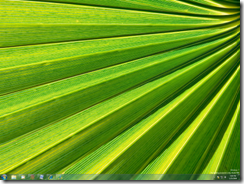 Just wanted to take a moment to highlight Mike Swanson’s amazing theme pack for Windows 7. Mike is a colleague, friend who works just down the corridor from me. His primary role with the company is as a content owner for our developer conferences (he’s responsible for the MIX09 keynotes).
Just wanted to take a moment to highlight Mike Swanson’s amazing theme pack for Windows 7. Mike is a colleague, friend who works just down the corridor from me. His primary role with the company is as a content owner for our developer conferences (he’s responsible for the MIX09 keynotes).
When he’s not focusing on his day job, Mike is also an amazingly talented macro photographer; in particular, he has developed a reputation as the “desktop wallpaper” man. He’s one of the most popular and regularly downloaded photographers on interfacelift.com, which is the kind of site you can spend hours perusing in search of that “perfect” shot to customize your machine. Windows 7 offers a perfect opportunity for Mike to showcase his talents to the world in ensemble fashion, through the introduction of “theme packs”.
What is a theme pack? Glad you asked! A theme pack is essentially a single compressed file containing one or more desktop background images, along with optional customizations for the Aero glass, sounds, screen saver, icons, cursors, etc. To create one, all you do is set your own desktop up with the appropriate choices, and then click the “Save theme” link on the Personalization page in Control Panel. (One important caveat: make sure you choose the “theme pack” type in the drop down list – otherwise it will save just the theme choices without the images themselves.)
When you’ve saved the file, you should wind up with a single file with a .themepack extension. This file is actually a CAB-compressed archive, containing the relevant resources and a .theme text file in INI-format that describes how they are used. You can send this file to a friend or host it on the web, and any Windows 7 user can just open the file to install a new theme on their system. Easy, huh?
To get back to Mike, he’s created the nicest theme pack I’ve yet seen, containing twenty of his best macro images. They’re beautiful pictures, full of vibrant colors and light, and they are also very well suited for desktop backgrounds.
Want to check these out for yourself? Here’s the download link:
https://blogs.msdn.com/mswanson/archive/2009/01/25/my-windows-7-theme-pack.aspx
Comments
Anonymous
January 25, 2009
PingBack from http://www.clickandsolve.com/?p=1103Anonymous
January 27, 2009
Hopefully by now you have Windows 7 beta 1 running on one or more machines and you'll have spotted Themes.Anonymous
January 30, 2009
they are amazing photos and I love the way Win7 lets you package up a complete theme and install it so easily. the way the Superbar reacts to the changing underlying wallpaper colors shows off another of the cool Win7 bits of polishAnonymous
March 04, 2009
HI Tim, Thanks for the blog on theme vs. themepack and the link to Mike's themepack. I recently put Windows 7 on all of my machines and I'm really happy with it. THe install of the themes was so easy that I kept thinking there's got to be more to it but there's not. THanks again.