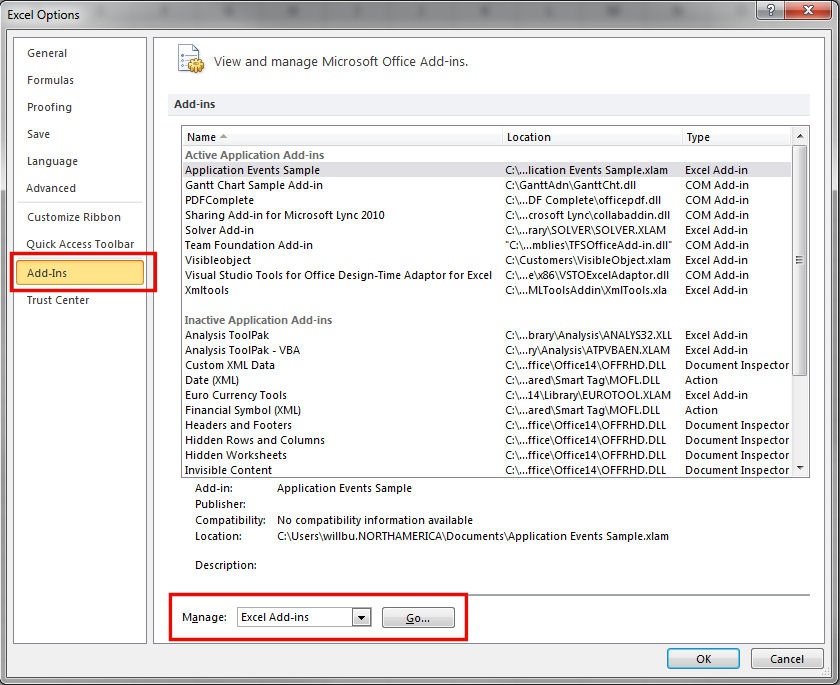Excel Crashing? Look at your COM add-ins first.
More than likely you or someone you know has experienced the pain and annoyance that is when Excel crashes. There is nothing more annoying than working in your spreadsheet, making good progress, when bam! The worksheet crashes. And while there can be multiple reasons for Excel crashing on you, the most common cause is the simplest - COM add-ins.
COM add-ins are add-ins are often third party additions to Excel that add custom functionality. So if you are crashing in Excel, try disabling your COM add ins by doing the following:
In Excel 2007:
Click the Office button > Excel Options > Add-Ins on the left side of the dialog. Then click the drop-down arrow at the bottom of the dialog box and select "COM Add-Ins" from the list, then click the GO button.
In Excel 2010:
Click File > Excel Options > Add-Ins on the left side of the dialog. Then click the drop-down arrow at the bottom of the dialog box and select "COM Add-Ins" from the list, then click the GO button.
What comes up is a list of COM-Add Ins that are loaded and running. In order to stop them from running, uncheck the boxes next to the COM add-in and then click OK. Now go back to what you were doing in Excel and if the crash no longer happens, the problem was one of the COM add-ins you had loaded. You can narrow the list down by re-checking COM add-ins in the list until you find the culprit. At that point, check the third party manufacturer's website for support options. Look for an updated add-in or look in their forums to see if others have experienced the problem. You may have to live without the COM add-in that caused the problem.
Comments
Anonymous
January 01, 2003
This solution didn't work for me, but I invented a very easy alternative:Make a very minimal pivot table from the data to be pasted (e.g: just the sum or count of one field), then drill down on the grand total figure. The result is you'll get a new worksheet with the desired data, but formatted as a table and (at least for me...)clean from whatever was causing the file to crash. Then simply copy and paste.- Anonymous
November 28, 2016
Super,you saved my day with the trick of the pivot table
- Anonymous
Anonymous
May 22, 2013
Hi guys, I was facing the problem of Excel 2013 crashing on multiple occasions when I was modifying (chart type, size, colour, etc) a PivotChart. I have disabled the COM add-ins of "Microsoft Office PowerPivot for Excel 2013" and "Power View" and have yet to have another program crash. Might want to look into that and see if there is a bug that is causing an overload on system resources. Cheers, CoreyAnonymous
June 05, 2013
When I put objects into a worksheet, from MiniTAB statistics, they are the graphs it produces, then cut and paste them into a new file, close the file, then try to paste in new objects into the worksheet I cut them from, the file crashes, 100% of the time, every time. Please look into your clipboard. Excel 2010 32bit and 64bit both do the exact same thing. Yes, I have and use both.Anonymous
June 06, 2013
I deleted the Google Add-in from Excel 2010 and Word 2010 and the crashing after every Copy seems to have ceased. Excel and Word had always worked fine until about 6 months ago when I guess Google added the .COM file without me noticing. Thank youAnonymous
October 03, 2013
In my no COM add-ins are activated. Yet excel crashes (modifying a formula, editing the name of sheet). After pressing Alt+Ctrl+Del key, excel works normally. Any suggestions?- Anonymous
June 08, 2017
Did you attempt to load the Solver add-in?
- Anonymous
Anonymous
November 15, 2013
Hmm...if you cannot even bring Excel up and it is freezing when adding add-ins, how does this help meAnonymous
June 05, 2014
It worked perfectly for me, thanks a lot!!Anonymous
November 12, 2014
Thanks for this update. Tried it on a troublesome PC and disabled an add-in. Worked a treat!Anonymous
November 20, 2014
I have the same issue in Mac Excel 2011, but don't see the Excel Options > Add-Ins path anywhere. Any suggestions now?Anonymous
November 27, 2014
I was facing an excel crashing during copy and paste operation of some particular spreadsheet. It worked fine pasting values only. Figured out problem was caused by some cells with comments.Anonymous
June 08, 2017
I checked my COM add-ins and they were all unchecked so rechecked them and the crashing persisted so I rebuilt the pivot table graph. I still would like to know what the heck was causing this issue.