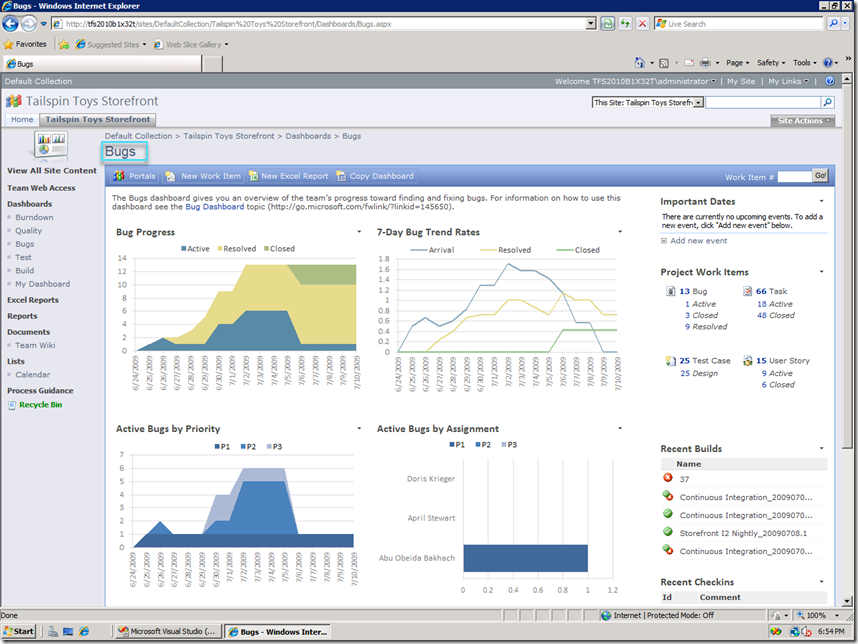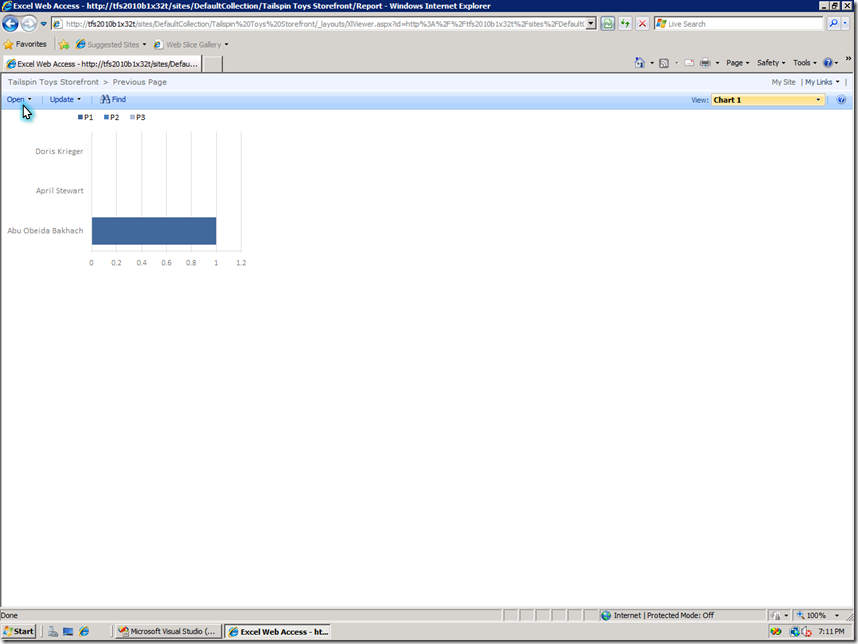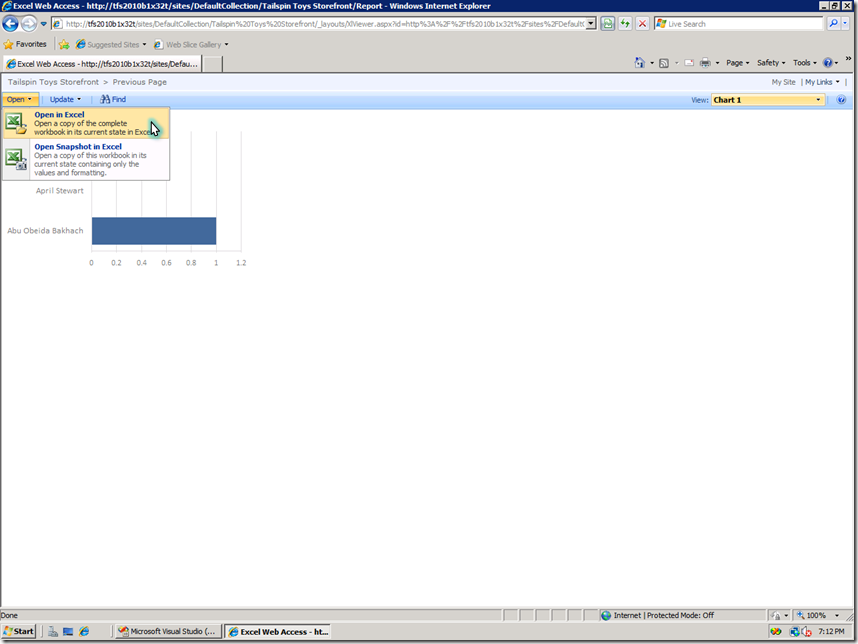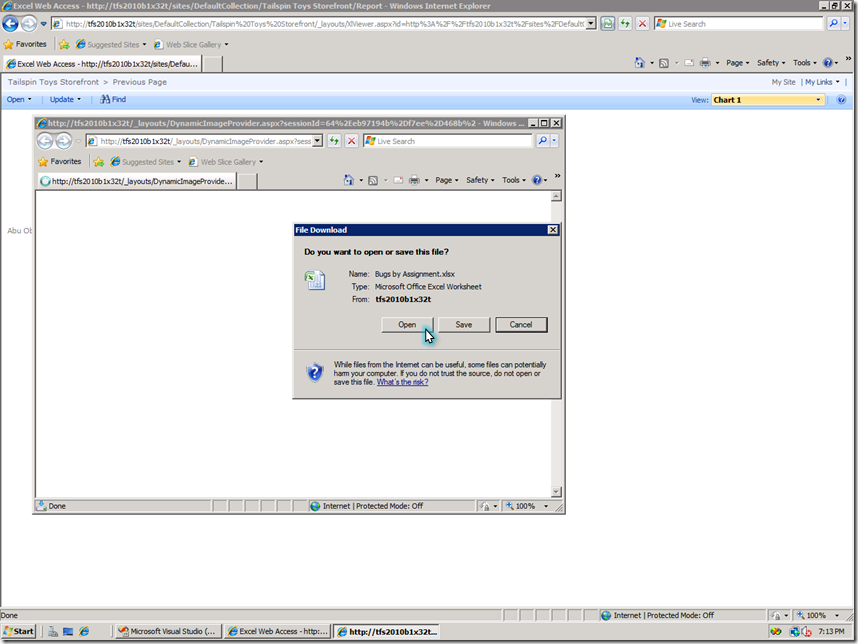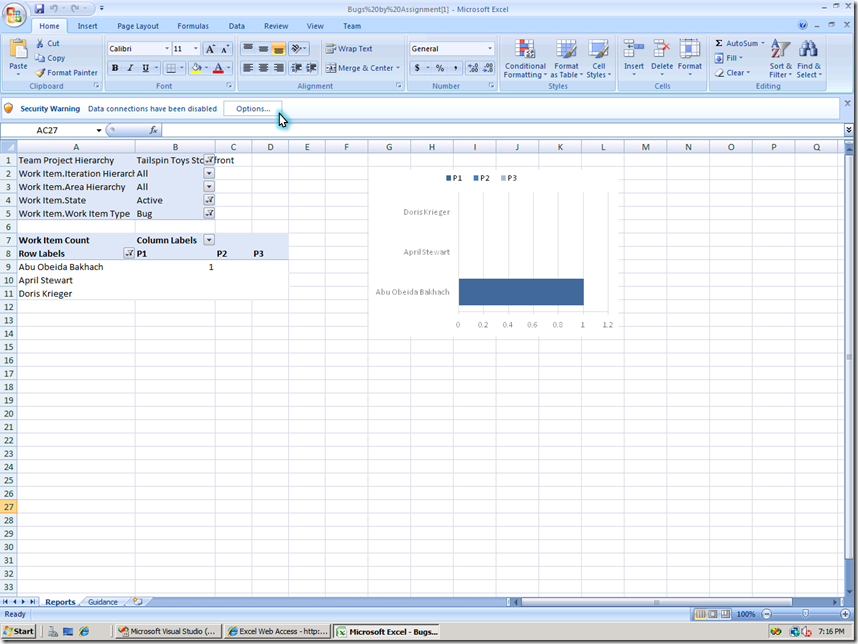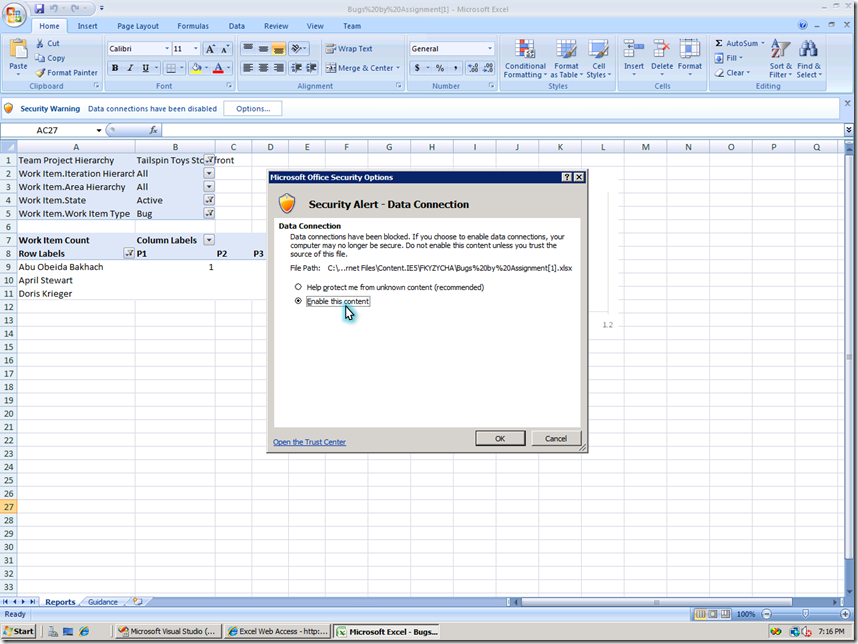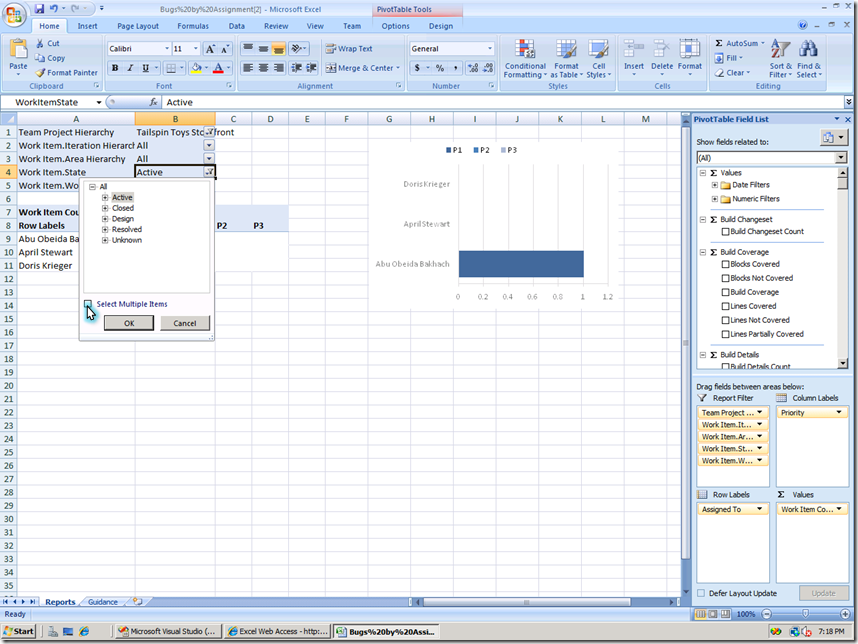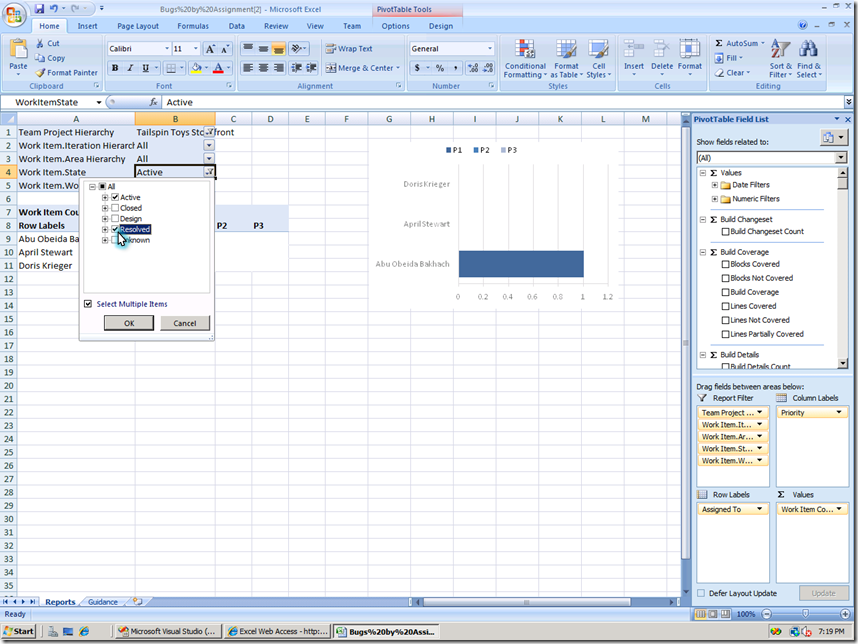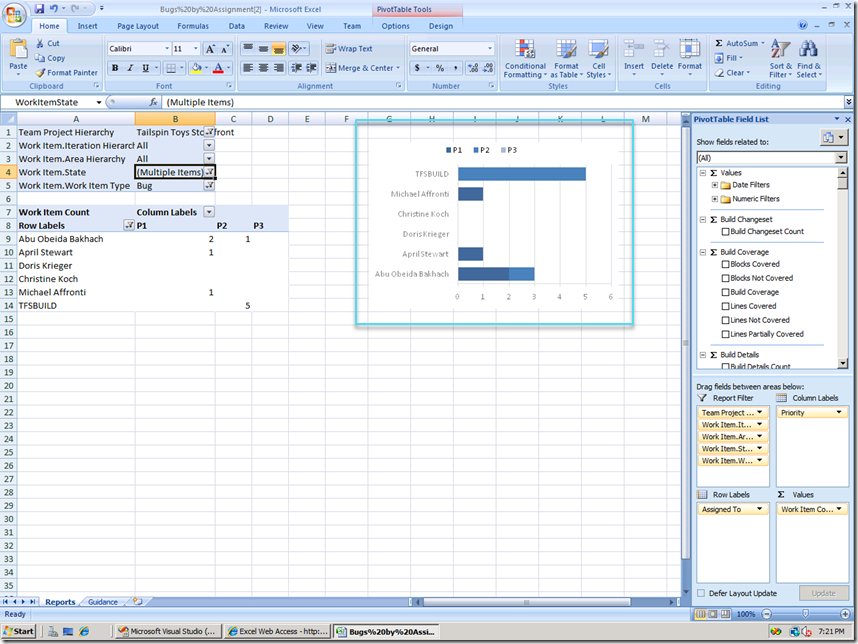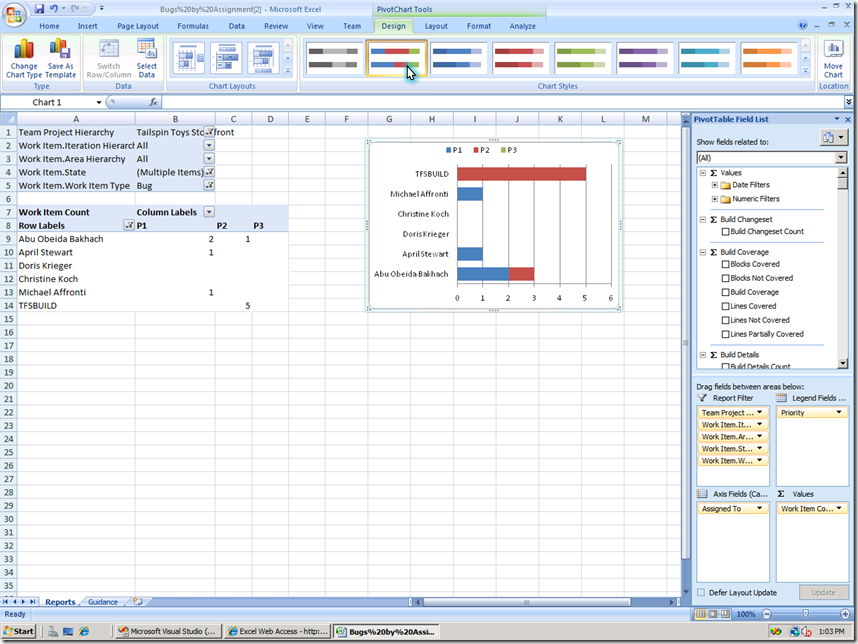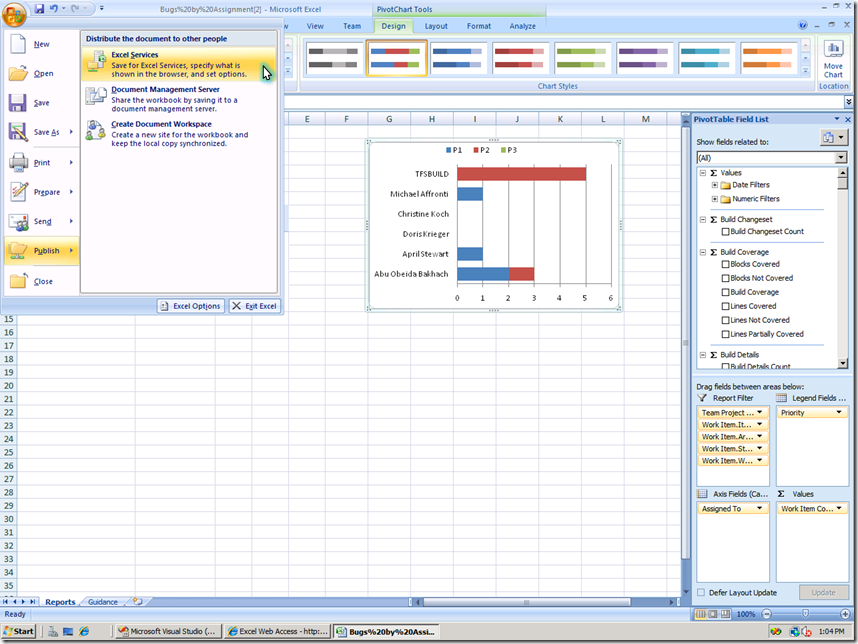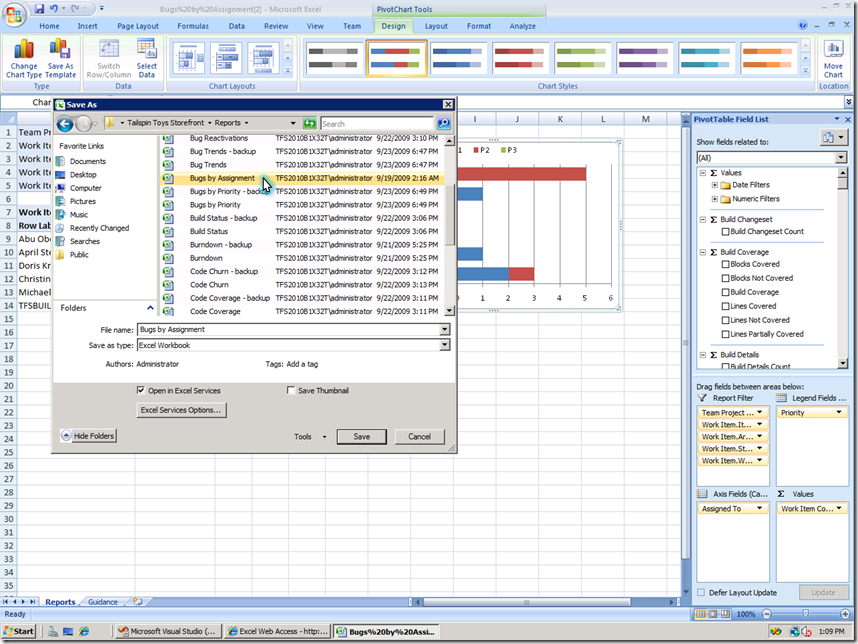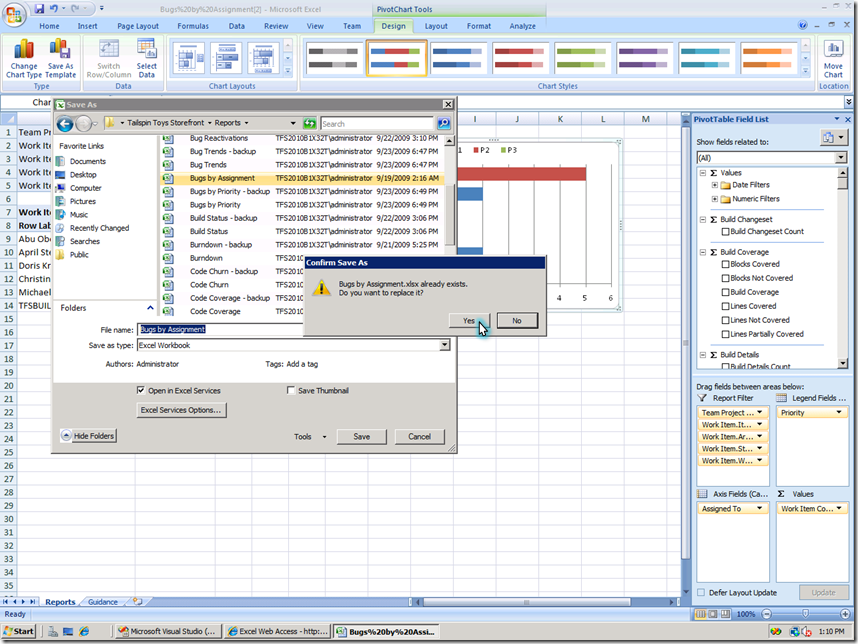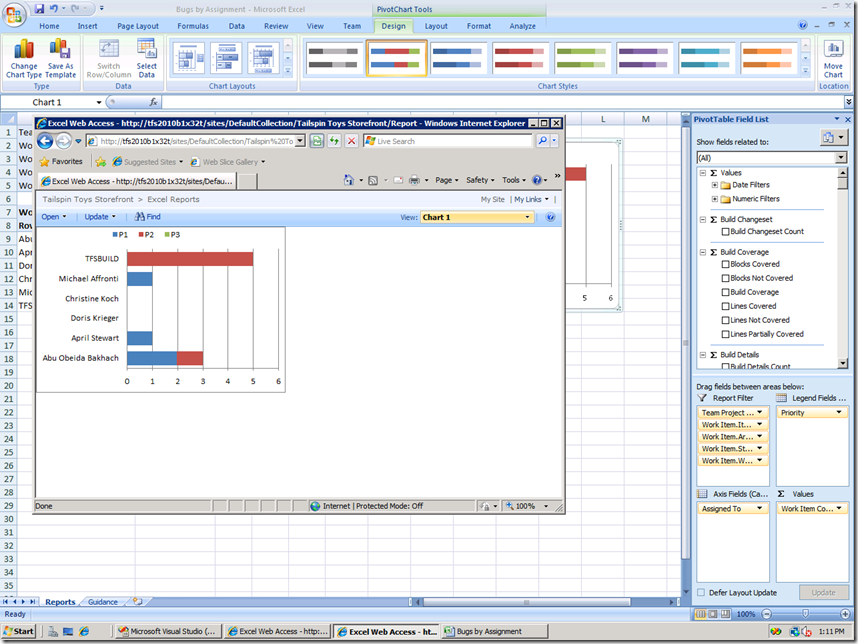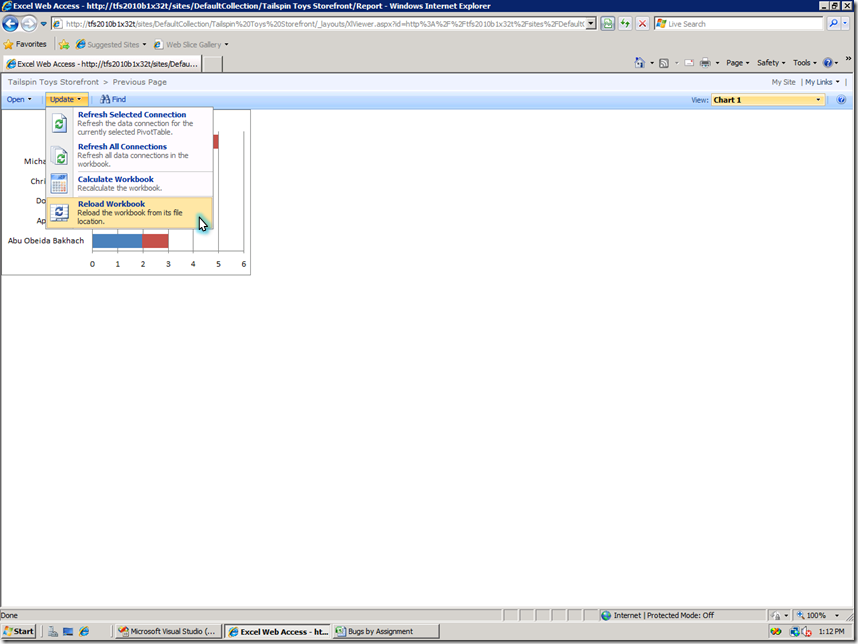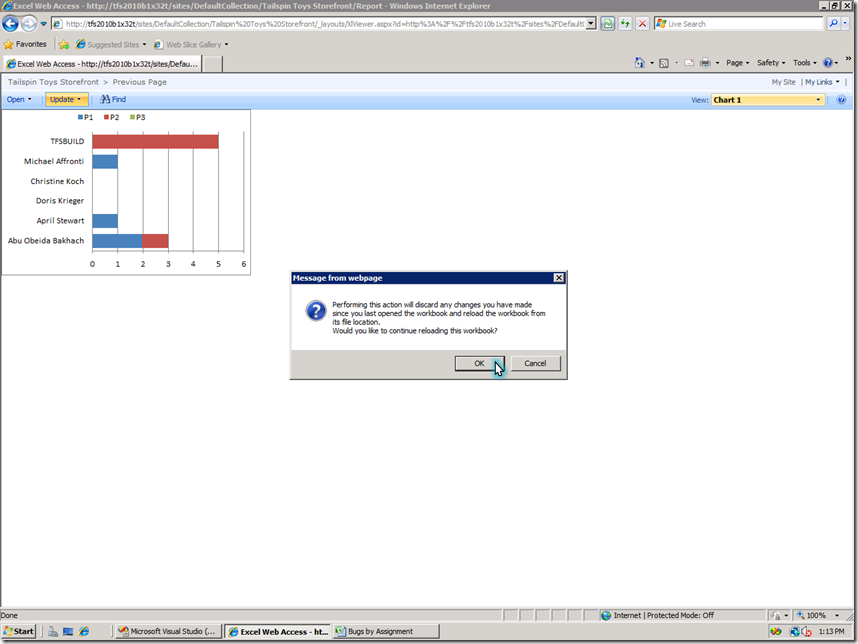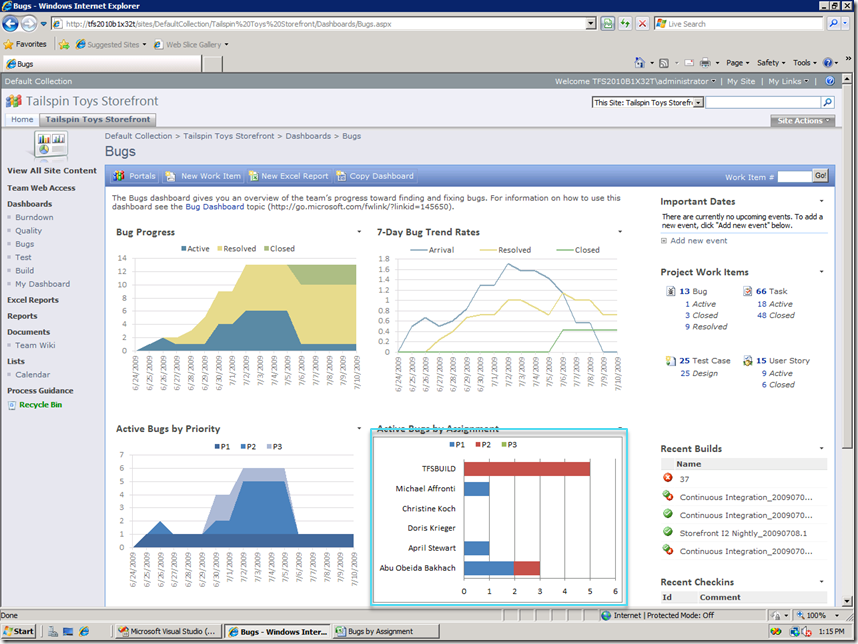Reporting in Team Foundation Server 2010 – Part 3: SharePoint Dashboards: SharePoint Server dashboard customization
In my last post, I covered the out-of-the-box experience with SharePoint Server dashboard. Let’s look at the next item on the list, customizing the dashboard:
- SharePoint Dashboards
- SharePoint Server dashboard
- Out-of-the-box experience
- Customizing the dashboard
- Creating a team dashboard
- Windows SharePoint Services/SharePoint Foundation dashboard
- SharePoint Server dashboard
SharePoint Server dashboard: Customizing the dashboard
The Bugs dashboard provides a great picture on how we are doing on bugs:
Say, I want to customize ‘Active Bugs by Assignment’ report to include resolved bugs as well. I can click on the title of this report and then select to open the report in Microsoft Excel from the menu to start editing the report in Excel.
The spreadsheet has a data connection to the Analysis Services cube on TFS to get the report data, so we need to allow this connection in the security warning using the ‘Options…’ button:
Now, all I need to do is change my State filter on the report to include Resolved state as well. The chart will refresh to show both Active and Resolved bugs.
This is standard Excel charting functionality, so it can be modified easily to change colors, chart type etc.
Now that report looks the way I want, I can publish this back to my dashboard using Excel Services. Since I am updating an existing report, I’ll overwrite the file when I publish this. I can save it as a copy and show it as a separate report on the dashboard as well and I’ll cover that in my next post.
Excel Services caches the report, so if I want to see my changes reflected on the dashboard page immediately I can reload the workbook.
My dashboard shows Active and Resolved bugs now – that was easy!!
Next up is creating a team dashboard. If you have questions or feedback please leave me a comment or send me an email at sunder.raman at microsoft.com
Comments
Anonymous
January 07, 2010
Can I configure this such that the connection from Excel to the Analysis Server cube automatically goes via http? Analysis Services supports http connections for years, but you have to specifically configure it. I think it would be fine if we had to configure the server part by hand for this to work with TFS, but the questions is whether I can somehow make a setting that TFS always hands out the http endpoint to any client (like Excel) that wants to connect to the cube. Just seems quite key for an internet client scenario.Anonymous
January 08, 2010
Hi David, We have this request on our backlog to support AS configured with http. We don't configure AS much other than creating the database, cube and security roles. We wouldn't recommend manually configuring AS because you will have to fix up connection strings in the workbooks we provision, features like report generation from WIQL queries, some disaster recovery scenarios etc. might be affected as well. You feedback is valid and we will look at supporting this in a future release. SunderAnonymous
January 10, 2010
There are really only a few things that truely block this scenario. I think removing those blocks would be fine, I don't really need a fully automated setup process for this. Things like the connection string in workbooks don't seem to be a big problem to me, I guess one could just manually change the connection string there. But in scenarios like report generating from WIQL, where VS code hands out the connection string, there is a real block, because there is no manual tweak an admin could once implement to get this working. I think some manual way to alter the connection string that is handed out by VS code is really all that would be needed. Hope this makes it into a future release.Anonymous
January 11, 2010
Hi David, You are right, the connection strings in workbooks will be pretty straightforward to fix up. But you will need to fix these up for each project you create and the reports created from WIQL also need product change. We will certainly consider this for a future release. Thanks, Sunder