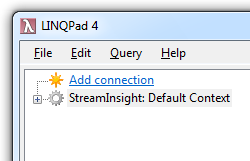Updated LINQPad Driver and Samples
With the release of StreamInsight V1.2 we also updated our LINQPad driver. It is now aware of StreamInsight versions, so that a sample can fail gracefully if the required library version is not found.
You can install the new driver (of update your existing one) as follows: In LINQPad click on Add connection:
Next, you click on View more drivers:
Scroll down to the Microsoft StreamInsight Driver section and click on Download & Enable Driver:
Voila:
You can now simply cancel the driver selection window.
The new driver allows to specify various connection properties:
To get the new samples, click on Download more samples:
Scroll down to Microsoft StreamInsight Samples and click on Download into LINQPad:
If you had downloaded samples for an earlier version, confirm that you want to overwrite them. The samples are now available in the StreamInsight subfolder:
We will discuss the features that are demonstrated by the new samples (What’s New in 1.2) in an upcoming series of blog postings.
Regards,
The StreamInsight Team
Comments
- Anonymous
July 19, 2011
The comment has been removed - Anonymous
February 02, 2012
Great article. I love using LinqPad to develop and test my streamInsight queries. So much easier than getting the queries built up and tested within your embedded system or production environment