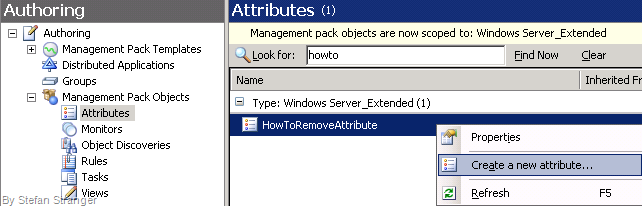Deleting OpsMgr Attributes
Have you ever looked for a way to delete an Attribute you created (by accident)? I did today, when I was making some documentation about a Management Pack I created.
As you can see there is no Delete option in the Authoring Pane of the OpsMgr Console.
So what’s the easiest and fasted way to delete an OpsMgr Attribute?
Answer: Using the Authoring Console.
How?
- Backup Management Pack where Attribute is saved in case you need to restore!
- Open Authoring Console
- Import Management Pack from Management Group where you saved the Attribute (in my case the Default MP)
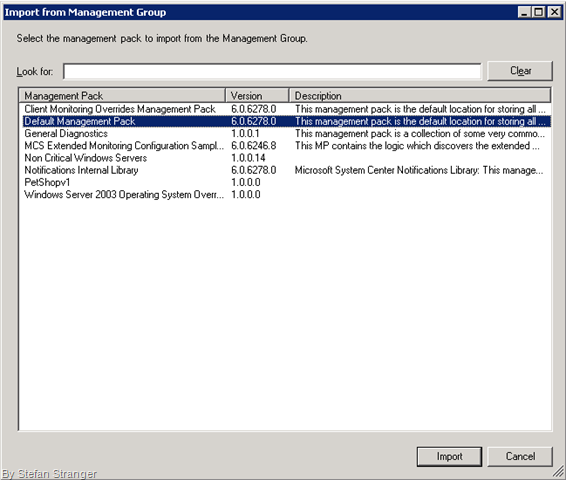
- Go to Health Model Pane
- Select Discoveries Folder and delete (HowToRemoveAttributeDiscovery) Discovery.
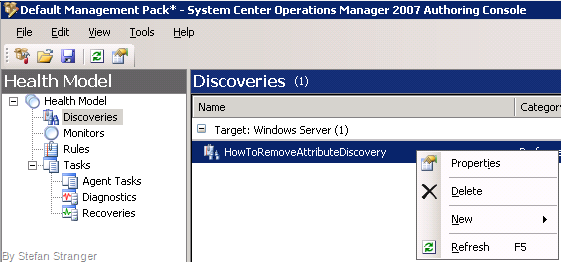
- Click Yes when asked.
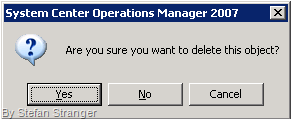
- Open Service Model Pane in Authoring Console and click on Class Folder
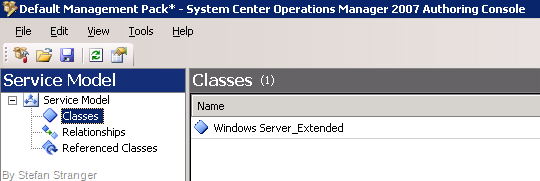
- Select Class (Windows Server_Extended in this case) and Delete
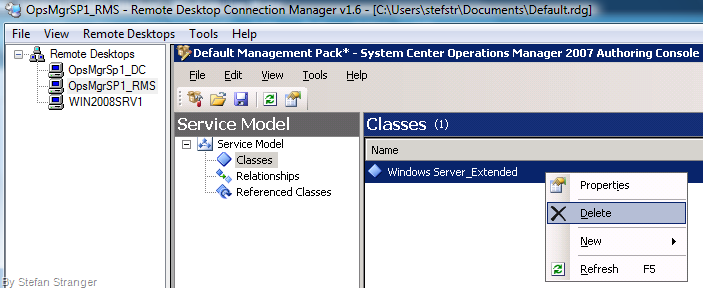
- And click yes again when asked.
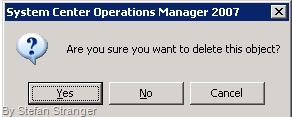
- Select Export Management Pack to Management Group
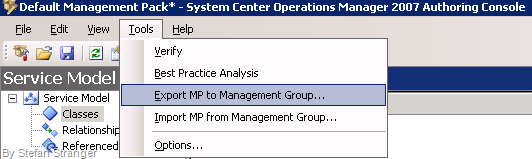
- Select correct Management Group and click Connect.
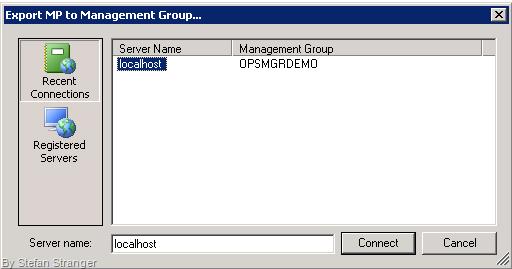
- Check if Attribute is gone ;-)
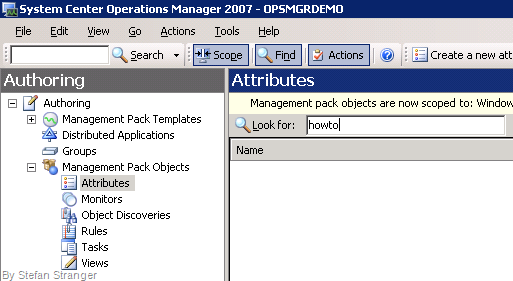
Comments
- Anonymous
January 01, 2003
Please check out Stefan Stranger's post on how to delete OpsMgr attributes. http://blogs.technet.com/stefan_stranger/archive/2008/10/02/deleting-opsmgr-attributes.aspx