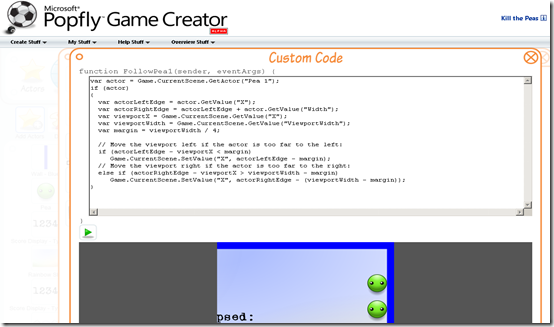I play games
With my work on Microsoft's DigiGirlz program (free events to get information to high school aged girls about career in technology), I am currently evaluating a number of visual programming languages for possible inclusion in the curriculum that we'll offer at the summer camps this year. Today I've been playing around with PopFly's New Game Creator. Lots of fun, easy to access (you work on the IDE via the web - nothing to install locally) and all in Silverlight 1.0 (XAML and Javascript) too. Plus you can save and share your games with Popfly community members.
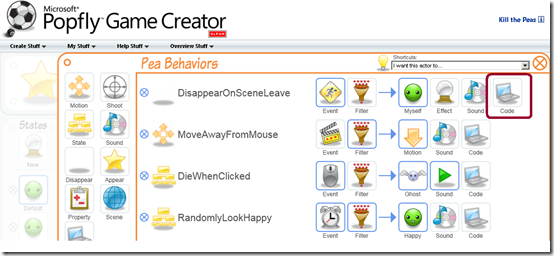
You can work with behaviors visually, or if you click the 'Code' button...
You can write javascript directly and see a preview of the results in a window below where you've typed javascript.
Objects in Popfly's game creator are represented using XAML. You can visually manipulate objects, or you can type directly into a XAML editor.
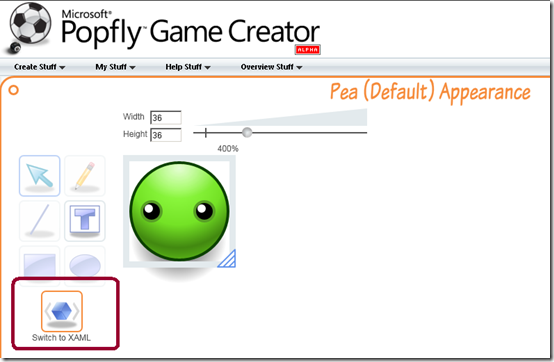
There is also a good post on MSDN Channel9 showing some demos of this new, fun tool.
Comments
- Anonymous
May 10, 2008
PingBack from http://nestor.freeindiamusiconline.info/silverlightgameprogramming.html