Guest Activity Notification in Microsoft Teams
Guest Access in Microsoft Teams allows people from outside your organization to seamlessly collaborate with you in the same team in Microsoft Teams as if they were an employee. For guests this could be contractors, vendors, customers, etc. Those guests may be a guest member to many teams outside of their organization – so how do they know when there is new activity occurring in those other teams, without having to switch tenants in the Microsoft Teams client?
If you are using the Microsoft Teams desktop client, anytime you are @ mentioned, or there is a team or channel announcement (team or channel @ mention), a new notification badge will appear above your photo. This is a nice feature as I can be working in my primary tenant (perhaps my company's tenant) but if you @ mention me (my "guest account") in your tenant I will be notified and can then make a decision to switch tenants and check the activity hub.
In the lower left corner of the Microsoft Teams desktop client, above my profile photo will be a notification badge. This notification badge is essentially a counter and will display the number of new unread notifications I have in my other tenants that I am a guest of. Here's an example where I have 3 unread notifications:

Clicking on my profile photo will expand the menu, and I can see there are 3 unread notifications in the Microsoft (Guest) tenant:
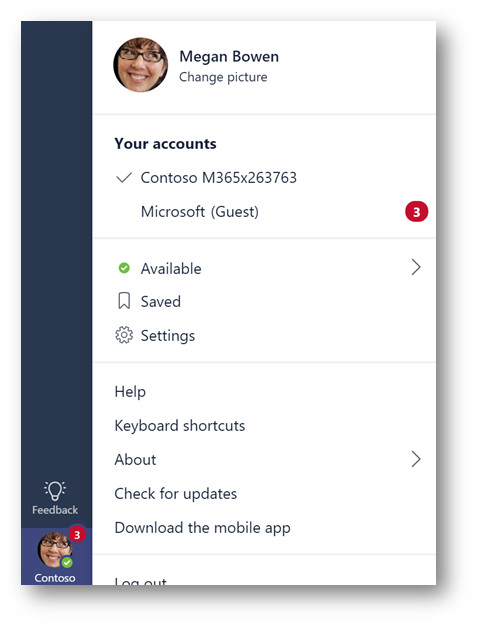
This is a quick and easy way to stay organized when it comes to guest access in Microsoft Teams and keeping track of activity in other tenants. Enjoy!
Comments
- Anonymous
November 22, 2017
The comment has been removed - Anonymous
December 13, 2017
Thank you for yet another great feature. I've noticed an issue with this notification solution though. If I'm invited to a guest network/team and someone mentions me or the team, I get a notification - all good. But, if someone deletes the team before I have the chance to read the message, it won't remove the notification and I'm stuck with a ghost notification that won't disappear. Ever. I've had this red (1) above my username well over two months now. - Anonymous
January 29, 2018
Interesting.