Encountered issues getting the SQL server and SQL agent cluster resources online
A couple of days back, when I was troubleshooting an issue related to SQL Fail-over cluster instance upgrade I encountered this strange issue of not able to get the newly added SQL server and SQL agent resources online. This scenario was observed on a SQL 2014 clustered over a Windows Server 2012 R2 operating system.
In the course of troubleshooting we performed a REMOVE node operation for a SQL instance on one of the nodes and this dropped the SQL server resource and the SQL agent resource from the cluster and this the services were down.
I next wanted to add the resources back and I tried adding them as a Generic service,
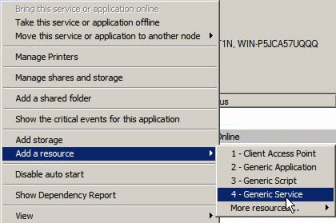
But it still failed to get the services back online. Thus on research I figured out that the resources need to be added from those listed under 'More resources'. On checking it there, I was unable to get the SQL Server and SQL Server Agent listed which meant that the resources were not registered as clustered resources.
I went ahead and registered them using the below commands :
Add-ClusterResourceType "SQL Server" C:\Windows\system32\sqsrvres.DLL
Add-ClusterResourceType "SQL Server Agent" C:\Windows\system32\sqagtres.DLL
Post which these resources were listed under 'More Resources' and I was able to add them successfully.
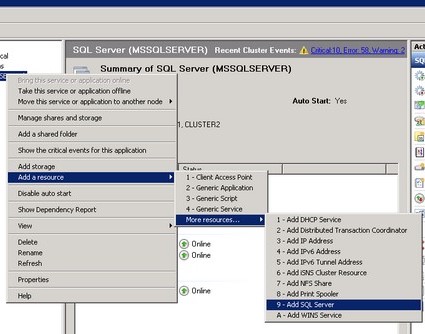
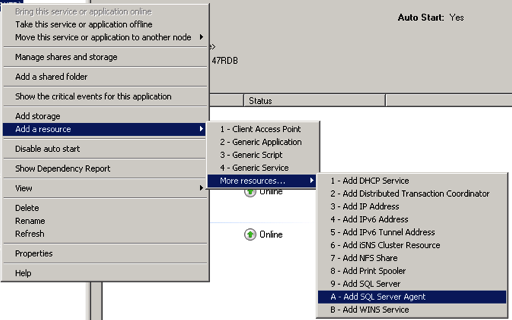
But still the services were not online and was showing up the following logs in the SQL error logs.
Error: 26054, Severity: 16, State: 1.
Could not find any IP address that this SQL Server instance depends upon. Make sure that the cluster service is running, that the dependency relationship between SQL Server and Network Name resources is correct, and that the IP addresses on which this SQL Server instance depends are available. Error code: 0x103.
Error: 17182, Severity: 16, State: 1.
TDSSNIClient initialization failed with error 0x103, status code 0xa. Reason: Unable to initialize the TCP/IP listener. No more data is available.
Error: 17182, Severity: 16, State: 1.
TDSSNIClient initialization failed with error 0x103, status code 0x1. Reason: Initialization failed with an infrastructure error. Check for previous errors. No more data is available.
Error: 17826, Severity: 18, State: 3.
Could not start the network library because of an internal error in the network library. To determine the cause, review the errors immediately preceding this one in the error log.
Error: 17120, Severity: 16, State: 1.
SQL Server could not spawn FRunCommunicationsManager thread. Check the SQL Server error log and the Windows event logs for information about possible related problems.
Then I checked for the entries in the Virtual Server name and Instance name under the properties of the SQL server resource which were empty. 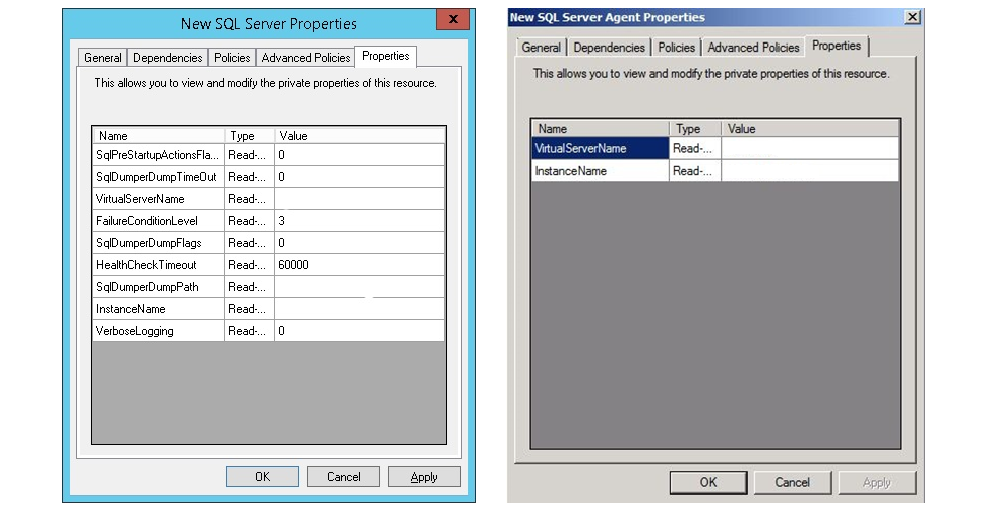
On giving the right values, the issue was resolved. Thus we got the cluster services up and running again.
Hope this helps!! Happy resolving!!