Troubleshooting checkin/checkout problems in a SharePoint workspace
Problems with checking out or checking in documents (or discarding a checkout) in a SharePoint workspace document library may result from one of the following circumstances:
· You may have lost connectivity with the SharePoint server.
To test your connectivity, try going to the SharePoint site in a Web browser. To navigate quickly to the SharePoint site, you can click the breadcrumb link in the title bar:
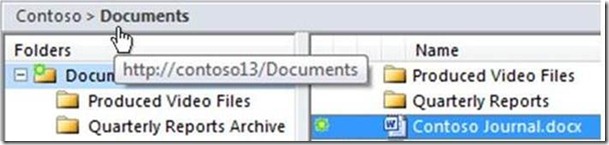
· You might not have the required SharePoint server permissions to do the activity.
In order to check out a document for editing, you must have at least “Contribute” permission for the document. You can check your permissions on the SharePoint site: Click Site Actions, and then click Site Permissions.
· If you get an error while trying to check in a file, it is possible that the file might not actually be checked out. A file may incorrectly appear to be checked out for any of the following reasons:
o An administrator, for some reason, may have discarded the checkout directly on the server.
o You checked out the file in a SharePoint workspace, but then checked it in from the application or directly on the server.
For example, in Office Word 2010, on the File tab, you can click Info and then click Check In to check in a file that you had originally checked out from a SharePoint workspace.
In either case, the file retains a checkout marker in the SharePoint workspace until the next synchronization. To resolve this, try manually synchronizing the document library. If the file is already checked in, this will clear the checkout marker. On the Sync tab, click Sync and then click Sync Tool.
If you discover that the file is already checked in, but you’re certain that you yourself did not check it in, try viewing the file’s version history to see if you can identify who last checked in the file.
o Although highly unusual, your permissions may have changed since the time you checked out the file such that you no longer have editing access. Check your permissions as described earlier in this document.
· Files have been deleted on the SharePoint server.
In rare cases, you might attempt to check in files that were deleted on the SharePoint server during the period before the next synchronization. If you want to ensure that the files you want to check in still exist on the server, initiate a manual synchronization before attempting the checkin.
Comments
Anonymous
October 28, 2011
Hi , I am unable to view the check in and check out option even thou i have full control over the site . This is happening from 3 days prior to which i was able to check in and check out . Please help me on this . ThanksAnonymous
February 23, 2012
I have same problem. Check In and Out are desapeared from Farm. Pleace help on this.Anonymous
March 03, 2012
Hi, this is krish, i have a problem that ... User has the contribute permissions, when he is trying to checkout the file he is getting an error that someone has check out the doc. , no one did that but the error is cuming that someone has already checkout...How can this happen? any one help me soonAnonymous
July 29, 2012
Hi, this is krish, i have a problem that ... User has the contribute permissions, when he is trying to checkout the file he is getting an error that someone has check out the doc. , no one did that but the error is cuming that someone has already checkout...How can this happen? any one help me soonAnonymous
February 11, 2014
Hi, In my case, On certain occasions a document appears to be checked in but when attempting to check it out a message appears saying the file “is not checked out” Please can you help out this problem.Anonymous
February 11, 2014
Hi, In my case, On certain occasions a document appears to be checked in but when attempting to check it out a message appears saying the file “is not checked out” Please can you helpout this issue.Anonymous
June 22, 2014
None of these reasons apply to my situation. The file shows as checked out, When attempting to check-in or undo check-out it reports an error of "Cannot perform this operation. The file is no longer checked out or has been deleted." I know for fact the file has not been deleted. I've tried restarting SharePoint Designer, logging out, logging in over the weekend. Still no go.Anonymous
September 03, 2014
I got check in and check out issue in SP 2010. The issue is that while checkout the document for editing the system is allowing us to edit but while saving it the system is not allowing us to save the excel. The excel appears in checked out state. Please help me out on this. regards ss