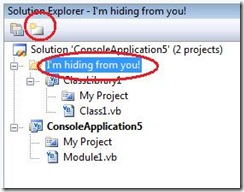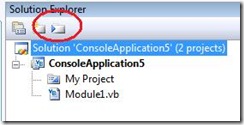Did you know... You can use Solution Folders to hide projects? - #157
In the solution explorer, you can group projects inside of solution folders to improve the manageability of solutions that contain a large number of projects.
With focus on the Solution node in the solution explorer, you’ll notice the Add New Solution Folder button become visible. Now you can drag and drop projects into this solution folder to hide, as shown below.
But let’s actually hide the project. Right-click on your newly created Solution Folder and click on Hide. Now the project is hidden, and new icon appears to unhide projects. (and yes, you can still build successfully in this state)
Technorati Tags: VS2005Tip,VS2008Tip
Comments
Anonymous
February 21, 2008
PingBack from http://www.biosensorab.org/2008/02/22/did-you-know-you-can-use-solution-folders-to-hide-projects-157/Anonymous
February 24, 2008
So, why do I need this? Is there any performance benefit, like faster solution loading?Anonymous
February 29, 2008
Thank you - you just solved my issue of organising umpteen-project solutions! And, hoping not to steal your thunder for another tip: just when I thought to post a suggestion to have a quick way of unloading all projects in such a solution folder, I see it is already there (right click the solution folder and see "Unload Projects in Solution Folder" :) ). The designers of VS were ahead of me again... In case you wonder why I would like to unload a group of projects: I noticed that having any Compact Framework projects open slows down VS quite a bit (especially the build phase). This way I can work on the non-CF projects in the same solution as CF projects without incurring the slowdown unless actually doing work on the CF projects.Anonymous
March 13, 2008
Hi Sara, Is this available only in Visual Studio 2008? Or is it available in Visual Studio 2005 too? Thanks, Darshit DaveAnonymous
April 07, 2008
I've really come to like the solution folders thanks to your tip. Is there any way to map solution folders to real folders on disk or in version control? The fact that VS creates a flat physical directory structure even when projects are in solution folders is starting to become cumbersome. Thanks, Mike