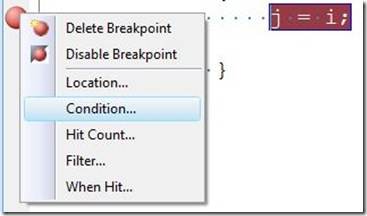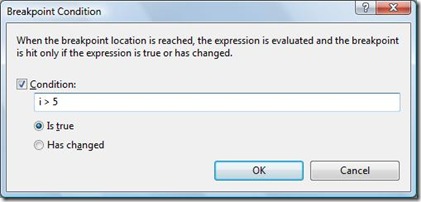Did you know… You can set conditional breakpoints? - #239
This was tip #16 for my TechEd VS IDE Tips and Tricks talk.
I believe this has been around since 2005, but maybe the white ‘+’ is new for 2008?
When you only want to break under certain conditions, you can right-click on a breakpoint red circle (or go to the Breakpoints Window and bring up the context menu on a given breakpoint) and select Condition to bring up the dialog box for conditional breakpoints.
You’re given two options: break only when the specified expression is true or break only when the specified value has changed. For this example, since I’m in a for loop, i’ll break when the value of i > 5.
You’ll notice that the breakpoint circle now has a red plus on it to indicate it is conditional.
Technorati Tags: VS2005Tip,VS2008Tip
Comments
Anonymous
June 17, 2008
How about strings? How can I set a condition on a string variable, e.g. I want to stop when strTmp == "User3"?Anonymous
June 17, 2008
Great post Sara. The white "+" is also in VS2005, but it only shows up when using the "Is True" option.Anonymous
June 17, 2008
around since 2005? Mind you, I think Turbo C++ 2.0 already had conditional breakpoints circa 1988. And Visual C++ 4.1 (The first version I used) for sure had them. The + is indeed a nice cosmetic... plus.Anonymous
June 17, 2008
Thanks! I wish I would've known about this one a long time ago! FWIW, the white '+' is in 2005.Anonymous
June 17, 2008
FYI, the white "+" is present in VS 2005 as well. Cheers!Anonymous
June 18, 2008
Hi everyone, Remember to use == for a comparison, not just a single =. I spent ages trying to figure out how one of my variables was being updated! :) KirkAnonymous
June 18, 2008
I have VS2008Express... i only get two options when i right click a breakpoint - disable and remove. Is this not in express? or only in express SP1?Anonymous
June 18, 2008
The comment has been removedAnonymous
June 20, 2008
Anastasio, you can set data breakpoints in VC++ (break when this variable changes, break when this address changes), not sure about about form control properties.Anonymous
June 22, 2008
My latest in a series of the weekly, or more often, summary of interesting links I come across related to Visual Studio. I've been on vacation in Alaska for 10 days so this is an extra long list of links. Sara Ford: Tip of the Day #236 covers the fileAnonymous
June 23, 2008
This is quite useful but be wary that the way this works is you still actually hit a breakpoint long enough for the expression to be evaluated by the debugger. This is important when you deal with code that is in a tight loop as it will be incredibly slow ... To work around this you will tend to have to write your conditional right into your code. GregAnonymous
July 16, 2008
The comment has been removedAnonymous
January 07, 2009
本篇包括tip231-tip240 http://www.watch-life.net/visual-studio/visual-studio-2008-tip-day-24.html #23...