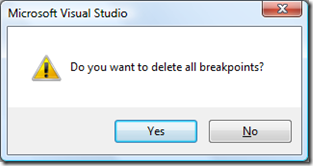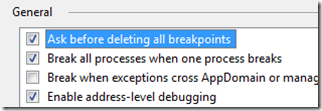Did you know… You can disable the warning message before you delete all breakpoints? - #267
Yesterday’s tip talked about how to delete all breakpoints. If you are following along at home, you hit the warning message that appears when you attempt to do this.
If it is annoying, you can disable it by going to Tools – Options – Debugging – General, and uncheck the Ask before deleting all breakpoints checkbox.
Technorati Tags: VS2005Tip,VS2008Tip
Comments
Anonymous
July 24, 2008
Nice tip of the day! Didn't realize that setting was in the options.Anonymous
July 25, 2008
My latest in a series of the weekly, or more often, summary of interesting links I come across related to Visual Studio. Greg Duncan posted a link to Microsoft Visual Studio Middle School Power Toy 1.0 . IMHO there needs to be much more of this sort of