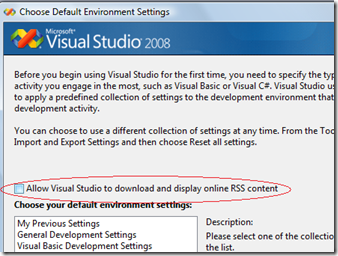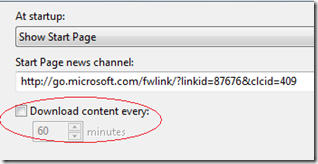Did you know… What the “Allow VS to download RSS content” does on the First Launch dialog and how to change it back? - #254
On the first launch dialog, you may have noticed this checkbox for opting in for VS to download RSS content.
This checkbox controls the content on the Start page. If you uncheck this checkbox, start VS with your favorite .vssettings file, and go to the Start page, you’ll see the following in the RSS feed that you need to enable downloading RSS feed content.
Of course, you can just following the directions on the start page and click the link to download the content. But, did you know… you can go to Tools – Options – Environment – Startup and check the Download content every: option to get the RSS content downloaded.
Technorati Tags: VS2008Tip
Comments
Anonymous
July 08, 2008
How do you sort the Content by Date (most recent first)? My RSS Content on the Start page is always out of chronological order. Thanks!Anonymous
July 09, 2008
Is there a way to get RSS content from multiple sources? For example, I want to get the RSS content from your weblog and MSDN: Visual Basic HeadlinesAnonymous
July 10, 2008
The start page seems to be very limited. I can't find a way to enter a proxy so I get the RSS feeds.Anonymous
July 21, 2008
Does the team ever post a new blog in this rss feed? The last one is from March....Anonymous
January 11, 2009
本篇包括tip251-tip260http://www.watch-life.net/visual-studio/visual-studio-2008-tip-day-26.html#251、在文...