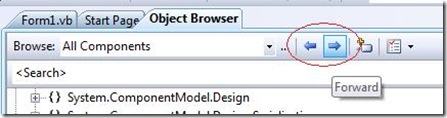Did you know… The Object Browser has a navigate forward and navigate back? - #211
Another set of buttons on the Object Browser toolbar belongs to Navigate Forward and Navigate Back.
The pages you visit within the object browser are saved as a MRU (Most Recently Used).
This alone is somewhat exciting, but what really makes it exciting is a keyboard shortcut!
The commands are View.ObjectBrowserForward and View.ObjectBrowserBack. If you are using the Visual Basic Development Settings, you’ll see that the keyboard shortcuts are Alt+Minus for Back and Shift+Alt+Minus for Forward. If you use the forward and back functionality frequently and are not using the Visual Basic Settings, go to Tools – Options – Environment – Keyboard, and manually set the keybindings there.
Technorati Tags: VS2005Tip,VS2008Tip
Comments
- Anonymous
May 15, 2008
The comment has been removed - Anonymous
January 05, 2009
本篇包括tip211-tip220http://www.watch-life.net/visual-studio/visual-studio-2008-tip-day-22.html#211、在对...