Developing on Microsoft Surface
The great thing about developing on Microsoft Surface is that it's based on standard Microsoft tools and practices. If you're a .NET developer working with WPF or familiar with XNA, you can get up and running on Microsoft Surface relatively quickly.
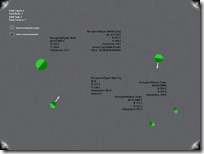 Once you've purchased Microsoft Surface, the first thing developers will want to do is get access to our customer community site. If you are a Microsoft Partner, you can get an early start by using your Microsoft Partner Program ID to sign into the Microsoft Surface QuickStart site.
Once you've purchased Microsoft Surface, the first thing developers will want to do is get access to our customer community site. If you are a Microsoft Partner, you can get an early start by using your Microsoft Partner Program ID to sign into the Microsoft Surface QuickStart site.
Whether or not you are ready or able to get up and running on the steps above, here are some resources for getting started in developing on Microsoft Surface.
Jennifer Marsman just completed a series of five helpful posts on development:
- What is Microsoft Surface?
- Surface Controls
- ScatterView
- Reacting to Physical Objects
- Future and Resources
In addition, here are just some of the many other great resources from Microsoft colleagues in their blogs and from talks at conferences.
- Getting started Developing Microsoft Surface Applications by Luis Cabrera
- How creating Microsoft Surface apps is different, by Kevin Kennedy. [Part 1] [Part 2]
- Resources for Microsoft Surface WPF development by Mark Hopkins
- Surface Grand Piano sample application by Robert Levy
- Porting WPF Applications to Microsoft Surface by Scott Hanselman
- Integrating Virtual Earth 3D into WPF and Microsoft Surface by Marc Schweigert
- VIDEO: If you were at TechEd 09, you can see the session video on SP1.
- VIDEO: Developing for Microsoft Surface on video at PDC08.
Our all-time most popular development videos was one of the first by Robert Levy showing how to create a simple Microsoft Surface application. It gets referenced again and again in blog posts on the topic. So, here it is:
Video: The Microsoft Surface SDK In Action
Cheers!
Eric