Introduce User Authentication Feature in Microsoft Azure Mobile Service – Classroom Poster
Here's the second poster from Microsoft Azure Mobile service classroom poster series by our designer interns Shahroz Naeem & Fareeha Yousaf on how to introduce authentication in Azure Mobile Services. In 6 simple steps, the pictorial tutorial or poster walks you through the following,
1- Create a Mobile Service with Java Script backend
2- Introduce a default ToDo table
3- Introduce a new column 'UserId' in the ToDo table
4- Set permission to 'Authenticated users Only'
5- Setup a new app at https://apps.twitter.com and provide Callback Url as Mobile Service's Url from Azure portal
6- Introduce following call in your UWP app to enforce authentication at OnNavigagedTo event of the default page,
App.MobileService.LoginAsync(MobileServiceAuthenticationProvider.Twitter);
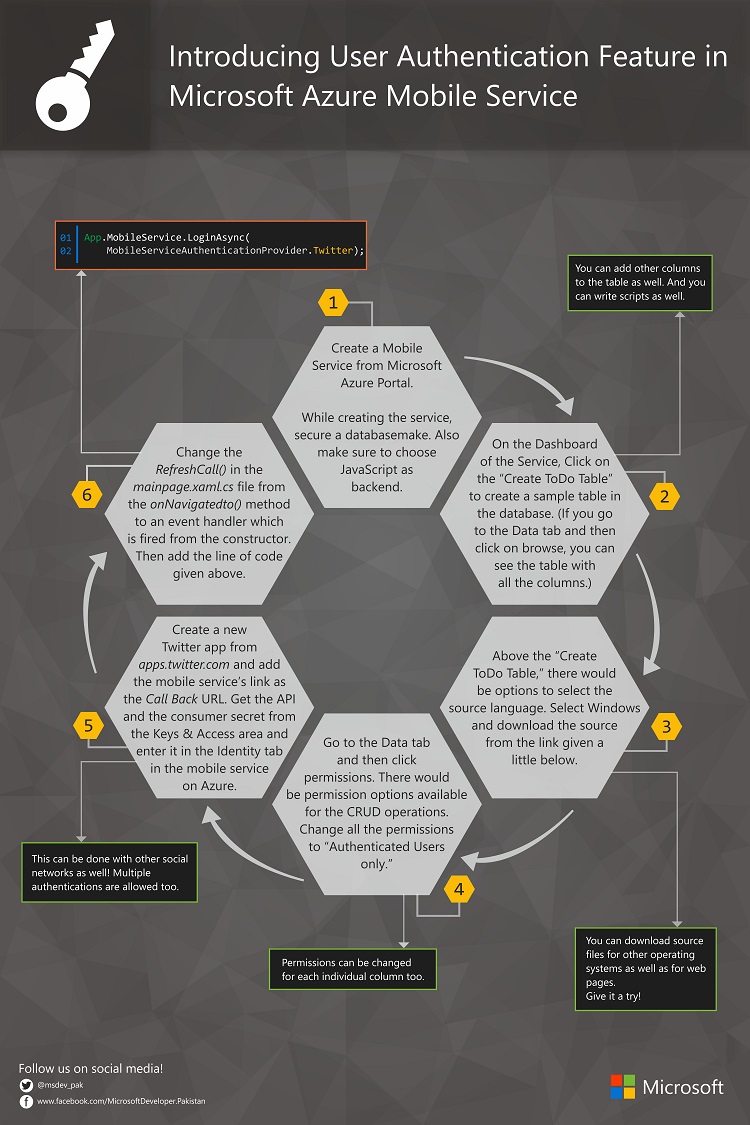 Download Full Size Poster [4.1 MB]
Download Full Size Poster [4.1 MB]
The next tutorial in the series will talk about adding Authorization feature in your Azure Mobile Service.