Drive a Boebot from a Windows Mobile device using Robotics Studio
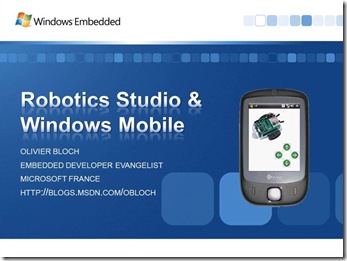 Voici la vidéo (en français sur Vision) d'une expérience intéressante, piloter un robot depuis un terminal Windows Mobile en utilisant Bluetooth et Robotics Studio.
Voici la vidéo (en français sur Vision) d'une expérience intéressante, piloter un robot depuis un terminal Windows Mobile en utilisant Bluetooth et Robotics Studio.
Si vous voulez reproduire l'expérience, vous trouverez le code source et les instructions ici. Les retours sont les bienvenus !
Here is a video (in English on Channel 9) of a funny experience: driving a Boebot robot from a Windows Mobile device, using Bluetooth and Robotics Studio. If you want to reproduce that, you'll find instructions and source code here.
Feedback is very welcome!
Comments
Anonymous
November 18, 2007
Bravo Olivier pour votre vidéo c'était vraiment très intéressant ! est-il possible avec ce boe-bot de charger un programme qui rende le robot autonome (ia embarquée)et que dans le même temps on ait une ia sur le portable qui puisse reprendre la main et corriger le robot si nécessaire? (en gros une sorte de collaboration entre les 2 ia) D'ailleur peut-on récupérer des informations provenant du boe-bot ? Votre article m'a définitivement donné l'envie d'acheter un bot et de tester Robotics Studio. Pourriez vous nous donnez quelques référence de bots qui soit aussi polyvalent que le boe, par exemple que pensez-vous du mindstorm nxt par rapport au boe ? (le boe m'a l'air plus réactif) en tout cas, votre blog est très intéressant, merci!Anonymous
November 29, 2007
Le Boe Bot embarque un microcontroleur BS, on peut donc le programmer en Basic Stamp avec les outils mis à disposition dans le kit. Il est tout à fait envisageable d'ajouter un certain niveau d'autonomie au robot et d'utiliser Robotics Studio sur un terminal Windows Mobile ou un PC pour prendre la main et gérer la partie IA. Le Boebot peut aussi renvoyer via Bluetooth des informations en provenance de ses capteurs. D'ailleurs dans les exemples fournis dans Robotics Studio, il existe un mode autonome qui gère dans MSRS sur le PC (ou le device Windows Mobile) les informations renvoyés par le robot. J'ai aussi un NXT qui me sert à faire d'autres types de démo, les deux se valent... l'avantage du NXT, c'est qu'on peut jouer avec les enfants avec ! Sur le site de Robotics Studio microsofT.com/robotics, vous trouverez des liens vers des robots supportant aujourd'hui MSRS, mais il est aussi envisageable d'utiliser les exemples fournis dans les outils pour piloter un tout autre robot...Anonymous
December 12, 2007
Est-ce que c'est exemple est valable avec NXT ? En fait j'utilise déjà NXT avec MSRS mais je n'avais pas vu débarqué les possibilités WM6. Je me demande comment faire l'appairage avec le NXT ?Anonymous
December 15, 2007
Pour faire la même chose avec le NXT, il faudrait d'abord compiler tous les services pour le compact framework. Une fois ce portage effectué, il est tout à fait envisageable de faire la même chose. L'appairage se passe comme sur un PC : découverte des devices bluetooth, saisie du code (1234 pour le NXT par défaut).Anonymous
December 24, 2007
Bonjour Olivier, Votre démo et trés interessanr. Ce que je voudrais savoir c'est comment programmer le microcontroleur BS ? Si vous avez des références à me donner ça m'aiderais beaucoup. Cordialement, Cheih Tidiane GUEYE Depuis Dakar SénégalAnonymous
December 27, 2007
Bonjour Cheih Tidiane, Le microcontroleur BS se programme avec un logiciel : Basic Stamp 2. Des infos par ici : http://www.parallax.com/Default.aspx?tabid=295 et le soft ici : http://www.parallax.com/ProductInfo/Microcontrollers/BASICStampSoftware/tabid/441/Default.aspx OlivierAnonymous
January 08, 2008
Hi Olivier, We're now trying Robotics Studio and we wanted to code something similar to what you've done in this example. We've got an ICreate platform and a mobile device running Windows Mobile 2003 OS, with CF 2.0 SP2 preinstalled (I think meets requisites to run robotics services). We wanted the icreate platform to navigate autonomously so we were thinking in deploying some robotics services in the PDA and letting the PDA on top of icreate connected with a serial cable. Do you think it's a good idea? Where should we start? Thanks very much in advance.Anonymous
January 09, 2008
Hi again Olivier, Followed your example but as you were using a BoeBot, modified the VPL in order to works against iCreate via serial cable. Added IcreateDrive, a manifest specifying to communicate via COM1 at 9600 and gave it a try from the PC. Awesome! Then changed the project type to target CF 2.0 and deployed all. Also successful but now we're running into problems when running the aplication. The error messages are not very descriptive (as usual), they just say "service could not get started" or something similar.Although carries Windows Mobile 2003/PPC2003 OS, the PDA has sure CF 2.0 SP2 installed. I would really appreciate if you could tell me your opinion regarding this error. Best regards.Anonymous
January 11, 2008
Seems like you've done things right. I believe you might face some problems in lauching the MSRS runtime on the WM device with the correct manifest (file system on the device doesn't work exactly them that). Did you manage to run the msrs runtime and your services in debug mode from Visual Studio (you'll have to configure the project settings for what concerns debug), you might get better errors descriptions? Do not hesitate to send more details by email. Regards OlivierAnonymous
January 16, 2008
Hi Olivier, sorry for not answering you earlier... We finally managed to run a robotics service that talks to ICreate platform in the Windows Mobile device. It was an issue with copying the correct manifest and the correct DLLs in the device. Now we are able to drive the iCreate platform both from the PDA (connected via serial cable to ICreate), and from laptop (connected via WIFI to PDA). Awesome! Thanks very much and regards.Anonymous
January 28, 2008
Hi Olivier: I had a question. Is it possible to control multiple boe-bots through a single laptop controller? Could you please hint me on this? Also, what kind of changes to code would it require?Anonymous
January 29, 2008
Hi Olivier: I am trying to control multiple boe-bots using ur code. Can u hint me on how to do this? Do I have to modify/extend the code (any specific part of it) in order to make multiple boe-bots work thru my laptop which I plan to use as a control station? Thanks; Labhesh.Anonymous
February 04, 2008
Hi Labhesh, Sorry for the late answer. Honnestly, I've not been trying that. That depnds on the platform capabilities: Windows Mobile can handle multiple Bluetooth serial ports, that means you can modify the code in order to send the same (or different) commands to several Botbot. Do not hesitate to post a link on a video of your Boebots ballet! OlivierAnonymous
February 06, 2008
Hi Olivier: Can you tell me what should i modify in the code, especially if I want to control multiple boebots using a laptop only and not a PDA. Please hint me on this as the code u provided seems to be very daunting! Thanks; Labhesh.Anonymous
February 07, 2008
OK Labhesh, If you want to use your laptop to do so, you would want to start multiple instances of the Boebot service. But this service is not written to support multiple instances. You'll have to go to C:Microsoft Robotics Studio (1.5)samplesPlatformsParallax, and edit the service solution. In file BasicStamp2.cs, you'll have to find and modify the AllowMultipleInstances flag of the BasicStamp2 service. After rebuilding, you should be able to create a VPL program implementing several instances of the BoeBot differential drive service with different parameters (especially the COM port used). OlivierAnonymous
December 17, 2008
dear Mr Olivier je vient de telchargé votre exemple, pour le reproduire tel qu'il est, mais j'ai eu des errurs dans ma console disant que : "creating service failed", je ne sais pas reelement comment ni d'ou vient ce probleme, j'ai suivi les étapes comme detailler sur le fichier attacher pourriez vous m'aider pour accomplir cet exemple, pour le composant CF, a chaque fois que j'ajoute un composant CF d'autre erreurs apparaissent, donc j'ai choisi de compiler le tous sans les composant cf; avant de tenter avec les composants cf elyes merci d'avanceAnonymous
December 18, 2008
Bonjour Elyes Quelle version de MSRS utilisez-vous? Je suis en vacances les 2 prochaines semaines et ne pourrais repondre avant mon retour debut janvier... -OlivierAnonymous
April 21, 2011
your demo was excellent. i was wondering about the basic stamp source code to be loaded on the microcontroller. regards kumarAnonymous
April 24, 2011
The comment has been removed