Travel cuts? Save the money and have the meeting “face to face” anyway!
This weekend I was out at a birthday party for one of our friends and a group of us were talking about our various companies and schedules, etc. You know the routine. As happens so many times nowadays, the topic of travel cuts and impact to the businesses came up and what that means for company and business meetings.
So what do you do if your travel budget has been slashed? You still have business to do and people to meet with, and often times, those people are not right here down the street. Well, here’s a money-saving tip for you. Utilize technology such as Microsoft Office Live Meeting to have those meetings “face to face” and save the money on the travel! How much savings are we talking about? You can get started on Microsoft Office Live Meeting for under $25!
Microsoft Office Live Meeting 2007 is an online meeting space that your organization subscribes to or that your organization hosts internally. Because it is available as an online subscription, you don’t even need to put the time and money into internal hardware to get started. (You can see the client system requirements for the Windows based or web based clients HERE) In fact, you could be up and running on Microsoft Office Live Meeting in about the amount of time it takes you to read this Blog post!
So what does Microsoft Office Live Meeting get you? Microsoft Office Live Meeting lets you bring together people and conduct your meetings and presentations virtually, including sharing presentations, files, audio, video, whiteboards, and more, as well as being able to record your meetings to share with others online later, all from the comfort of your desk! You can setup event registration, testing and grading, shared recordings, personal recordings, get access to meeting reports, share your desktop and applications, setup virtual breakout rooms, and much more!* And there is no long, cumbersome process to setup and attend meetings. You can even do so directly from Microsoft Office Outlook and select your presenters and attendees all at one time! As for attending, simply click the “Join Meeting” link in your invite and you’re connecting to your online meeting.
* Some features are included in Microsoft Office Live Meeting Standard (~$4.50 per user/mo) and some are included in Microsoft Office Live Meeting Professional (~$15.40 per user/mo). Here is an online comparison chart showing what is included in each.
Want to see it in action? We have several online demos for you to view as well as a 30 day free trial so you can actually get your hands on it and “kick the tires” to see how Microsoft Office Live Meeting can start connecting you to your associates and clients without the high costs of travel!
To get your free 30 day trial, I am posting the specific step by step instructions to make it even easier:
| 1) Click the 30 Day Free Trial offer link | (Click images to view enlarged size) |
| 2) Sign in using your Windows Live ID | 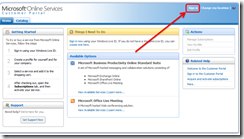 |
| 3) View Available Office Live Meeting Services |  |
| 4) Select the Office Live Meeting trial and add it to your cart | 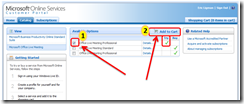 |
| 5) Choose a local Microsoft Partner if you would like additional local support from a qualified professional near you | 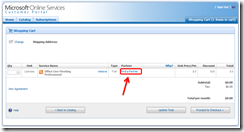 |
| 6) Proceed to checkout | 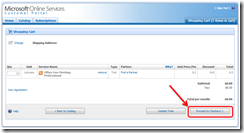 |
Enjoy!
Thank you and have a wonderful day,
Eric Ligman
Global Partner Experience Lead
Microsoft Worldwide Partner Group
This posting is provided "AS IS" with no warranties, and confers no rights
Bookmark on: MSDN , TechNet, and Expression
Technorati Tags: Microsoft,Office,Live Meeting,budget,cuts,money,savings,meetings,travel,video,conference,BPOS,Eric Ligman,trial,free
del.icio.us Tags: Microsoft,Office,Live Meeting,budget,cuts,money,savings,meetings,travel,video,conference,BPOS,Eric Ligman,trial,free
Comments
- Anonymous
March 03, 2009
The comment has been removed