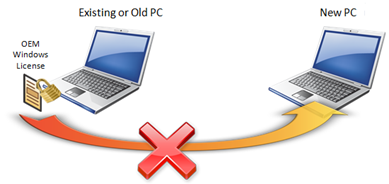No, OEM Microsoft Windows licenses cannot be transferred to another PC
Earlier today I put up the , “Regardless of what any hack says, a Windows 7 Upgrade is an Upgrade. What you need to know,” post here on my Blog and shortly afterwards I received the following question offline:
“If I have an old PC with an OEM Windows license on it, can I just take that Windows license from that PC and us it to qualify for the Windows 7 upgrade?”
Transfer rights and OEM software are two topic that have been discussed here on the Blog quite a bit over the years, so I thought I would put this post together to directly address this question on OEM Windows licenses and transferability. Bottom line is, no, OEM Microsoft Windows licenses do not have any transfer rights and live and die on the original computer they are shipped with and installed on, period. Here’s a visual representation for you:
As you can see, the OEM Windows license is “locked” to the original PC it comes with and cannot be transferred to any other PC. So in this instance, the new PC would require a full Windows license, not an upgrade license in order to be licensed to run Microsoft Windows.
Here are some other posts I have put up in the past that may be helpful for you in terms of understanding transfer rights and OEM software:
- When can I add Software Assurance and what happens to the license when Software Assurance is added and the machine retires?
- Licensing Basics: What are Transfer Rights?
- OEM Microsoft Server software. New short video answers top questions about adding Software Assurance.
- Adding Software Assurance to your OEM Office licenses. What you need to know…
- Can we re-install an OEM Windows Desktop Operating System license on a PC when we refurbish it?
** UPDATE: One of the readers of my Blog posted a comment to this post and reminded me of something that I had forgotten to include in the original write-up. Yes, in Germany specifically, OEM licenses can be transferred. This does apply to Germany specifically though, so everywhere else it holds true that OEM licenses cannot be transferred to a different computer. Thank you for pointing this out and reminding me. I appreciate that.
Thank you and have a wonderful day,
Eric Ligman – Follow me on TWITTER  and RSS
and RSS 
Global Partner Experience Lead
Microsoft Worldwide Partner Group
This posting is provided "AS IS" with no warranties, and confers no rights
Bookmark on: MSDN , TechNet, and Expression
Technorati Tags: Microsoft,OEM,Windows,Windows 7,licensing,license,software,SA,Software Assurance,transfer,refurbish,office,server,Eric Ligman
del.icio.us Tags: Microsoft,OEM,Windows,Windows 7,licensing,license,software,SA,Software Assurance,transfer,refurbish,office,server,Eric Ligman
Comments
Anonymous
October 27, 2009
What about those OEM licenses I can buy in Germany everywhere (even on Amazon) that don't come with a PC?Anonymous
October 28, 2009
Just keep shooting yourself in the foot microsoft. We are linux and bsd users are highly amused.Anonymous
October 28, 2009
Not all EULA provisions are legally enforceable. The EULA itself acknowledges this fact. See you in court!Anonymous
October 28, 2009
This doesnt apply to germany. You can transfer OEM licenses there.Anonymous
October 29, 2009
The comment has been removedAnonymous
October 29, 2009
I think it is policies such as the restriction on using an OEM version of Windows on another machine owned by the same person or business that causes so many people to dislike Microsoft. Since many people upgrade to the newer versions as they come out, how much income can Microsoft lose by the restrictions on OEM versions. These policies make it appear Microsoft is working against its customers rather than as a team as it advertises.Anonymous
October 29, 2009
So if we've got an OEM (Dell-ed in my case) version of Vista Ultimate x64, are you saying it's against the EULA for me to format my computer before installing Windows 7 (as Microsoft themselves advise you to)? You've got to be joking. If you pay more for the promised Ultimate extras (which get scrapped after a couple of decent releases), get told you can't upgrade to plain Home Premium of 7 without formatting and now we find out we can't even format the PC without having to splash out extra cash to get a full version of Windows 7 when we got conned into paying extra for Vista 'Ultimate' in the first place? Please tell me I've misinterpreted the post here, otherwise I think it's time for me to seriously question moving to Ubuntu.Anonymous
October 29, 2009
Ive downloaded and read the "retail" EULA's for Windows 7 Professional and Home Premium, and it sure looks to me like they contradict Eric's conclusion. The agreement addresses transfers to another computer, and says you CAN transfer any software it covers, except for what comes from anytime upgrade. The new EULA, including its grant of transfer authority, covers all upgrade software once it is installed. So, maybe you have to install in over the OEM version first to make the new license applicable, but once you do that, the agreement sure seems to say you can move it to a new computer and retire the old one (you just can't share it on two). When I first read these terms of the EULA several weeks ago, I figured Microsoft was reaching out to owners whose had OEM software on computers slated for replacement in the foreseeable future. With a whole new system with OEM now selling for little more than the cost of a full retail license, I can't immediately see who else would be buying a retail upgrade. Now that I see this blog, though, I'm wondering if they meant for the EULA to say something different from what it actually seems to say.Anonymous
October 29, 2009
If the motherboard breaks, does the OEM license break? I think the EULA says the OEM can transfer to repaired or replaced motherboards. What if you cannot repair the motherboard or replace the motherboard with another type?Anonymous
October 29, 2009
Are OEM licenses bound to the motherboard when the system of the motherboard is sold? What if a system builder installs an OEM license on the wrong system? Can the system builder uninstall the OEM license and reinstall it on the correct system?Anonymous
October 29, 2009
@ Michael - No, that's not what I am saying. Reformatting your drive is not moving the OEM license from one PC to another. So by all means, feel free to do a clean install on your PC of Windows 7 since you own a full Windows Vista license and then purchased the Windows 7 Upgrade. My post is talking about actually removing an OEM Windows license from one PC and then taking that same OEM Windows license and using it to install on a different PC. That is not allowed by the OEM Windows license. Thanks for the inquiry - EricAnonymous
October 30, 2009
I understand how this works, but it feels unfair. After all, when I buy a new laptop, part of the cost of that laptop is for a license for Windows. If the laptop dies in some economically-unfeasible-to-repair-manner, then that cost is literally lost. But if I build a new computer, I have to re-buy a license for Windows. I guess this is the difference between licensing something and owning it, and this is pretty much exactly why I hate software licenses. Of course I play by the rules, but that doesn't mean I have to like it, heh.Anonymous
October 30, 2009
Eric, I appreciate you taking the time to answer questions posed in the comments of these posts. I have a few. First, how would the licensing play out when it comes to an OEM copy of Windows Vista that was installed as a virtual machine in virtualization software such as VMWare Fusion? Let's say I deleted that virtual machine after using it for only six months (during which time the OEM copy was also activated). If I recreated a virtual machine using that Vista OEM license, it would seem I could use a Windows 7 upgrade license, correct? If I now build a physical PC (instead of recreating a virtual machine), would I be able to install my OEM copy of Vista, and then upgrade it with a Windows 7 upgrade disc? I'd prefer to just build a physical PC instead of creating another virtual machine, but your diagrams above give me pause. If I deleted my original virtual machine (essentially making the "computer" no longer exist), I feel it's reasonable to use my OEM license on a newly built computer since the installation of Windows would never be in two places at once, nor used for the purposes of upgrading two machines from Vista to 7. Would you agree?Anonymous
October 31, 2009
The comment has been removedAnonymous
November 01, 2009
I am having Vista Home Premium 64 bit which came preinstalled in my branded PC. Can I upgrade to windows 7 (on the same PC) by purchasing the Upgrade licence and not the full licence?Anonymous
November 07, 2009
Some of the comments here border on immature and reek of noob. I think it should be reiterated for the individuals that seem to be generically quoting the EULA for Retail Windows, that what Eric is referring to is "OEM LICENSES" of Windows... not "TRADITIONAL/RETAIL" copies of Windows i.e. licenses you might get from a Best Buy. These two licenees are completely different - and have very different costs, appropriately. OEM Licenses are WAY cheaper because the life of the license ends when the PC gets decommissioned. That's the reason our company buys them with our PCs. It's been engrained into compliance officers that you are not permitted to and never have been allowed to transfer OEM WINDOWS licenses between physical machines. Any reputable procurement officer from any corporate asset management organization will tell you that. It's one of the primary reasons "OEM Windows" licenses are cheap. However it's my understanding that our company's volume licensing agreement for Windows provides for what is effectively an 'upgrade' of sorts that 'steps up' the OEM Windows license to something that provides greater flexibility than what's discussed here.