Microsoft Licensing Basics – Suite Licensing
Single licenses of collective products, often referred to as “Suites” of products, offer considerable savings and easier license management and these savings can be so good, that they truly earn the name of “Sweet",” I mean “Suite.” Sometimes though, there are some common misconceptions and misunderstandings of how these suites work and what you can and can’t do with them or how things like the upgrade protection in Software Assurance works with them. In this post, I will try to clarify these questions around suite licensing.
As mentioned above, suites are collections of products pulled together and offered as a single license, often at considerable savings versus buying the individual items separately. A few very well know suites from Microsoft are: Microsoft Office and Small Business Server (SBS). Microsoft Office is a suite of desktop applications while Small Business Server is a suite of server applications.; however, both are suites. Here is the first common question/misconception regarding suites. When you purchase a license for a suite of products, you are purchasing a single license, as shown below:
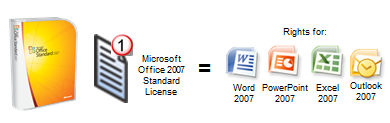 |
As you can see in the example above, you could acquire a license for Microsoft Office 2007 Standard and this would give you the rights to run the included products, which are: Microsoft Word 2007, Microsoft PowerPoint 2007, Microsoft Excel 2007, and Microsoft Outlook 2007. Notice though that you only have one license, a license for Microsoft Office 2007 Standard. This means that you can only install this on one computer, since you have only one license; therefore, you cannot install Word 2007 on one computer, Excel 2007 on another computer, etc. You only have one license, for one computer, and that license gives you the rights to run all included software on that one computer. If you absolutely wanted to run these applications on separate computers, what you would need to do is acquire separate licenses for the individual products, like this:
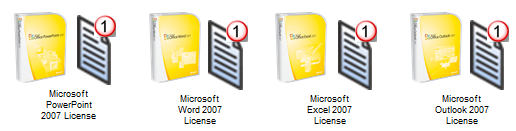 |
As you an see above, by acquiring the products as individual licenses, you now own four separate licenses, each of which can be assigned to a separate computer, if you choose. While this does give you the flexibility of breaking up the licenses across multiple computers, you have now lost the benefits of the suite in that you have lost the cost savings of acquiring just the single suite license and you now have to manage four separate licenses versus just the single suite license. So when you are evaluating your purchase options, determine if you are looking to have rights to the included products on a single computer or if you absolutely have to have them on separate computers when making your choice. Also, check out the suite cost savings because in the instance of Microsoft Office, quite often the cost of the suite is less than only two or three of the single components alone, so you are better off with the suite instead of just a couple of the individual licenses. NOTE: Some server suites, like Small Business Server Premium or Essential Business Server, do specifically allow for installation of some of the server components across a specific number of servers, as noted in their specific licenses.
Another area of confusion is around the upgrade protection included in Software Assurance when applied to suite licensing. Let me give you an example. Say you have Software Assurance on your Microsoft Office 2007 Standard license. This means that you have upgrade protection for that license and any new version of that product released during the term of your upgrade protection you will receive as part of your upgrade protection. So, if Microsoft Office 2010 is released during your upgrade protection, you receive the latest version included in your upgrade protection. What about if just Excel 2010 were to be released, but not Office 2010? Could you upgrade your Excel 2007 in your Office 2007 Standard install to Excel 2010? The answer is No. Why? Because you do not own an Excel 2007 license with upgrade protection, you own an Office 2007 Standard license with upgrade protection. So, you are entitled to the latest version of the product you have upgrade protection for (Office Standard) when it is released, not the individual components as they are released. So in the example I gave, if Excel 2010 were released prior to Office 2010 and you had an Office 2007 Standard license with upgrade protection, you would have to wait until Office 2010 were released (assuming it is released while you are still under upgrade protection) and then you would be entitled to upgrade all of the components of your Office Standard license to the versions included in Office 2010.
While I used Microsoft Office as the example above, all suite licensing works the same, so these same principles would apply to other suites, like Microsoft Small Business Server (SBS). The component upgrade scenario is one that Small Business Server folks may remember back before Small Business Server 2008 was released. As you may recall, Exchange Server 2007 was released prior to SBS 2008 and many people asked if they could upgrade the Exchange Server 2003 components of their Small Business Server 2003 licenses to Exchange Server 2007 since they had upgrade protection and the answer was, No. Again, because they owned SBS licenses with upgrade protection, not an Exchange Server license with upgrade protection. Once SBS 2008 was released, they received upgrade rights to Small Business Server 2008, which included Exchange Server 2007.
I hope this helps clear up some of these common questions surrounding suite licensing and how it works. Again, I would highly encourage you to look into the suites of products available because quite often, they can offer up “sweet” deals based on the cost savings they can provide and the simplified licensing of managing single licenses versus multiple individual licenses.
| Like this? Share it with others: |
Thank you and have a wonderful day,
Eric Ligman – Follow me on TWITTER  and RSS
and RSS 
Global Partner Experience Lead
Microsoft Worldwide Partner Group
This posting is provided "AS IS" with no warranties, and confers no rights
Bookmark on: MSDN , TechNet, and Expression
Technorati Tags: Microsoft,licensing,upgrades,upgrade protection,Software Assurance,Microsoft Office,Excel,Word,Outlook,PowerPoint,Office 2010,SBS,Small Business Server,Windows Server,Exchange Server 2010,SQL Server,Exchange Server,Eric Ligman,savings
del.icio.us Tags: Microsoft,licensing,upgrades,upgrade protection,Software Assurance,Microsoft Office,Excel,Word,Outlook,PowerPoint,Office 2010,SBS,Small Business Server,Windows Server,Exchange Server 2010,SQL Server,Exchange Server,Eric Ligman,savings