Microsoft announces rental rights licensing for Microsoft Office and Windows
 Here is another announcement from Microsoft that is new for 2010. Microsoft has released a new licensing offer through our Microsoft Open License, Select License, and Select Plus Volume Licensing agreements called, “Rental Rights” for Microsoft Office and Microsoft Windows software. Rental Rights licenses from Microsoft provide an easy way for organizations to rent, lease, or outsource PCs to third parties with licensed, qualifying Windows operating system or Microsoft Office 2007 system software. Microsoft introduced Rental Rights licenses because Windows and Microsoft Office licenses acquired through Microsoft Volume Licensing, original equipment manufacturers (OEMs), Microsoft Authorized Refurbishers (MARs), or at retail as Full-Packaged Product (FPP), do not permit renting, leasing, or outsourcing the software to a third party.
Here is another announcement from Microsoft that is new for 2010. Microsoft has released a new licensing offer through our Microsoft Open License, Select License, and Select Plus Volume Licensing agreements called, “Rental Rights” for Microsoft Office and Microsoft Windows software. Rental Rights licenses from Microsoft provide an easy way for organizations to rent, lease, or outsource PCs to third parties with licensed, qualifying Windows operating system or Microsoft Office 2007 system software. Microsoft introduced Rental Rights licenses because Windows and Microsoft Office licenses acquired through Microsoft Volume Licensing, original equipment manufacturers (OEMs), Microsoft Authorized Refurbishers (MARs), or at retail as Full-Packaged Product (FPP), do not permit renting, leasing, or outsourcing the software to a third party.
Rental Rights licenses are one-time licenses that are valid for the term of the underlying software agreement or the life of the PC. These rental rights are available as an additive license to Microsoft Open License, Select License, and Select Plus Volume Licensing agreements for the following Microsoft programs:
- Rental Rights for Windows 7 Professional
- Rental Rights for Windows Vista Business
- Rental Rights for Windows XP Professional
- Rental Rights for Microsoft Office Professional Plus
- Rental Rights for Microsoft Office Standard 2007
Here are the three simple steps to rent, lease, or outsource PCs with Microsoft Windows:
- Acquire PCs with Windows licenses from an OEM, reseller, MAR, PC retailer as a FPP, or through the Get Genuine Windows program.
- Acquire a one-time Rental Rights for a Windows license for every PC to be rented, leased, or outsourced with licensed, qualifying Windows software.
- Rent, lease, or outsource PCs with Windows software with no ongoing payments or reporting for the term of the underlying software agreement or the life of the PCs.
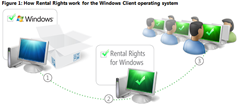 |
- Click image to view full size |
Here are the three simple steps to rent, lease, or outsource PCs with Microsoft Office:
1. Acquire PCs with Windows licenses from an OEM, reseller, MAR, PC retailer as a FPP, or through Microsoft’s Get Genuine program.
2. Acquire an Open License, Select License or Select Plus Agreement for every PC to run Genuine Microsoft Office.
3. Acquire a one-time Rental Rights for Windows license and a one-time Rental Rights for Office license for every PC to be rented, leased, or outsourced with licensed, qualifying software.
4. Rent, lease, or outsource PCs with Rental Rights for Windows and Rental Rights for Microsoft Office with no ongoing payments or reporting for the term of the underlying software agreement or the life of the PCs.
 |
- Click image to view full size |
NOTE: Rental Rights licenses address scenarios in which organizations rent, lease, or outsource PCs to third parties. The following are some examples of scenarios that are in the scope and out of the scope of the Rental Rights licenses.
| In Scope | Out of Scope |
|
|
Here are some links to additional information on the new Rental Rights licensing option:
- Rental Rights on the Microsoft Volume Licensing website
- Rental Rights Quick Reference
- Rental Rights Reference Guide
- Rental Rights Frequently Asked Questions
| Like this? Share it with others: |
Thank you and have a wonderful day,
Eric Ligman – Follow me on TWITTER  and RSS
and RSS 
Global Partner Experience Lead
Microsoft Worldwide Partner Group
This posting is provided "AS IS" with no warranties, and confers no rights
Bookmark on: MSDN , TechNet, and Expression
Technorati Tags: Microsoft,licensing,Office,Windows,rent,rental rights,lease,internet cafe,hotels,Open License,Select,Eric Ligman,volume licensing
del.icio.us Tags: Microsoft,licensing,Office,Windows,rent,rental rights,lease,internet cafe,hotels,Open License,Select,Eric Ligman,volume licensing
Comments
- Anonymous
December 17, 2016
Hurrah! At last I got a weblog from where I be able to in fact obtain useful data regarding my study and knowledge.