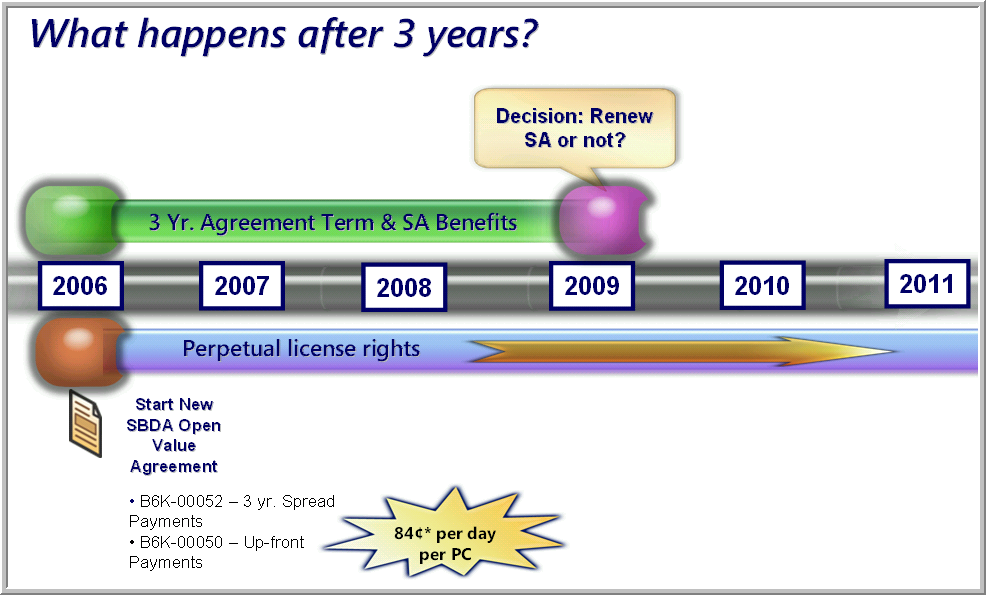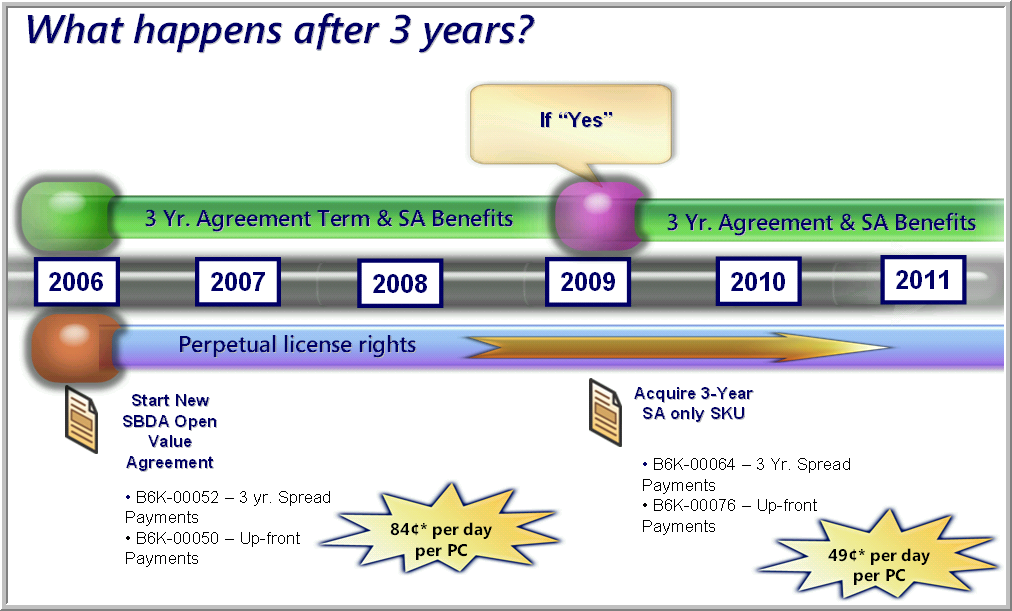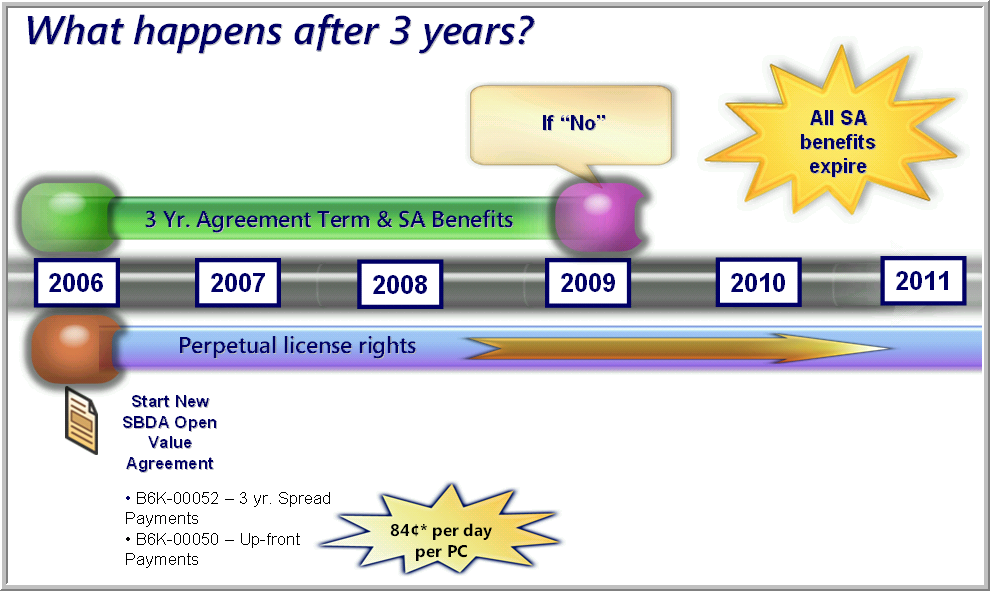Do my licenses expire after three years with Open Value?
One of the questions I hear from time to time is around what happens after the three year Open Value term ends. Open Value is a Volume Licensing Program that allows companies to acquire their Microsoft software and receive benefits such as:
· Price savings
· Downgrade rights
· Transfer rights
· Spread payments (no interest or finance charges)
· Media included
· Upgrade protection
· eLearning courses
· Office home use rights (for Office licenses purchased through Open Value)
· Company-wide offerings (such as the Small Business Desktop Advantage)
· And more…
The Open Value Agreement term is 3 years, so when you start a new Open Value Agreement, for the next 3 years you have all of the Software Assurance benefits and the ability to add any additional Microsoft software to that Open Value Agreement without any minimum purchases. So what happens at the end of that 3 year term? Let’s take a look. In the example below, we’ll use the Small Business Desktop Advantage as an example:
In the picture above, it shows a new Open Value Agreement started in 2006 for the Small Business Desktop Advantage through Open Value and the green bar represents the 3 year Agreement term and Software Assurance benefits window. You can also see that because of the built-in spread payments of Open Value, the price of the Small Business Desktop Advantage is spread over the 3 years, so it breaks down to about 84¢ per day for the License + Software Assurance. The bluish bar below the timeline shows the license rights timeframe. Since licenses purchased through any Volume Licensing program are perpetual rights, it means you have the rights to use the software licenses you purchased for as long as you want, the licenses themselves do not expire. As you can see, in 2009, your Software Assurance benefits would expire (3 year term), so you would now have the option to renew your Software Assurance benefits or not.
If you choose to renew your Software Assurance:
As you can see above, you would simply purchase the Software Assurance renewal only to continue your Software Assurance benefits for an additional 3 years. Your rights to use the software itself (perpetual license rights) are in no way affected by Software Assurance. By renewing your Software Assurance benefits, you would now be receiving an additional three years of: Upgrade Protection, eLearning courses, Office Home Use rights (for Office licenses purchased through Open Value), and all other Software Assurance benefits you are eligible for. Also, you will notice the price dropped drastically for the 2nd three year term (49¢ per day vs. the 84¢ per day for the original L+SA purchase) because you are only renewing the Software Assurance component, you do not need to purchase the Licenses again since you already own them.
Now what if you had chosen not to renew your Software Assurance benefits?
As you can see above, you would simply not purchase the Software Assurance renewal to continue your Software Assurance benefits for an additional 3 years. Your rights to use the original software licenses themselves (perpetual license rights) are in no way affected by Software Assurance, so you can continue to run the software licenses you originally purchased (and there are no more payments since you completed your 3 year spread payments already); however, by not renewing your Software Assurance, your Software Assurance benefits would expire, meaning you no longer would have: Upgrade Protection, eLearning courses, Office Home Use rights (for Office licenses purchased through Open Value), and all other Software Assurance benefits you were originally eligible for. Any upgrades you received during your original 3 year Software Assurance coverage you would still have rights to and you could choose to install them anytime you wish.
If somewhere in the future you were to decide you wanted to get Software Assurance again, you would simply purchase the License + Software Assurance component again, just like in Example #1 above. You would not be able to just renew the Software Assurance only since you had chosen to let your Software Assurance expire without being renewed.
I hope this helps clear up the misunderstandings that your actual licenses themselves expire. Licenses purchase through Microsoft Volume Licensing programs do NOT expire. They are perpetual licenses and you can continue to use that actual software licenses you purchase for as long as you want. The Software Assurance benefits do expire though and these are the items you would choose to renew or not at the end of the Volume License Agreement term.
-------------------------------------------------------------------------
UPDATE: As of October, 2008, platform options (such as the Small Business Desktop Advantage) are now handled through the “Build Your Own Platform” model. Here is the post that explains this new option for you.
-------------------------------------------------------------------------
Thank you and have a wonderful day,
Eric Ligman
Microsoft US Senior Manager
Small Business Community Engagement
This posting is provided "AS IS" with no warranties, and confers no rights
Comments
Anonymous
April 03, 2007
PingBack from http://golfcoursesblogs.info/do-my-licenses-expire-after-three-years-with-open-value/Anonymous
April 04, 2007
Interesting post! What if we are talking about a small company with, say 2 PC's? We want to keep our customer up-to-date, so SA would be needed. Would it be advisable to buy OEM versions or should we buy retail versions? The investment in retail versions is quite substantial in comparisation to OEM licenses. For companies with 5+ systems the VLA licenses are just ok as stated above, for these small ones it is harder to create a good offer.Anonymous
April 04, 2007
With Open Value MSDN subscriptions, is there any difference in the licensing between the "retail" OS disks and the "volume" OS disks?Anonymous
April 17, 2007
The comment has been removedAnonymous
May 16, 2007
Since the Open Value Program provides customers with the benefit of Spread Payments if they choose toAnonymous
July 01, 2007
Here is another question I received following my “ Preview and Sneak Peek of the new Small Business DesktopAnonymous
July 01, 2007
Here is another question I received following my “ Preview and Sneak Peek of the new Small Business DesktopAnonymous
August 28, 2007
In my, “ Do my licenses expire after three years with Open Value? ” post, I talked about how licensesAnonymous
August 28, 2007
In my, “ Do my licenses expire after three years with Open Value? ” post, I talked about how licensesAnonymous
August 28, 2007
PingBack from http://msdnrss.thecoderblogs.com/2007/08/28/microsoft-open-licensing-renewals-made-easy/Anonymous
August 28, 2007
PingBack from http://aceddl.cn/x/microsoft-open-licensing-renewals-made-easy.jspAnonymous
September 10, 2007
This one is from Eric Ligman's Blog. I definitely thought this was worth sharing...Enjoy...Anonymous
June 02, 2009
One of the topics I get asked about quite a bit or see being asked about is around the topic of Software