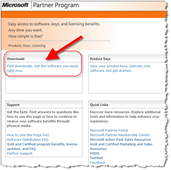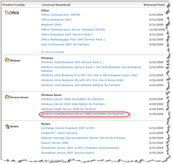Digital Distribution of Microsoft Software Benefits is Now Live!
 So be honest, how many of you Partners have asked (or thought), “Hey, Microsoft! Why can’t we download our Action Pack software so we can have access to it faster than having to wait for you to ship us a bunch of DVDs?!” Not to mention the fact that having it accessible via download vs. the DVD means you can’t lose the DVD! Well guess what? Now you can have faster access to all of your Microsoft Partner Program software benefits, including Microsoft Action Pack Subscription (MAPS), through Digital Distribution!
So be honest, how many of you Partners have asked (or thought), “Hey, Microsoft! Why can’t we download our Action Pack software so we can have access to it faster than having to wait for you to ship us a bunch of DVDs?!” Not to mention the fact that having it accessible via download vs. the DVD means you can’t lose the DVD! Well guess what? Now you can have faster access to all of your Microsoft Partner Program software benefits, including Microsoft Action Pack Subscription (MAPS), through Digital Distribution!
Not only does digital distribution bring Action Pack (MAPS) software benefits to you via download, you will also have access to the Gold and Certified Partner software benefits from the same centralized download site as well! (Assuming you are a Gold or Certified Partner) Yes, I did say “from the same centralized download site,” meaning that no, you do not need to choose between this site or that site depending on what level Partner you are. You simply go to the site, log-in, and have access to your benefits based on your Partner Organization association.
Plus, it gets better! With digital distribution, you get an entire collection of benefits:
- 24×7 access to software benefits.
- Improved management of software and keys.
- Improved visibility to available benefits through a licensing statement (coming soon).
- Get software updates faster than with kit shipments.
- Download updates the moment they are made available.
- Save time and administrative resources.
Here are a few screen shots for you of the new digital distribution site:
So what are you waiting for? Head out to the Digital Distribution of Microsoft Software Benefits page on the Microsoft Partner Portal and get started today! Here you will be able to:
- Access your downloads.
- Access the Microsoft Digital Distribution Program FAQ for information about topics including software download policies, the effect on partners, and physical media choices.
- View the Microsoft Digital Distribution Tool FAQ to find answers to your questions about the tool for digital distribution of Microsoft software, including how to manage your preferences and how to download software.
- Download the digital distribution how-to guide or the managing your preferences demonstration and ordering your benefits demonstration for instructions on how to use the digital distribution tool.
- Download the Microsoft Digital Distribution Get Ready Card.
Thank you and have a wonderful day,
Eric Ligman – Follow me on 

Global Partner Experience Lead
Microsoft Worldwide Partner Group
This posting is provided "AS IS" with no warranties, and confers no rights
Bookmark on: MSDN , TechNet, and Expression
Technorati Tags: Microsoft,MSPP,Partner Program,MAPS,Action Pack,download,digital distribution,software benefits,Eric Ligman,Certified Partner,Gold Certified Partner,Office,Windows,Windows Server,SBS,Small Business Server,Vista,Project Server,Visio,Exchange,SharePoint,Forefront,MapPoint
del.icio.us Tags: Microsoft,MSPP,Partner Program,MAPS,Action Pack,download,digital distribution,software benefits,Eric Ligman,Certified Partner,Gold Certified Partner,Office,Windows,Windows Server,SBS,Small Business Server,Vista,Project Server,Visio,Exchange,SharePoint,Forefront,MapPoint
Comments
Anonymous
June 01, 2009
PingBack from http://microsoft-sharepoint.simplynetdev.com/digital-distribution-of-microsoft-software-benefits-is-now-live/Anonymous
June 01, 2009
PingBack from http://www.anith.com/?p=43454Anonymous
June 02, 2009
Now if they would just make the crc checking utility available (CRC305.EXE) to non MSDN subscribers that would be great.Anonymous
June 03, 2009
That's fantastic! Much better than having to wait for (and then store) discs!