Enhancing accessibility in Project Online for better productivity
Today, professional teams and organizations across the world use Project Online, Microsoft’s project management platform, to streamline team processes, schedule tasks efficiently and manage resources and workflows for team projects. The platform stands out due to its highly-visual and intuitive interface.
However, many of the visual and design elements of Project Online have been inaccessible for users with visual impairment, deafness or motor disabilities. By incorporating accessibility considerations in the Project Online interface, we aim to address barriers for users with varying disabilities. Our team has been working on adding new and unique features to help users with disabilities leverage this online platform for better project outcomes.
Here’s how we made Project Online more accessible:
The challenge
Enhancing accessibility for a wide set of users is a key challenge considering the unique design and visual features of Project Online. Project Online is used by a wide range of users who rely on different features and tools to get the most out of this productivity tool. With the platform serving large teams that could be working and collaborating remotely, upgrades to the platform need to be measured and well-planned. Legacy screen elements need to be modified to work with nearly every screen reader and browser combination. Accessibility features need to consider varying degrees of disabilities and different user preferences. Features need to be customizable to help users with a diverse set of accessibility needs to make the most of their online productivity suite.
Screen reader enhancements
Users with visual impairments use a screen reader to detect and work with on-screen elements. These screen readers rely on Web Accessibility Initiative – Accessible Rich Internet Applications (WAI-ARIA) tags to help users identify and interact with elements.
Our efforts to enhance accessibility for Project Online were focused on ARIA tags. Although ARIA tags have been helpful for users with visual impairments, compatibility issues and legacy screen readers have led to users missing out on key elements and features of Project Online. We rectified older ARIA tags and deployed software improvements to help screen readers work better with these tags. The result is that the latest version can differentiate between links, buttons, and other on-screen elements.
[caption id="attachment_2435" align="alignnone" width="1024"]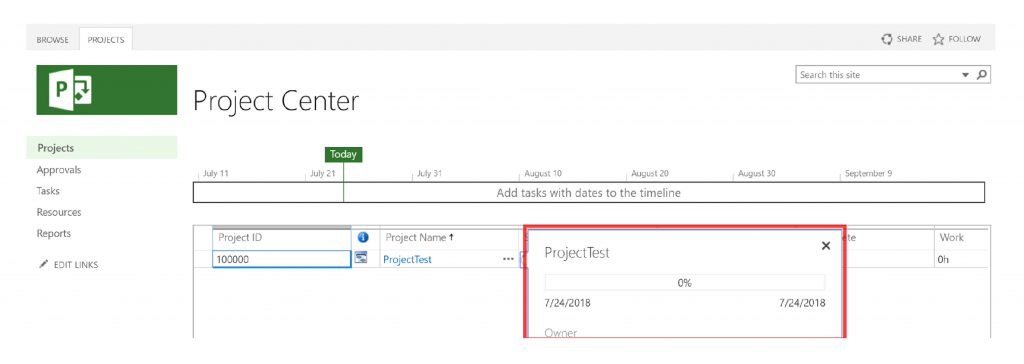 Screen reader highlighting the table outline for better navigability[/caption]
Screen reader highlighting the table outline for better navigability[/caption]
While working with tables, the ARIA tags can help users navigate not only the whole table and select individual cells, but additionally read the titles and text inserted in each cell. The ability to highlight the whole table outline and edit specific cells improves navigability for users with visual impairments.
Upgraded ARIA tags also enable users to clearly identify images, graphs, and visual elements. Screen readers can now leverage dynamic swapper technology to announce a change or update to any cell in real-time and let users know if a mandatory field in a form hasn’t been completed. To address contrast issues for people with low or impaired vision, we changed the colors to adhere to 4.5:1 for text and background or foreground colors. This solves the issue of users being unable to interact or identify information in tables, images, or forms due to the limitations of legacy screen reader software.
[caption id="attachment_2445" align="alignnone" width="1024"]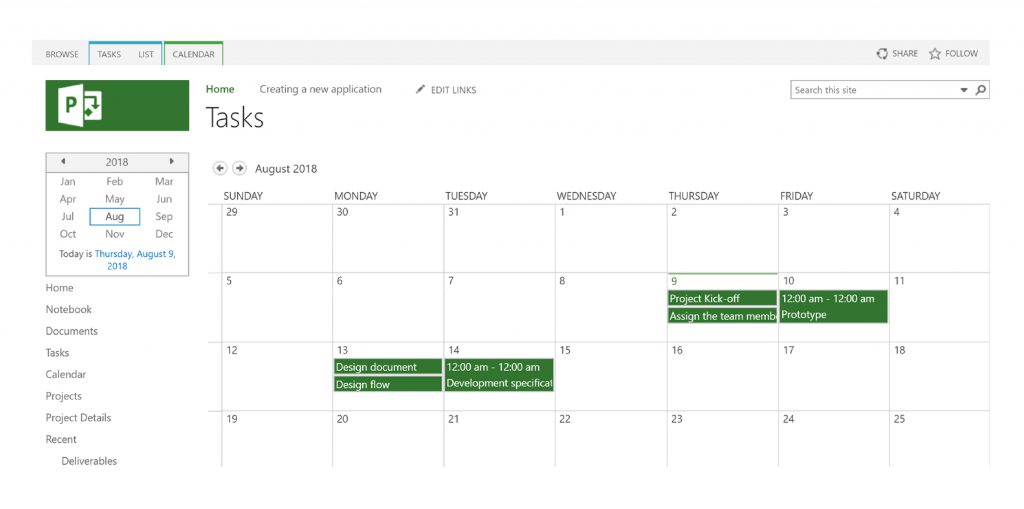 Color contrast between text and the background[/caption]
Color contrast between text and the background[/caption]
These key enhancements for screen readers solve a wide range of usability issues for people with visual impairments. With upgrades and additions to keyboard shortcuts we have improved accessibility for users with physical disabilities, deafness, and low mobility.
Keyboard shortcuts for better productivity
Quick and easy keyboard shortcuts reduce the range of motion required to interact with the Project Online platform. Although a limited range of keyboard shortcuts have always been part of Project Online, the expansion of these shortcuts has enhanced the platform’s accessibility. A simple keystroke can now help users swap between URLs and the main content on a screen. This ensures users navigate the web page or move to a new web page when required without having to move a mouse or touch a screen.
Keyboard shortcuts help users swap between different elements on the screen. The Project Online dashboard is usually populated with intensive flowcharts, diagrams, tables, and graphics. By setting shortcuts, users with physical disabilities can easily navigate a whole table or data set to interact with specific elements on any page. They can apply the changes automatically across different pages of the same work portfolio. For users with visual impairments, changes were made so that the focus is on the foreground window on the screen. This enables the screen reader to announce the elements that pop up in the foreground, making it easier for users to navigate based on priority.
Keyboard shortcuts reduce the amount of effort required to interact with Project Online. With a few simple clicks users with disabilities are able to navigate the interface and reduce the time it takes to edit their project management workflows.
At Microsoft, we adopt a holistic design approach to address accessibility challenges. Having upgraded legacy elements for better compatibility with the latest screen readers, Project Online can now handle dynamic elements better.
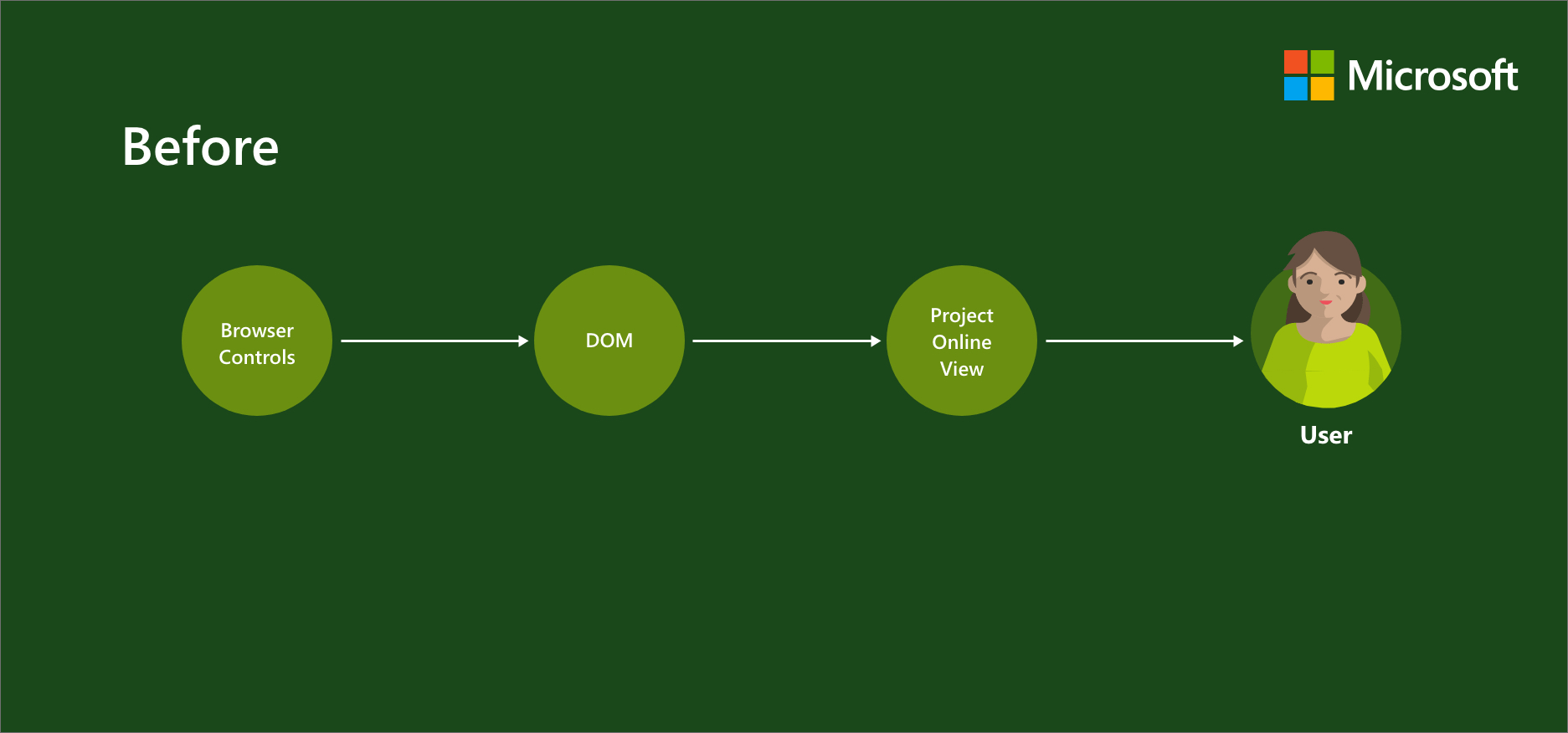
The assistive technology interacts with browser controls and document object models (DOM) to augment the regular Project Online view. The features leverage the new and improved capabilities of screen readers and the ease-of-use of keyboard shortcuts to deliver better accessibility.
Better collaboration with better accessibility
From planning and scheduling tasks to managing resources and analyzing reports, project management encompasses a number of responsibilities. Highly intuitive and visual tools like Project Online have helped project managers and teams of all sizes collaborate and get work done efficiently.
Our work to enhance the functionality of screen readers, keyboard shortcuts, and screen contrast settings is aimed at improving accessibility of the project and team management platform further.
Enhancing accessibility is a key element of our mission to empower every person and every organization on the planet to achieve more. At Microsoft, our commitment to accessibility extends across our product spectrum as we endeavor to deliver equivalent experiences to people with disabilities. We’re committed to investing more and more efforts and resources in this direction to enable the shared goal of wider accessibility and inclusion.
For more information and support on accessibility features in Project Online, please visit https://support.office.com/en-us/article/accessibility-support-for-project-web-app-ff2ceabe-5f46-4b74-8444-4affe9b34fbb?ui=en-US&rs=en-US&ad=US