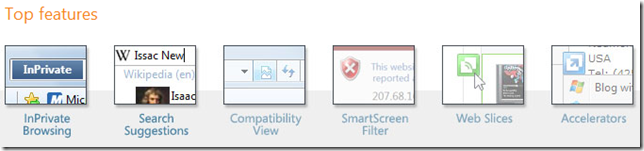IE 8 Beta 2 available for download
Internet Explorer 8 Beta 2 has just been released and is now available to download. If you are in anyway involved in hosting, developing or managing a web site, you probably want to download this and make sure that your web site is compatible. In other words, get your web site ready before it ships!
You can download it and get more information from here https://ww.microsoft.com/ie8
I have been using IE 8 beta 1 for sometime and have been very happy with it, mostly because I have been using webslices and activities (looks like these are now called accelerators) extensively. These are just a few of the really cool things you will find in the revamped Internet Explorer.
- Accelerators - Highlight an address, click the blue button and hover over “Map” or try Right Clicking a Page and Choosing Translate with Windows Live. Check out the new IE Gallery that has cool accelerators and slices from Digg to FaceBook to Ebay
- Web Slices - Visit www.informationworker.co.za and find 2 slices on the home page, one for the 5 latest blog items and one for upcoming events. These will be added to your toolbar and updated anytime the content on the site updates, without having to revisit the site manually.
- Search Suggestions - Go to your Instant Search Box (top right) and type a search to see search suggestions in action.
- Navigation - Use the new Smart Address Bar to quickly find sites you’ve visited before. The Smart Address Bar searches your history, favourites AND feeds for pages that match what you’re typing.
- Security: IE8 has the best security features in the market today from its updated Smartscreen phishing and malware filter to domain highlighting to the industry leading cross-site scripting filter so I feel my machines, my identity and my family will be safer on the Internet
Comments
Anonymous
August 27, 2008
PingBack from http://hubsfunnywallpaper.cn/?p=2733Anonymous
August 27, 2008
Love the idea of accelerators. I would like to have such a feature in TextBoxes/TextArea so that I can select a text and apply an accelerator to add html tags etc., This is one thing I sorely miss, especially when working on sites like Squidoo.Anonymous
August 28, 2008
The comment has been removed