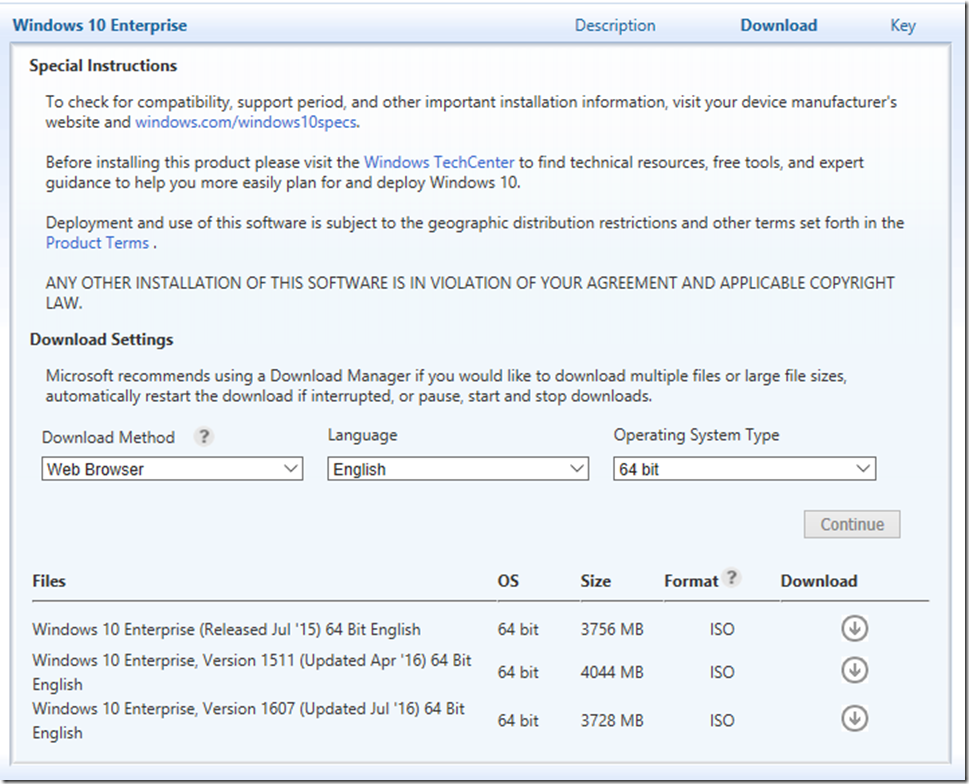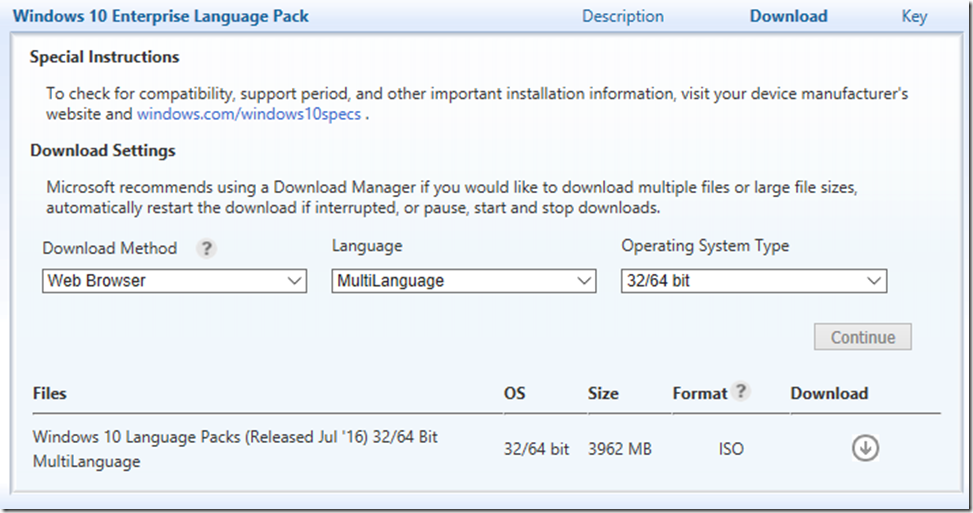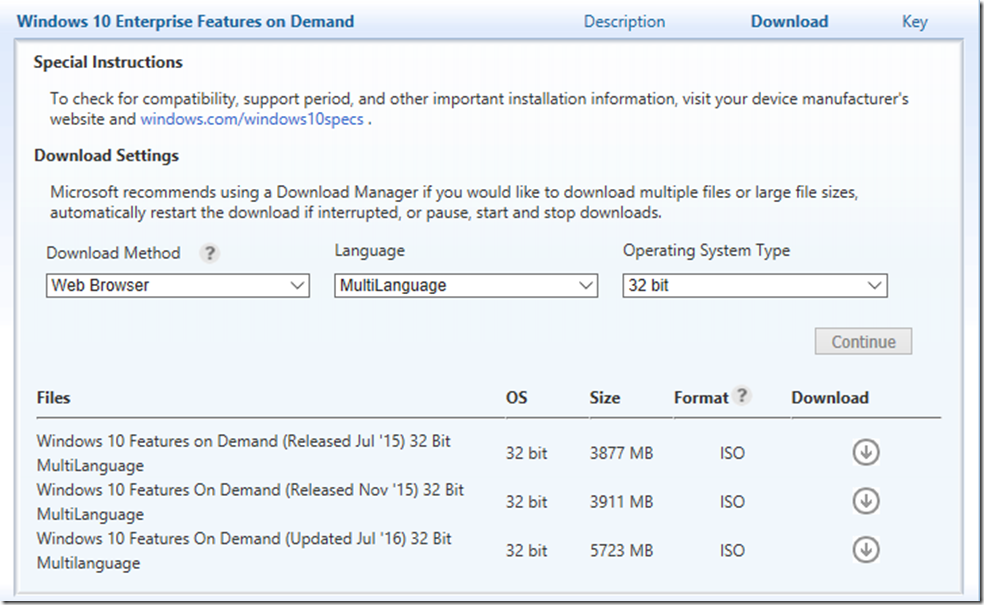Windows 10 1607 downloads available on VLSC
With the release of Windows 10 version 1607 (a.k.a. the anniversary update), we’ve posted the volume license media on the Volume Licensing Service Center. It’s not always easy to find what you’re looking for, so here are some tips:
Search for “Windows 10” to get a list of products. When you select a particular product, e.g. “Windows 10 Enterprise” or “Windows 10 Education”, you can then choose which release when you click the “Download” button and choose a language and bitness:
Language packs are a little more interesting. With Windows 10 1507 and 1511, you could select “Windows 10 Enterprise Language Pack,” click “Download” and then select “English” and “64-bit” to see the downloads. But that doesn’t work with the Windows 10 1607 language packs. Instead, you need to select “Multilanguage” from the drop-down list of languages to see the new ones:
Features on demand (see https://blogs.technet.microsoft.com/mniehaus/2015/08/31/adding-features-including-net-3-5-to-windows-10/) are easy, search for “Windows 10 Enterprise Features on Demand” and you’ll see all three releases in the list:
- If you’re looking for Windows 10 Enterprise LTSB 2016, you won’t find it until October 1st. (That was mentioned at What’s new for IT pros in the Windows 10 Anniversary Update.) It should show up on MSDN soon though.