More on included Windows 10 apps
I’ve stated this publicly a few times, but many people don’t realize the distinction so I’ll repeat it again here. There are provisioned apps included in Windows 10 (that you can remove, see https://blogs.technet.microsoft.com/mniehaus/2015/11/11/removing-windows-10-in-box-apps-during-a-task-sequence/) and there are apps that are installed from the Microsoft Store when you first sign in (that you can prevent from installing on some SKUs, see https://blogs.technet.microsoft.com/mniehaus/2015/11/23/seeing-extra-apps-turn-them-off/). For example, Weather is a provisioned app that you can remove; Network Speed Test is an app that comes from the store when the user signs in.
The documentation team has an article at https://docs.microsoft.com/en-us/windows/application-management/apps-in-windows-10 that has the current list of provisioned (in-box) and installed (from the store on first logon) for various Windows 10 releases. But one thing that isn’t reflected in that documentation: the list of apps installed from the store can be different depending on the type of account you sign in with, by the SKU that you are using, and even by the region of the world the device is in.
This is what the default start menu layout looks like in all Windows 10 1709 SKUs:
Each of those down-arrow icons will be replaced by an app from the store (some of which are actually installed from the store, some of which are just “shortcuts” that will trigger the installation if you launch them), after the user signs in for the first time.
So let’s do a little comparison. First, let’s look at a local account being used on Windows 10 Pro 1709:
OK, very consumer-y, with lots of games. Now, let’s look at a local account signing into Windows 10 Enterprise 1709:
Much better – no games, with most of the apps focused more on productivity. And signing into Windows 10 Enterprise 1709 with a Microsoft Account, an Active Directory account, or an Azure Active Directory account yields the same result.
But on Windows 10 Pro 1709, you will see a different result when you sign in with an Active Directory account or an Azure Active Directory account. They will look the same as Windows 10 Enterprise 1709:
So a quick summary: You’ll get games on Windows 10 Pro 1709 only when using local or MSA accounts; you’ll never get games for AD or AAD users, or for anyone on Windows 10 Enterprise.
Also note that Windows 10 Pro for Workstations will soon have the same behavior as Windows 10 Enterprise, as described in the Windows Insider blog:
Productivity focused out of box applications: In the Windows 10 Fall Creators Update, the out of box experience for Windows 10 Pro for Workstations draws from the Pro edition of Windows 10. One area where this is noticeable is the suite of applications installed out of the box visible as tiles in the start menu. In the next release for Windows, you will see for Windows 10 Pro for Workstations productivity and enterprise focused applications in place of consumer applications and games. This was one of the top feedback shared with us by our partners and users and we’re delivering this in our next update.
Also note that on Windows 10 Enterprise, you can turn off the installation of apps from the store altogether by configuring the “Turn off Microsoft consumer features” GPO or the equivalent MDM policy.
Comments
- Anonymous
March 13, 2018
https://www.howtogeek.com/224746/screenshot-tour-the-29-new-universal-apps-included-with-windows-10/ - Anonymous
March 13, 2018
While I appreciate the clarity of the post, and the effort made to explain this topic, the root of the issue is this is confusing. It's be better to not have variations like this from sku/msa/etc, imo.This kind of reminds me of the multitude of versions of Vista and 7 we had.. feels chaotic and cumbersome to me.Anyway keep up the good work. And thanks again for this post. It's a good guide of what is now the standard. Cheers,Jeff - Anonymous
March 13, 2018
The comment has been removed - Anonymous
March 13, 2018
How many people actually care for these apps? We have deployed 2800 Windows 10 machines at work and our users don't care for any of the store apps.Speaking to devs in the oil and gas industry they have no plans to develop for it due to performance issues compared to Win32This is a modern day version of bloatware, we use powershell during deployment to rip out all inbox apps (Due to user feedback)We leave the store but no one is using it.The fact you have to keep stating this shows there is a flaw in Microsoft logic. - Anonymous
March 28, 2018
The comment has been removed - Anonymous
March 28, 2018
Why does turning off "Windows Consumer Features" only work on Enterprise or Education SKU? In a work environment my users should not have XBOX on here by default. Is there a Microsoft feedback to have this enabled for all skus so you don't have to do it manually and have this garbage reinstall with every OS upgrade?
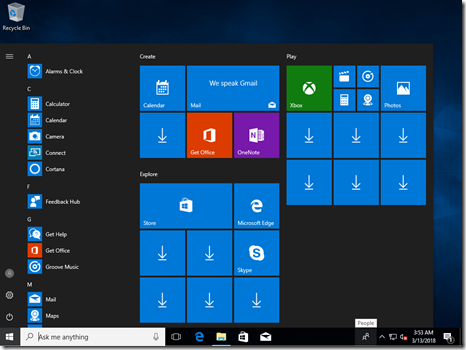
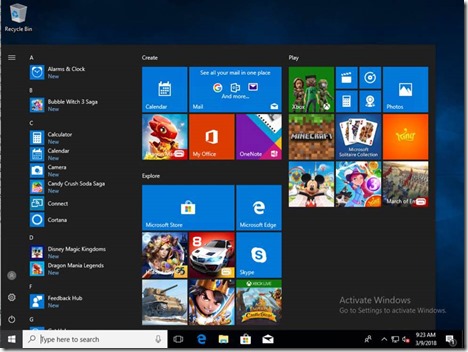
![clip_image002[5] clip_image002[5]](https://msdntnarchive.z22.web.core.windows.net/media/2018/03/clip_image0025_thumb.jpg)
![clip_image002[7] clip_image002[7]](https://msdntnarchive.z22.web.core.windows.net/media/2018/03/clip_image0027_thumb.jpg)