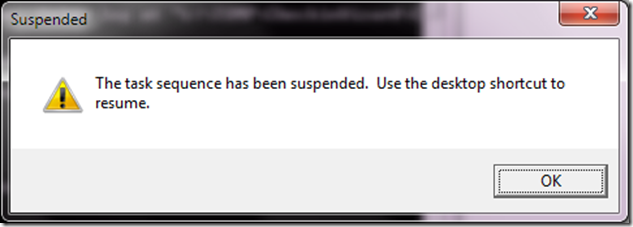MDT 2010 New Feature #3: Suspend and resume a Lite Touch task sequence
MDT 2010 includes a new script called LTISuspend.wsf that isn’t actually part of any of the task sequence templates – by default it’s not used. But if you add it into a task sequence during the “State Restore” phase activities, it will allow you to temporarily suspend the task sequence. This is intended for reference image creation processes where there might be some activities that you just can’t possibly automate – you can make the changes by hand and then when finished restart the task sequence to create your image. (If there is any way to do the automation, you should – this is for those “I have no other choice” situations.)
To use this new script, add a step into the task sequence with the following command line:
cscript.exe %SCRIPTROOT%\LTISuspend.wsf
When this step runs, you’ll see a popup dialog on the screen:
There will be a “Resume Task Sequence” shortcut on the desktop that should be used to eventually restart the task sequence from the next step after the suspend step. You can do anything you want while the task sequence is suspended, including rebooting, but when you are done you should make sure that you are logged in as the local Administrator account again, and that UAC is still disabled for the local Administrator account.
This same capability is used by MDT 2010 in other ways – more on those later.
Comments
Anonymous
January 01, 2003
Excellent feature! I implemented this feature into my BDD2007/MDT2008 process using a batch file (pause). Looks like you have worked around the issue when a reboot is needed. Good stuff!Anonymous
January 01, 2003
Excellent! I used a script to start notebad to suspend the task sequence during the build of the maseter image in MDT2008. This is much more elegant!Anonymous
December 21, 2013
Pingback from LTISuspend.wsf | Deploiement WindowsAnonymous
August 07, 2014
The comment has been removedAnonymous
October 30, 2014
Problem: Customer uses (MDT) Microsoft Deployment Toolkit 2013 to perform Windows 2012 R2 or WindowsAnonymous
April 07, 2015
Do not trust LTISuspend to let you restart manually. 75% of the time your deployment will forget it is suspended and resume on reboot.Anonymous
August 11, 2015
Thanks for your article...... .So excellent ... It's a treasure for me to reading your blog..Thank you for this article. Good Stuff! I really enjoyed reading.
For details please visit :http://www.localresumewritingservice.us/resume-help-online.html