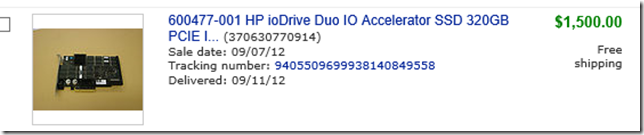Quick update on IO Accelerator (testing)
Follow-up from last post on 2.0 GBPS backup throughput - was able to update the firmware painlessly for the non-functional card from a Win 7 X64 machine so that it can now be updated on the HP Server to the latest HP-branded IO Accelerator driver. To my pleasant surprise, the last generic driver version (2.3.10) supported firmware updates all the way back from 2.1.0, the version associated with the firmware on the Card. As expected, the IO Accelerator card was virtually unused. It shows 0 GB Physical write. This 320GB HP IO Accelerator SLC Duo card was obtained for 1,500.00 from a liquidator on EBAY in September, the least I have ever paid for one of these. The price for a brand new HP SLC Duo on HP site? $18,359.00 so this was a savings of $16,859.00 - I essentially obtained a brand new card for around 8% of the retail price. Don’t get me wrong, I think this card is worth every bit of the HP $18,359.00 list price. However, the demand for second-hard cards of this caliber is very low so liquidators are pricing them ridiculously low compared to what they are really worth. I am the happy beneficiary.
A new test is planned now for weekend of October 26 adding the new card as well as another SATA SSD as destination media. Along with this there will be a couple of configuration changes such as making the backup media all RAID-0 instead of RAID-1 (this is after all a test aimed at maximizing throughput). I am hoping to get my hands on some HP aux power cables before then to supplement the PCIE bus power as that may become an issue. The other big change will be that the database is being scaled up to 1TB and it will still be meaningful data. The SQL database includes a stored procedure that generates correlative aggregate pairings utilizing a variety of technical indicators between any of the 12,000 or so equities and indexes. The sample size for this process is currently less than 500 and that generates nearly 1 billion rows consuming 40GB of space. Increasing the combinations can be used to exponentially multiply the amount of data and quickly bring it to over 1TB. My goal is to achieve 3.5 GBps backup throughput – moving 1TB will stress the wear leveling since at even 3.5 GBps it will take over 5 minutes for a 1TB database.