Begin to Code with C# bonus chapters
Today we have three free bonus chapters to share from Begin to Code with C# , by Rob Miles. Together, these chapters create Part 4: Creating applications.
In Part 4, you are going take another huge step on the road to becoming a full-fledged developer. By the end of this part, you will be creating programs that you can go on to sell. Remember that the only difference between our examples and “real” programs is that someone pays money for the real ones.
Download this free bonus content. (7.32 MB) 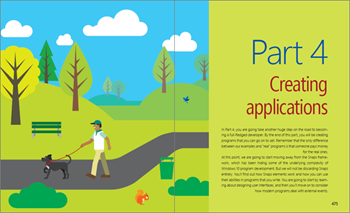
At this point, we are going to start moving away from the Snaps framework, which has been hiding some of the underlying complexity of Windows 10 program development. But we will not be discarding Snaps entirely. You’ll find out how Snaps elements work and how you can use their abilities in programs that you write. You are going to start by learning about designing user interfaces, and then you'll move on to consider how modern programs deal with external events.
Chapter 16: Creating a user interface using objects
The user interface is a program’s shop window. In the same way that an inviting window display can entice you into a store to buy products, a well-designed user interface can do a lot to encourage users to engage with a piece of software. In this chapter, we are going to consider how modern application user interfaces are created. You’ll find out how you use software elements to represent the items a user interacts with. Then you are going to discover how programs interact with these elements and how these elements respond to actions performed by the user.
Throughout the chapter, we will work with a language named XAML (Extensible Application Markup Language; pronounced “zamel” to rhyme with “camel”), which can be used to describe the design of a user interface. You'll see how you can use XAML with Visual Studio to build a great experience for users
Chapter 17: Applications and objects
In this chapter, you are going to examine how user interfaces and objects can be made to interact in a well-structured application You’ll also have some fun adding pictures and sounds to a Universal Application and find out how to use the ComboBox element to allow a user to make a choice.
Chapter 18: Advanced applications
This chapter will serve as a great sendoff for your application-development career. In this chapter, we will build on the calculator quizzer and find out how to bind data in objects to elements on a display surface. You’ll also discover how programmers can create objects whose only role is to provide a view of the data in a system. This is powerful and tricky stuff. If you find yourself confused, try to remember exactly why we are performing each action and read through the "Code Analysis" sections for each sample. This material can be hard to learn, but it is knowledge that will stand you in very good stead if you ever apply for a job as a developer. To start, we will learn about some nifty C# features that you can use to speed up your program writing.
Download Part 4 of Begin to Code with C# here.
Comments
- Anonymous
September 22, 2016
Useful...
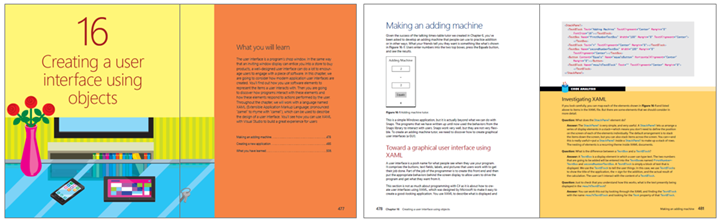
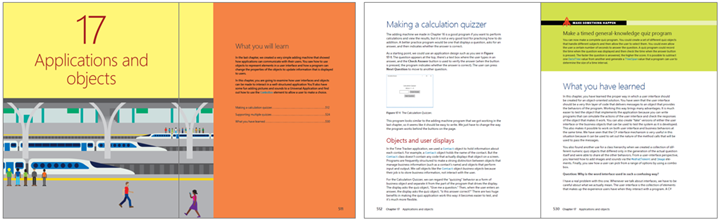
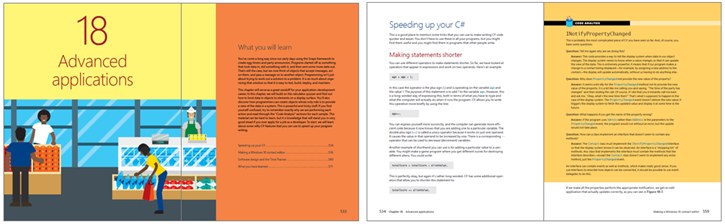
 Learn more about this book.
Learn more about this book.