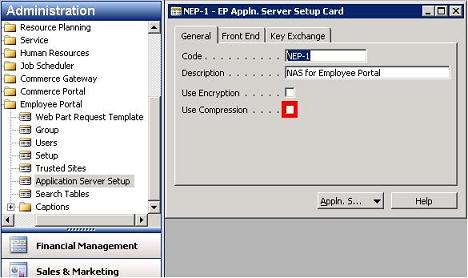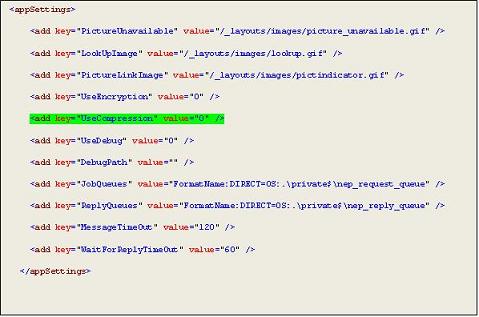How to use the new Employee Portal with Microsoft Dynamics NAV 4.0 SP3
The Released Employee Portal can also work with NAV 4.0 SP3. If you want to run the new employee portal with NAV 4.0 SP3, you need to turn off the compression. This is because the compressions work differently on .NET Framework 1.1 and 2.0. Normal communication and encrypted communication is working fine. Partners will have to remove the compression in NAV and in the web.config of the portal.
1. Remove the “Use compression” check mark in NAV
· To do this, open your NAV client and select the menu entry
· “Administration” – “Application Setup” – “Employee Portal” and click on the link to
· “Application Server Setup”
· The Application Server Setup card opens. Now navigate to the correct NAS record and uncheck the “Use compression” checkbox (see the following screenshot).
2. Remove the compression from the web.config of your SharePoint portal
· On your machine running the SharePoint services please open the Windows Explorer and navigate to the root path of your site (e.g. C:\Inetpub\wwwroot\wss\VirtualDirectories\80) and open the web.config file.
· Go to the end of the file to the block “appSettings”.
· Change the value of the node “UseCompression” from “1” to “0”.
Mtoo Norrild
Program Manager