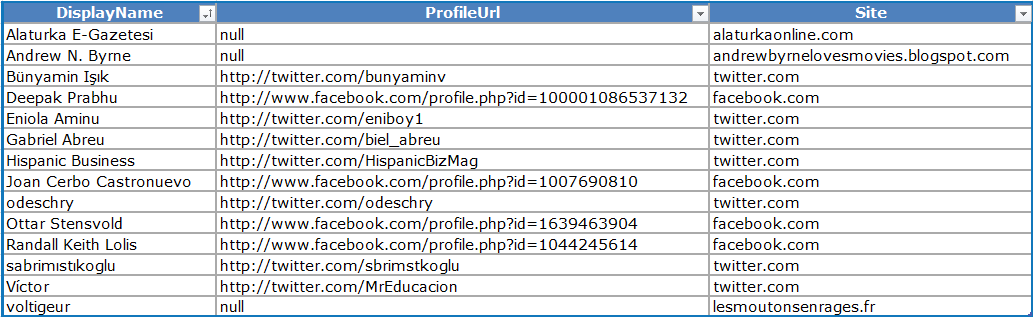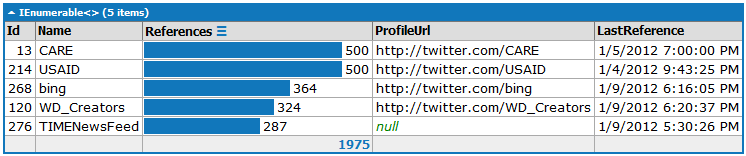Finding Top Handles
This post is a continuation of a series of posts that provides details on how the Entities can be used to accomplish some basic scenarios in the Social Analytics lab.
In this scenario we’ll look at identifying top participants for one of the lab datasets. To accomplish this, we need on two Entities in our dataset (pictured below):
Using these two entities we can discover who is most active in the conversations included in our dataset.
Handles
Handles are the primary element of a person’s identity for a site. You may have discovered (as mentioned in our “Boo” post) the ability to open a column in the Engagement Client for a person’s conversation. Handle is the entity used to track all content items for a person. The Bill Gates lab is already tracking over 199,000 handles.
Here’s a sampling of some handles from the Bill Gates slice:
HandleReferenceEntities
We look for references to a handle in every content item that is processed for a dataset. In the Bill Gates dataset, we can find references to handles as authors and as mentions:
Although we process posts as an individual Content Items, our focus in Social Analytics is in aggregates at the Thread Level and above, which is why we attach MessageThreadId to just about everywhere that we use ContentItemId.
Finding the top Handles
With these two entities, we can easily find the top participants in the Bill Gates dataset over the last 7 days. We’ll use the following LINQ statement in LINQPad:
(
from h in Handles.Expand("HandleReferences").AsEnumerable()
where
h.HandleReferences.Max(hr => hr.LastUpdatedOn) > DateTime.Now.AddDays(-7)
orderby h.HandleReferences.Count descending
select new
{
h.Id
,h.Name
,References = h.HandleReferences.Count,
h.ProfileUrl,
LastReference = h.HandleReferences.Max(hr => hr.LastUpdatedOn)
}
).Take(5)
The results:
This basic analytic provide a good starting point to understand your top participants and know who you might want to build relationships and who you might want to ignore as noise that’s not relevant to your interests.
Check out our next blog post to find out more about what you can do with the entities in the Social Analytics Lab.