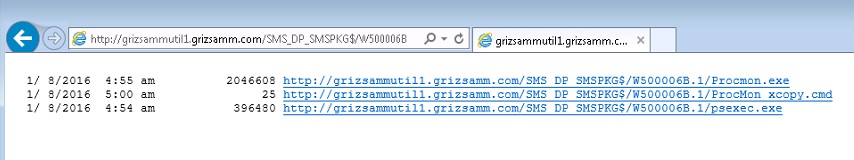Content not lost
Several months back during some winter storm a power outage hit the building where I keep all my lab machines. Once power was restored I went to bring all my machines back up but found two had been fried in the surge and needed to be replaced. One of the dead boxes was my file server used for all the source packages I distribute with configuration manager. It was just my lab and none of my content was critical, but there were a few things that I wanted to recover, update, and redistribute.
In the current versions of SCCM you can't easily go recover your package contents from a distribution point (DP) because of the single instance storage used in the content library. However, If you live in logs, as many ConfigMgr admins do, then you have probably seen in the CAS log the lines where a client finds a DP location for a given package/application. The cool thing about this is that the web interface of accessing the packages will recreate the package contents out of the content library for you. You can use this URL to access the source package and download all the original files into a new source folder, then edit and update as appropriate as the new source file location for your already existing package/application.
Then plug into IE:
So there is the general process. Click each file and save it to the new location. I know that is easy to say for packages with minimal numbers of files. It is harder if you have some package with a large amount of files and sub folders. I haven't had the need but in concept you could code up a script to make web service calls similar to what ConfigMgr does when it pulls to the local client cache and recreate more complex things that way. If a customer who pays for my time ever asks I will be happy to put that script together...., or let you, the community, do it first and post a link here.